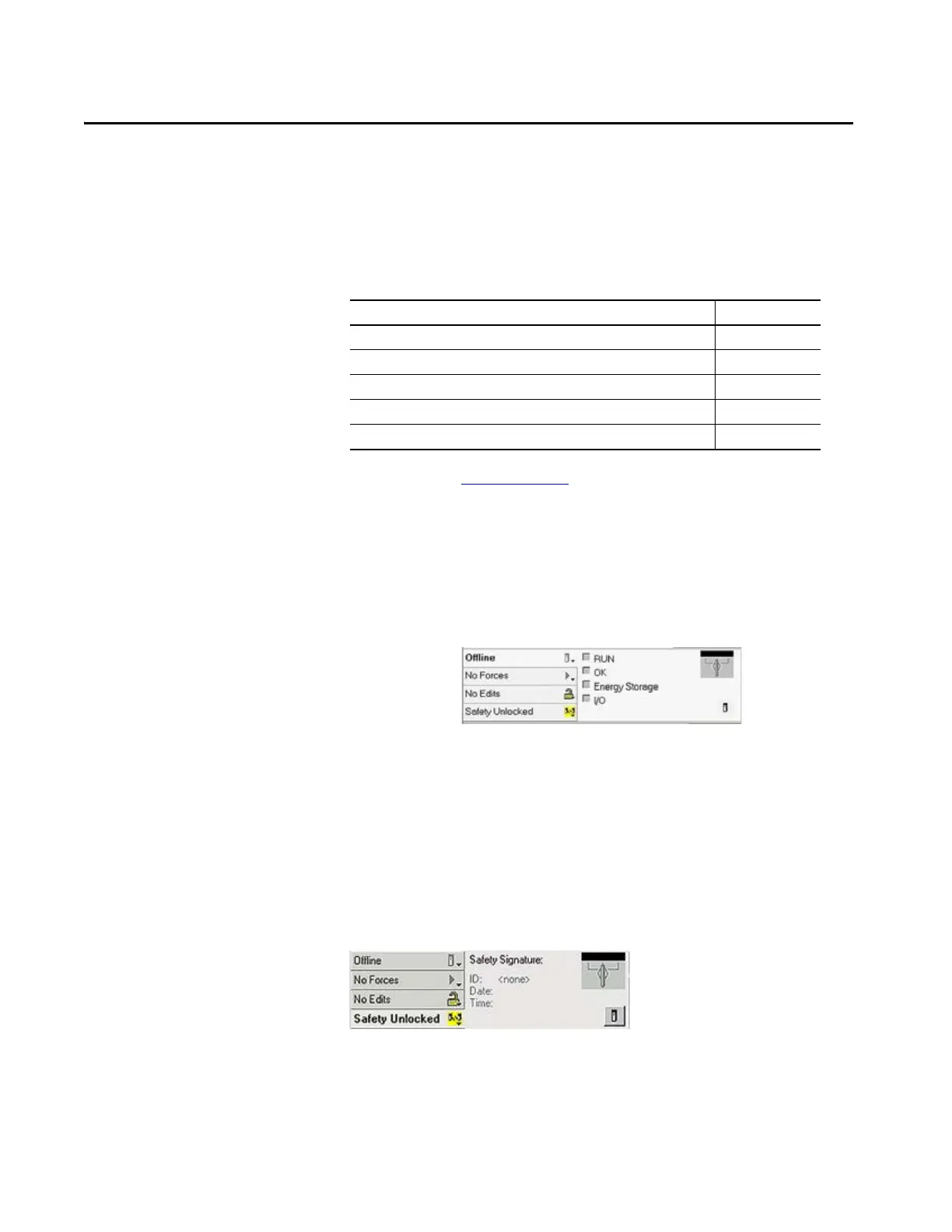Rockwell Automation Publication 1769-UM022C-EN-P - June 2018 177
Chapter 12
Monitor Status and Handle Faults
See Appendix A, Status Indicators for information on interpreting the
controller’s status indicators.
View Status via the Online
Bar
The online bar displays project and controller information, including the
controller’s status, force status, online edit status, and safety status.
Figure 39 - Status Buttons
When the Controller Status button is selected as shown above, the online bar
shows the controller’s mode (RUN) and status (OK). The I/O indicator
combines the status of standard and safety I/O and behaves just like the status
indicator on the controller. The I/O with the most significant error status is
displayed next to the status indicator.
When the Safety Status button is selected as shown below, the online bar
displays the safety task signature.
Figure 40 - Safety Signature Online Display
Topic Page
View Status via the Online Bar 177
Monitor Connections 178
Monitor Safety Status 181
Controller Faults 181
Develop a Fault Routine 183
Controller Status Button
Force Status Button
Online Edit Button
Safety Status Button
