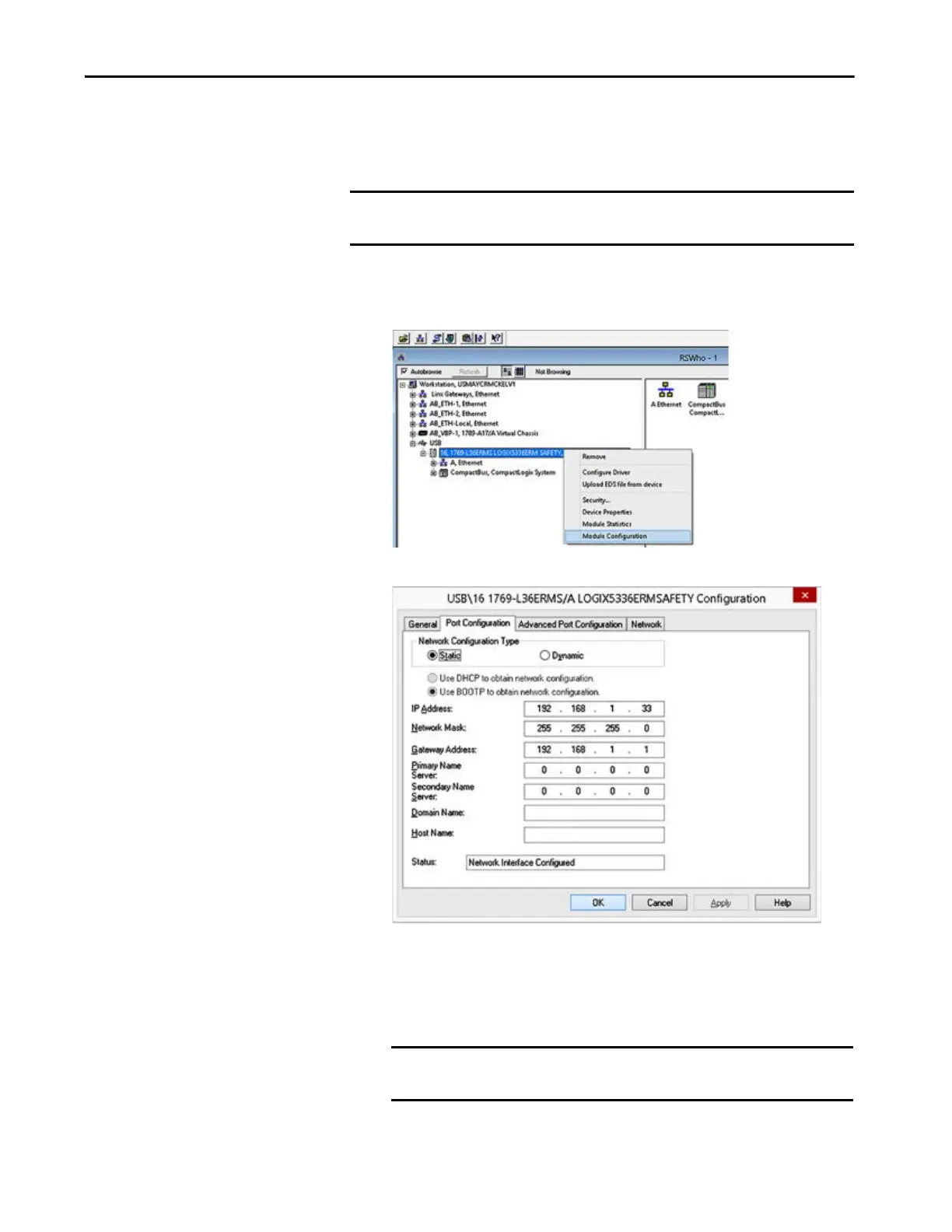Rockwell Automation Publication 1769-UM022C-EN-P - June 2018 43
Complete the Controller Setup Chapter 3
Change the IP Address with RSLinx Software
Complete these steps to change the IP address of the controller.
1. Verify that a USB cable is connected to your computer and the controller.
2. Right-click the controller and choose Module Configuration.
3. Click the Port Configuration tab.
The controller has an IP address and Network Configuration Type.
4. Type the new IP address and Network Mask.
5. For Network Configuration Type, select Static to assign this
configuration to the port.
6. Click OK.
IMPORTANT These steps show a 1769-L36ERMS controller. The same steps also apply to
all Compact GuardLogix 5370 controllers with slight variations in screens.
IMPORTANT If you click Dynamic on a power cycle, the controller clears the
current IP configuration and starts to send BOOTP requests.
