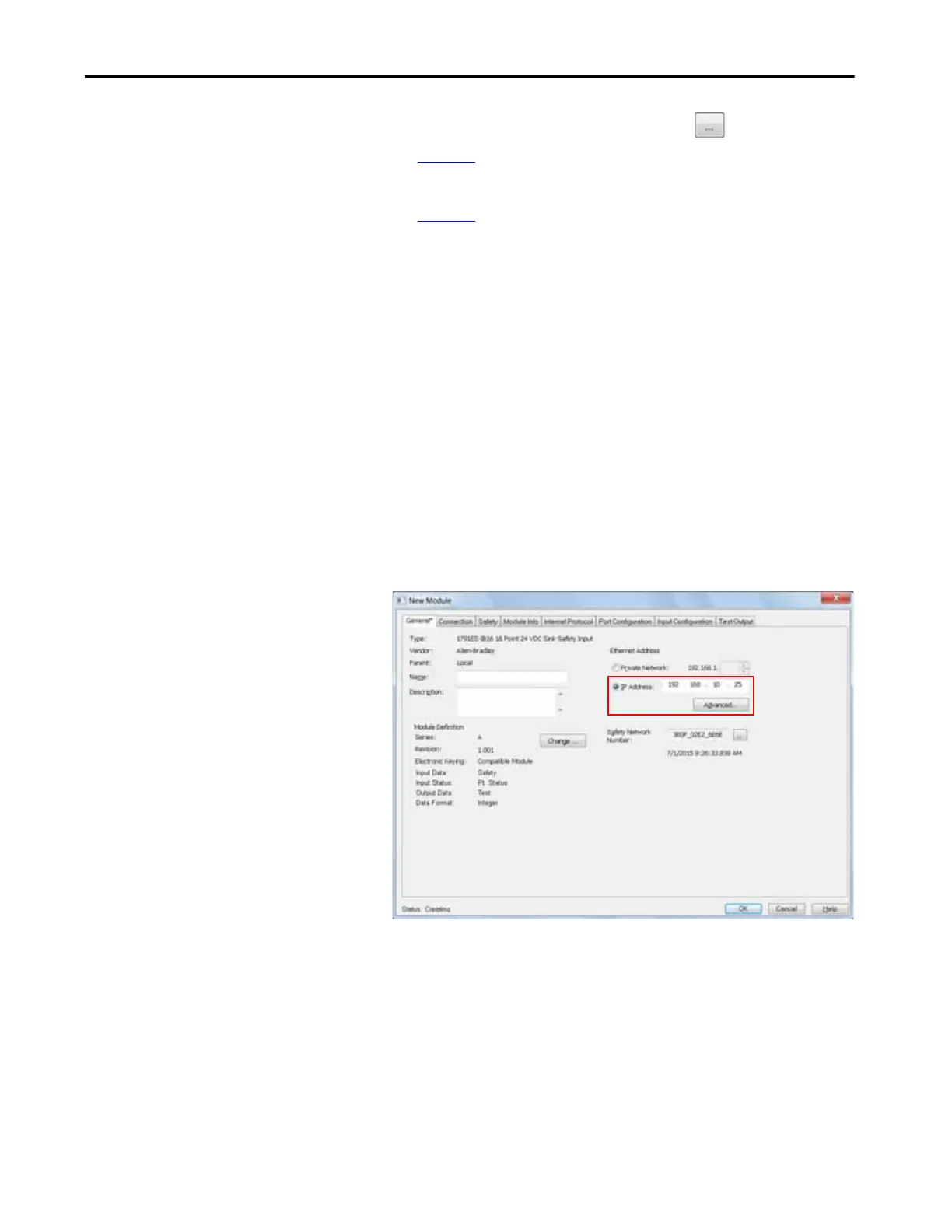Rockwell Automation Publication 1769-UM022C-EN-P - June 2018 107
Add, Configure, Monitor, and Replace CIP Safety I/O Devices Chapter 7
7. To modify the Safety Network Number, click the button (if required).
See page 108 for details.
8. To set the Connection Reaction Time Limit, access the Safety tab.
See page 109
for details.
9. To complete configuration of the safety I/O device, refer to its user
documentation and the Logix Designer application’s online help.
Set the IP Address by Using
Network Address Translation
(NAT)
NAT translates one IP address to another IP address via a NAT-configured
router or switch. The router or switch translates the source and destination
addresses within data packets as traffic passes between subnets.
This service is useful if you need to reuse IP addresses throughout a network. For
example, NAT makes it possible for devices to be segmented into multiple
identical private subnets while maintaining unique identities on the public subnet.
If you are using NAT, follow these steps to set the IP address.
1. In the IP Address field, type the IP address that the controller will use.
This is usually the IP address on the public network when using NAT.
2. Click Advanced to open the Advanced Ethernet Settings dialog box.
