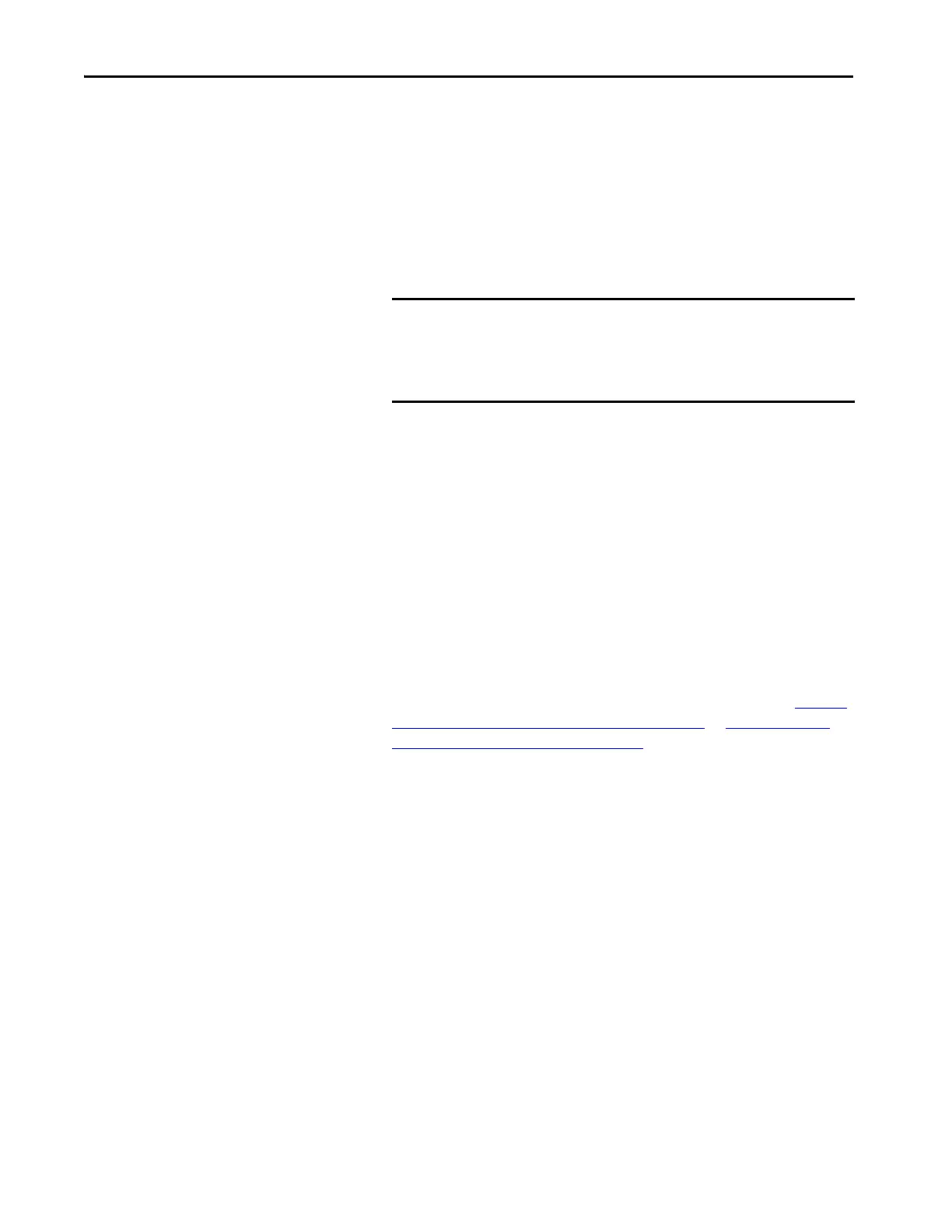42 Rockwell Automation Publication 1769-UM022C-EN-P - June 2018
Chapter 3 Complete the Controller Setup
Change the IP Address
You can change the IP address of a Compact GuardLogix 5370 controller after
system operation has begun. In this case, the controller has an IP address that is
assigned to it, but you must change that IP address.
You can use these tools to change the IP address of a controller:
• RSLinx Classic software
• Studio 5000 Logix Designer® application
•SD card
Consider these factors when you determine how to change the IP address of a
controller:
• Network isolation from, or integration into, the plant/enterprise network
• Network size - For large, isolated networks, it can be more convenient
and safer to use a BOOTP/DHCP server rather than the Studio 5000
environment or RSLinx Classic software. A BOOTP/DHCP server
limits the possibility of duplicate IP address assignment.
However, you can only use the BOOTP/DHCP server to set the IP
address of the controller and not to change it. If you decide to change
the IP address of the controller and want to use a BOOTP/DHCP
server to limit the possibility of duplicate IP address assignment, you
must first clear the IP address.
After clearing the IP address, use the steps that are described at Use the
BOOTP Server to Set the lP Address on page 34 or Use the DHCP
Server to Set the lP Address on page 35 to set the IP address of the
controller.
• Company policies and procedures that deal with plant floor network
installation and maintenance
• Level of involvement by IT personnel in plant-floor network installation
and maintenance
• Type of training that is offered to control engineers and maintenance
personnel
IMPORTANT You cannot use either of these tools to change the IP address of a
controller:
• Bootstrap Protocol (BOOTP) server
• Dynamic Host Configuration Protocol (DHCP) server
