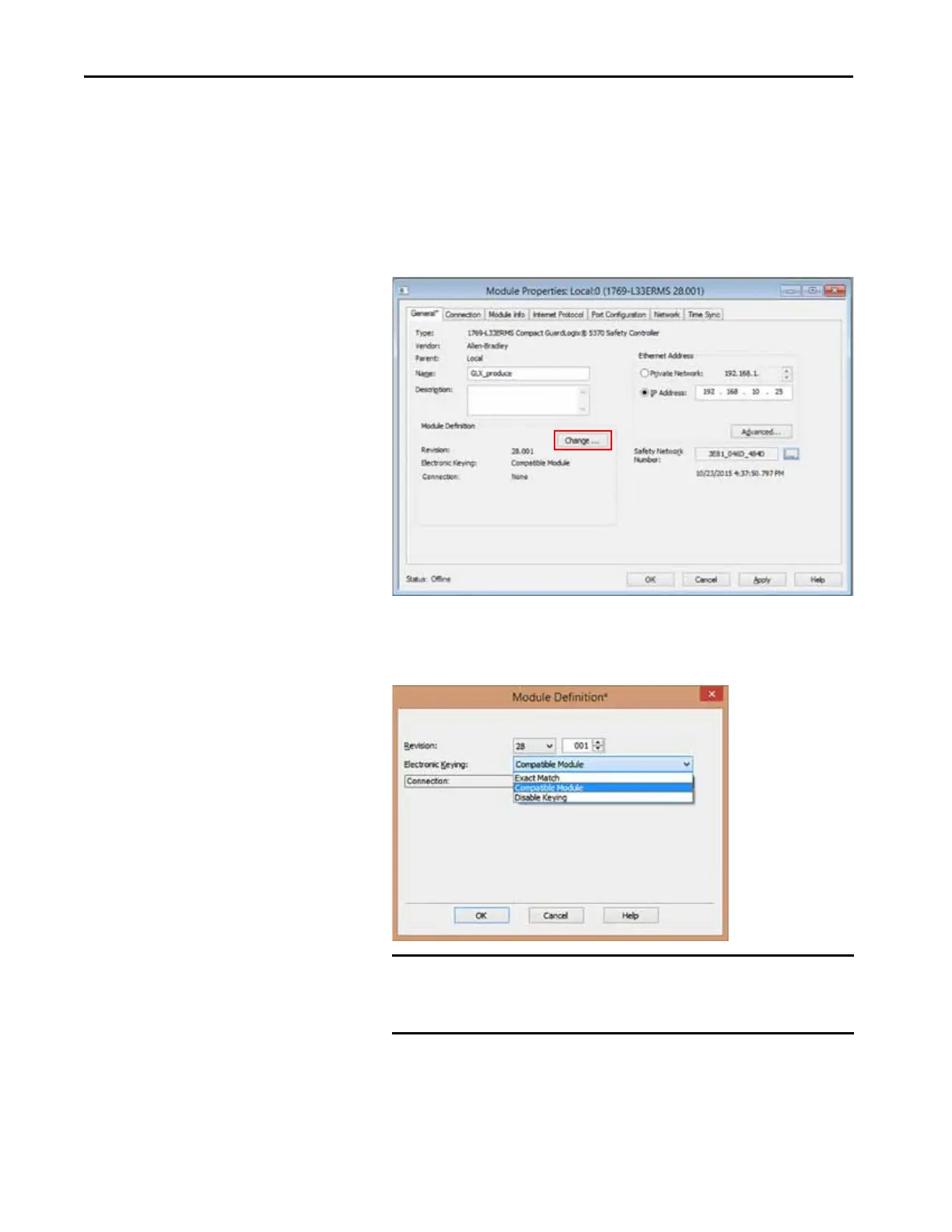152 Rockwell Automation Publication 1769-UM022C-EN-P - June 2018
Chapter 9 Develop Safety Applications
Change the Electronic Keying
To change the electronic keying, follow these steps.
1. In the consumer controller’s project, right-click the producer controller
and choose Module Properties.
2. In the Module Definition field, click Change.
A Module Definition dialog box appears.
3. From the Electronic Keying pull-down menu, choose what is
appropriate for your application.
4. Click OK to save your changes and to close the Module Definition
dialog box.
5. Click OK to close the Modules Properties dialog box.
IMPORTANT If you are consuming safety tags, then you must choose either Exact
Match or Compatible Module from the pull-down menu.
Choose Disable Keying only when standard tags are consumed.
