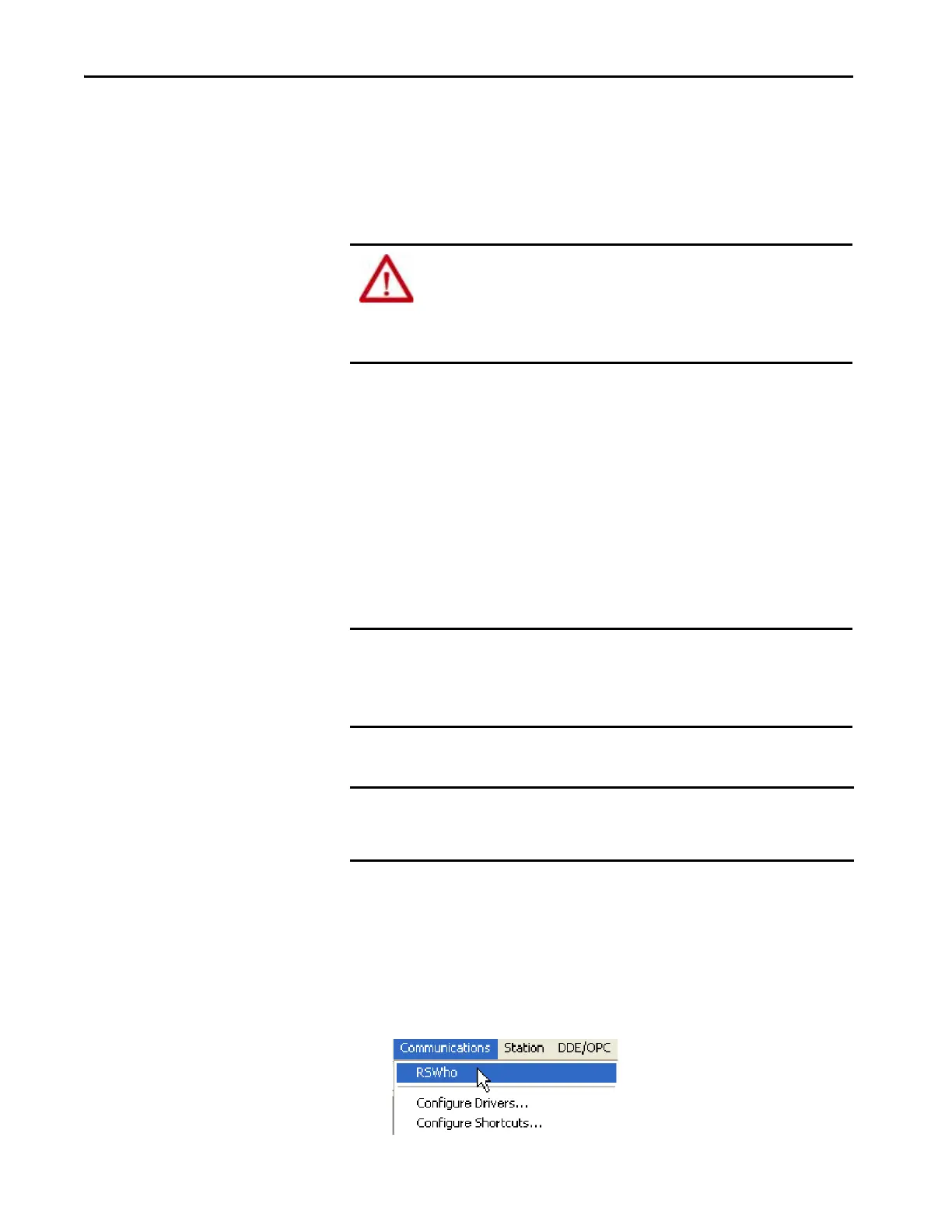36 Rockwell Automation Publication 1769-UM022C-EN-P - June 2018
Chapter 3 Complete the Controller Setup
Be cautious when you use the DHCP server to configure a controller. A
BOOTP client, such as the CompactLogix™ controllers, can start from a DHCP
server only if the DHCP server is written to handle BOOTP queries. This
requirement is specific to the DHCP server used. Consult your system
administrator to see if a DHCP server supports BOOTP commands and manual
IP allocation.
If you use the Rockwell Automation BOOTP or DHCP server in an up-linked
subnet where a DHCP server exists, a controller can procure an address from the
enterprise server before the Rockwell Automation utility even sees the controller.
Disconnect from the up-link to set the address and configure the controller to
retain its static address before reconnecting to the up-link, if necessary.
Use the RSLinx Classic Software to Set the lP Address
You can use RSLinx software to set the IP address of the Compact GuardLogix
5370 controller.
Complete these steps to set the IP address of the controller with RSLinx software.
1. Make sure that a USB cable is connected to your computer and the
controller.
2. Start RSLinx software.
After several seconds, an RSWho dialog box appears.
3. If no RSWho dialog box appears, from the Communications pull-down
menu, choose RSWho.
ATTENTION: Assign a fixed network address to the Compact GuardLogix
5370 controllers. The IP address of this controller is not to be dynamically
provided.
Failure to observe this precaution can result in unintended machine motion or
loss of process control.
IMPORTANT This section explains how to assign an IP address to a Compact GuardLogix
controller that does not have one already.
To assign an IP address to a Compact GuardLogix controller via RSLinx
software, you must be first connected to your controller via the USB port.
IMPORTANT These steps show a 1769-L36ERMS controller. The same steps would also
apply to all Compact GuardLogix 5370 controllers with slight variations in
screens.
