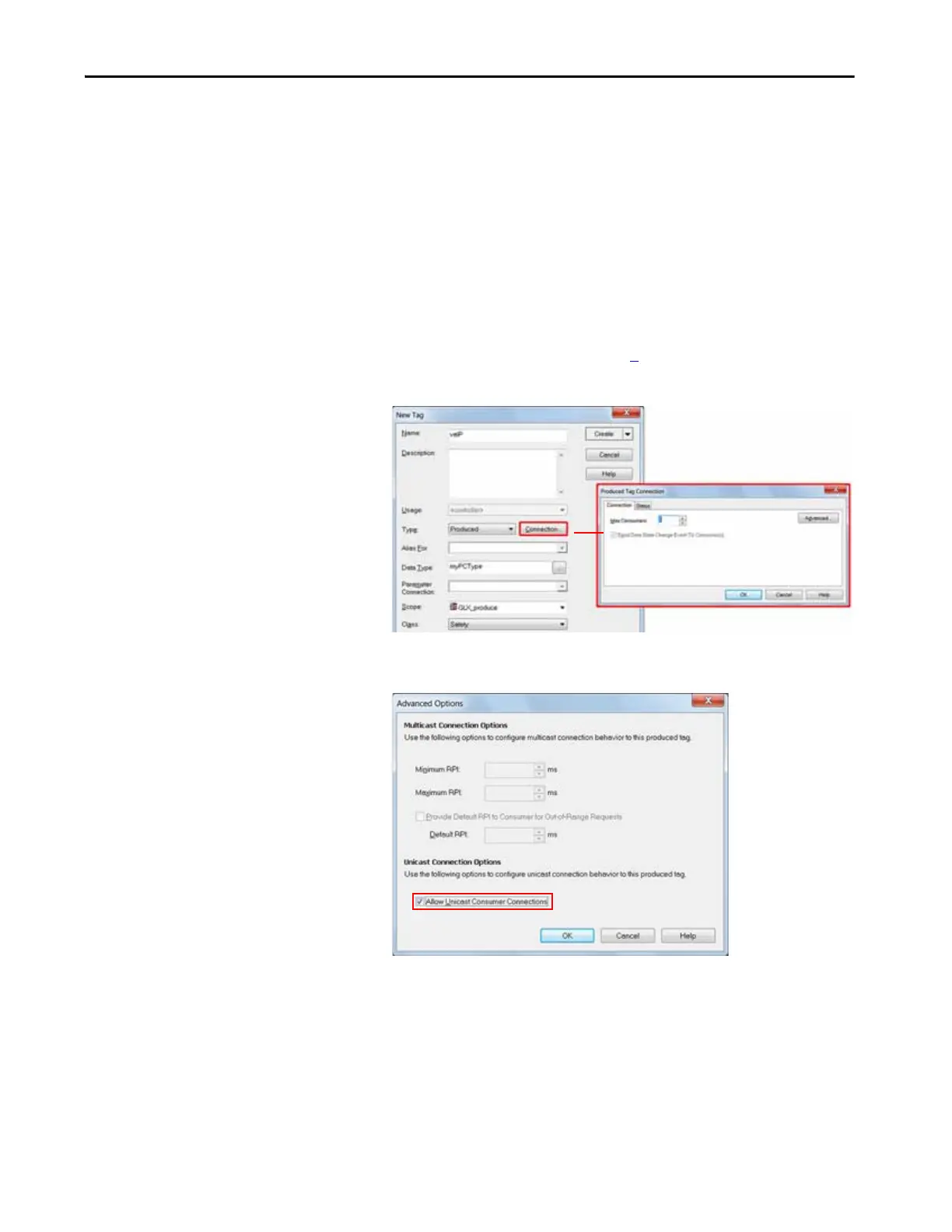Rockwell Automation Publication 1769-UM022C-EN-P - June 2018 153
Develop Safety Applications Chapter 9
Produce a Safety Tag
Follow this procedure to produce a safety tag.
1. In the producing controllers project, create a user-defined data type
defining the structure of the data to be produced.
Make sure that the first data member is of the
CONNECTION_STATUS data type.
2. Right-click Controller Tags and choose New Tag.
3. Set the type as Produced, the class as Safety, and the Data Type to the
user-defined type you created in step 1
.
4. Click Connection and enter the number of consumers.
5. Click Advanced if you want to change the type of connection by
unchecking ‘Allow Unicast Consumer Connections’.
6. Click OK.
