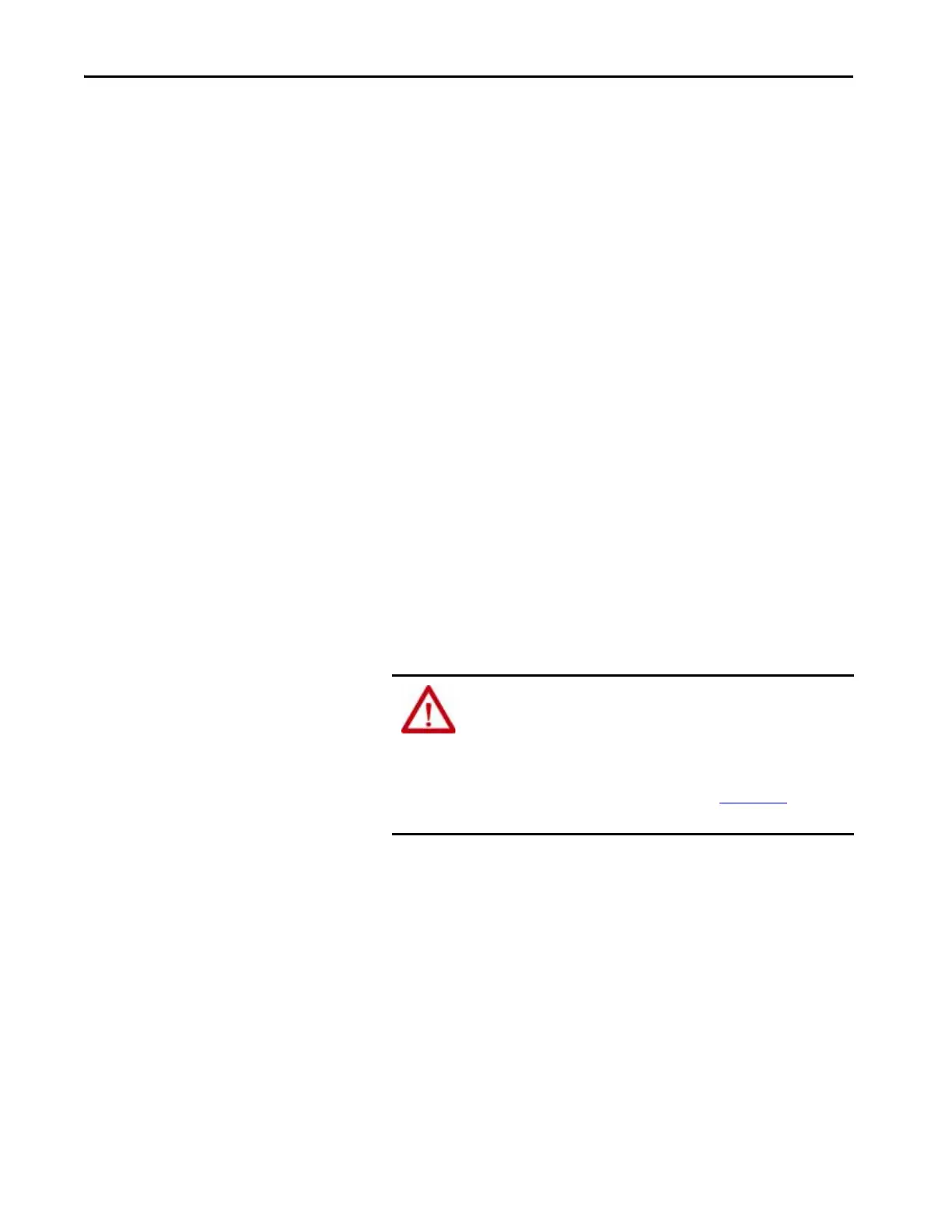156 Rockwell Automation Publication 1769-UM022C-EN-P - June 2018
Chapter 9 Develop Safety Applications
Safety Tag Mapping
Controller-scoped standard tags cannot be directly accessed by a safety routine.
To allow standard tag data to be used within safety task routines, the
GuardLogix controllers provide a safety tag mapping feature that lets standard
tag values be copied into safety task memory.
Restrictions
Safety tag mapping is subject to these restrictions:
• The safety tag and standard tag pair must be controller-scoped.
• The data types of the safety and standard tag pair must match.
• Alias tags are not allowed.
• Mapping must take place at the whole tag level. For example,
myTimer.pre is not allowed if myTimer is a TIMER tag.
• A mapping pair is one standard tag mapped to one safety tag.
• You cannot map a standard tag to a safety tag that has been designated as
a constant.
• Tag mapping cannot be modified when the following is true:
–The project is safety-locked.
– A safety task signature exists.
– The key switch is in RUN position.
–A nonrecoverable safety fault exists.
– An invalid partnership exists between the primary controller and
safety partner.
ATTENTION: When using standard data in a safety routine, you must
verify that the data is used in an appropriate manner. Using standard
data in a safety tag does not make it safety data. You must not
directly control a SIL 3/PLe safety output with standard tag data.
Refer to the GuardLogix 5570 and Compact GuardLogix 5370 Controller
Systems Safety Reference Manual, publication1756-RM099
, for more
information.
