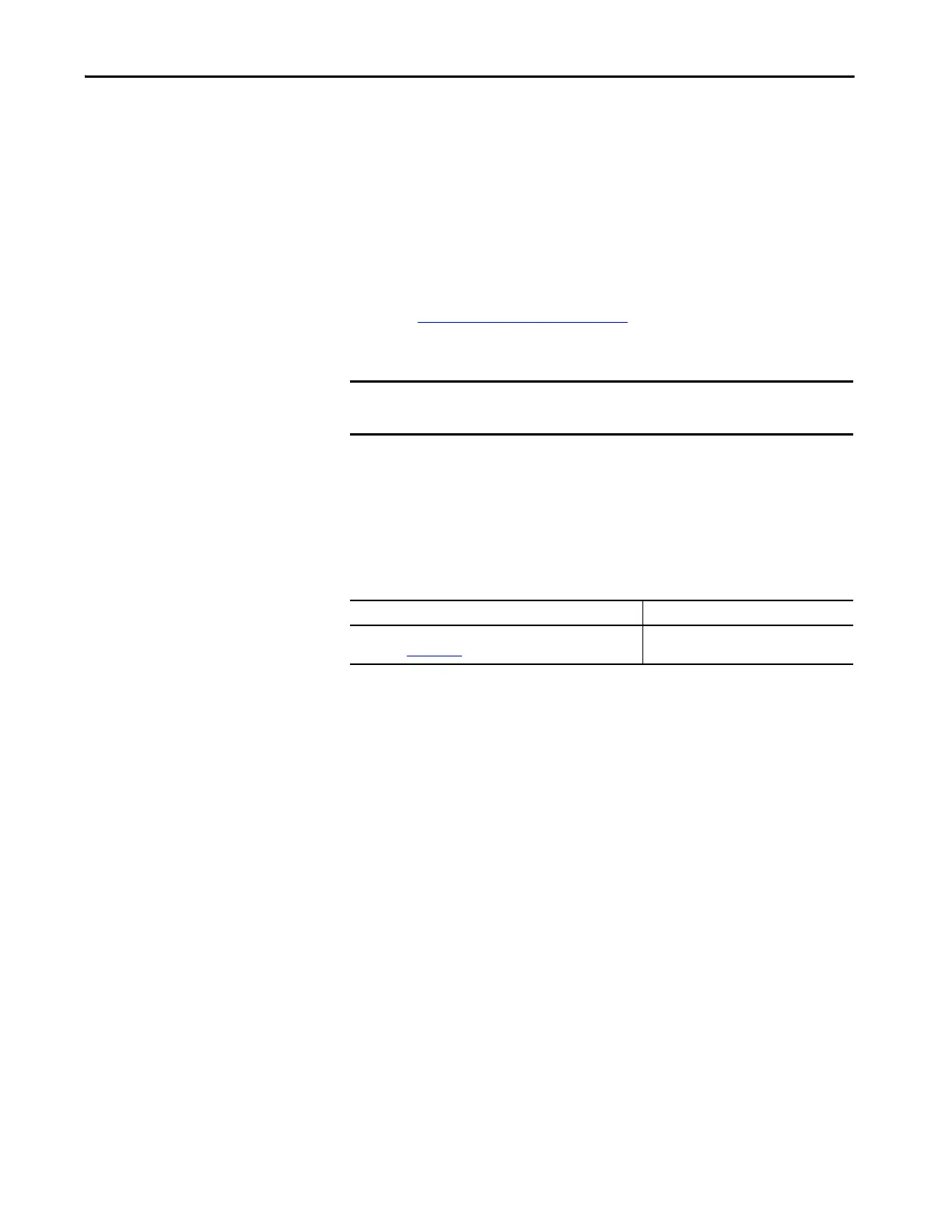Rockwell Automation Publication 1769-UM022C-EN-P - June 2018 147
Develop Safety Applications Chapter 9
Controller-scoped Tags
When safety tags are controller-scoped, all programs have access to the safety
data. Tags must be controller-scoped if they are used in the following ways:
• More than one program in the project
• To produce or consume data
• To communicate with a PanelView™ terminal
•In safety tag mapping
See Safety Tag Mapping
on page 156 for more information.
Controller-scoped safety tags can be read, but not written to, by standard routines.
Tags associated with safety I/O and produced or consumed safety data must be
controller-scoped safety tags. For produced/consumed safety tags, you must
create a user-defined data type with the first member of the tag structure
reserved for the status of the connection. This member is a predefined data
type called CONNECTION_STATUS.
Program-scoped Tags
When tags are program-scoped, the data is isolated from the other programs.
Reuse of program-scoped tag names is permitted between programs.
Safety-program-scoped safety tags can only be read by or written to via a safety
routine scoped in the same safety program.
Class
Tags can be classified as standard or safety. Tags classified as safety tags must
have a data type that is permitted for safety tags.
When you create program-scoped tags, the class is automatically specified,
depending upon whether the tag was created in a standard or safety program.
When you create controller-scoped tags, you must manually select the tag class.
IMPORTANT Controller-scoped safety tags are readable by any standard routine. The
safety tag’s update rate is based on the safety task period.
Table 25 - Additional Resource
Resource Description
Logix 5000™ Controllers I/O and Tag Data Programming Manual,
publication 1756-PM004
Provides instructions for creating user-defined
data types
