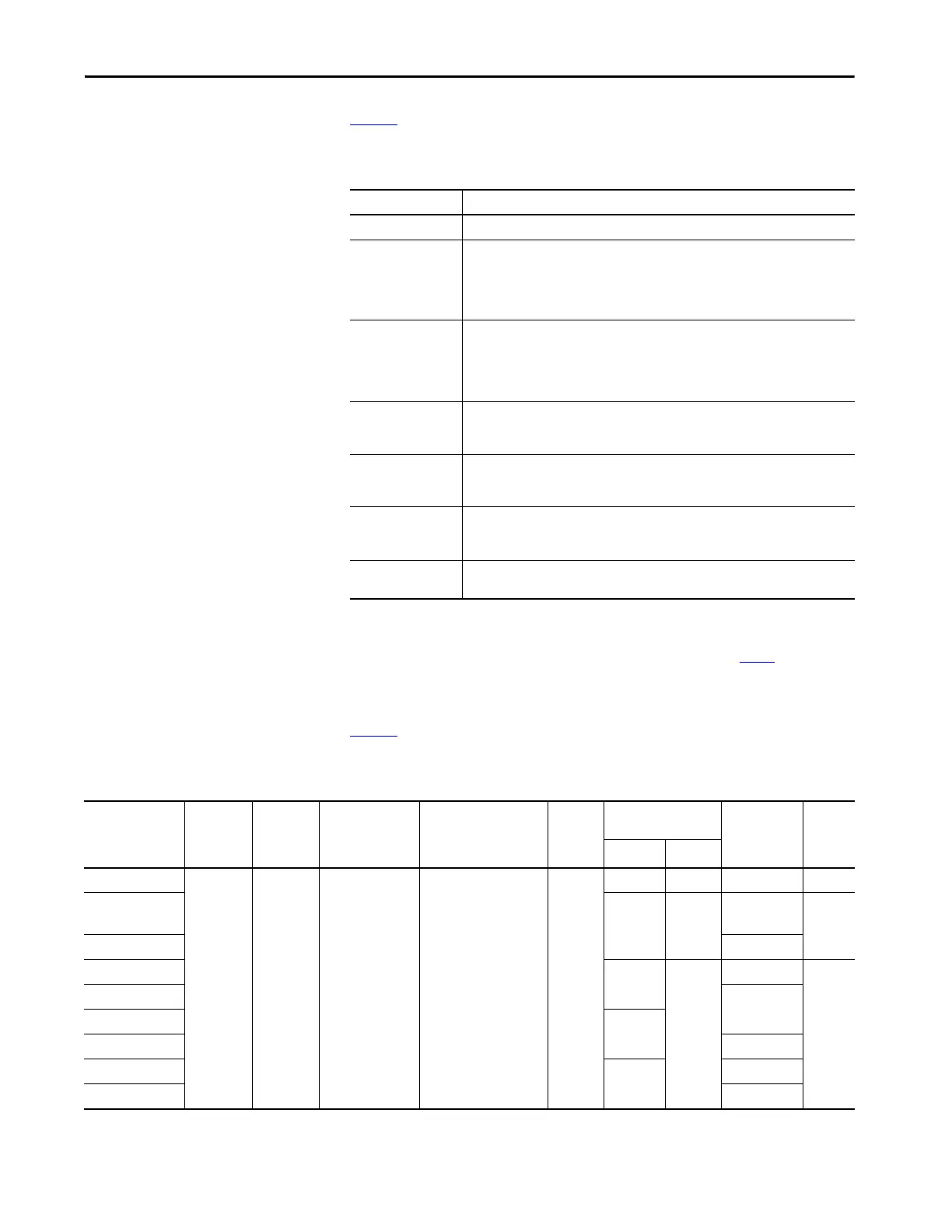Rockwell Automation Publication 1769-UM022C-EN-P - June 2018 19
System Overview Chapter 1
Compact GuardLogix 5370
Controller System
Table 1 describes components used in a typical
Compact GuardLogix 5370
controller
system.
Controller Functionality
Table 2 describes functionality available with Compact GuardLogix 5370
controllers.
Table 1 - System Components
System Component Description
Controller One of the controllers that is documented in this publication
Power supply One of the following 1769 Compact I/O™ power supplies:
• 1769-PA2
• 1769-PB2
(2)
• 1769-PA4
• 1769-PB4
(2) Armor Compact GuardLogix controller systems have this power supply inside their IP67-rated housings.
Communication
networks components
Any of the following:
• EtherNet/IP network via built-in EtherNet/IP network ports (safety and standard
communication)
• DeviceNet network via a 1769-SDN module (only for standard communication)
(3)
• USB connection only for programming and firmware upgrades
(3) For safety communication, a bridge module is required that goes from Ethernet to DeviceNet; see page 102.
Software • Logix Designer application, version 28.00.00 or later
•RSLinx® Classic software, version 3.80.xx or later
• RSNetWorx™ for DeviceNet software, version 25.00.00 or later
Secure Digital (SD) card
for external nonvolatile
memory
• 1784-SD1 card - Ships with the Compact GuardLogix 5370 controller and offers 1 GB of
memory
• 1784-SD2 card - Available for separate purchase and offers 2 GB of memory
I/O modules
(1)
(1) Armor Compact GuardLogix controller systems do not support I/O inside their IP67-rated housings. To get I/O, you must connect
via EtherNet/IP to distributed I/O.
• Local expansion modules- 1769 Compact I/O modules
• Distributed I/O - Multiple I/O module product lines over DeviceNet and EtherNet/IP
networks
Reset button If pressed and held in when the controller power ups, this button clears the user program
from the internal memory of the controller and from the internal safety partner.
Table 2 - CompactLogix 5370 Controller Functionality
Cat. No.
Controller
Tasks
Supported
Programs
Supported
Per Task
Internal Energy
Storage Solution
EtherNet/IP Network
Topology Support
Power
Supply
Distance
Rating
On-board User
Memory Size (MB) Local Compact
I/O Module
Support
Motion
AxesStandard Safety
1769-L30ERMS 32
(2)
100 Yes - Eliminating the
need for a battery
Support the following
topologies:
•Device-level ring (DLR)
• Linear
• Traditional star
410.5As many as 84
1769-L33ERMS
1769-L33ERMSK
2 1 As many as 16 8
1769-L33ERMOS —
1769-L36ERMS 31.5As many as 3016
1769-L36ERMOS —
1769-L37ERMOS
(1)
4
1769-L37ERMS
(1)
As many as 30
1769-L38ERMOS
(1)
5—
1769-L38ERMS
(1)
As many as 30
(1) Available at firmware revision 31.
(2) Includes one safety task.
