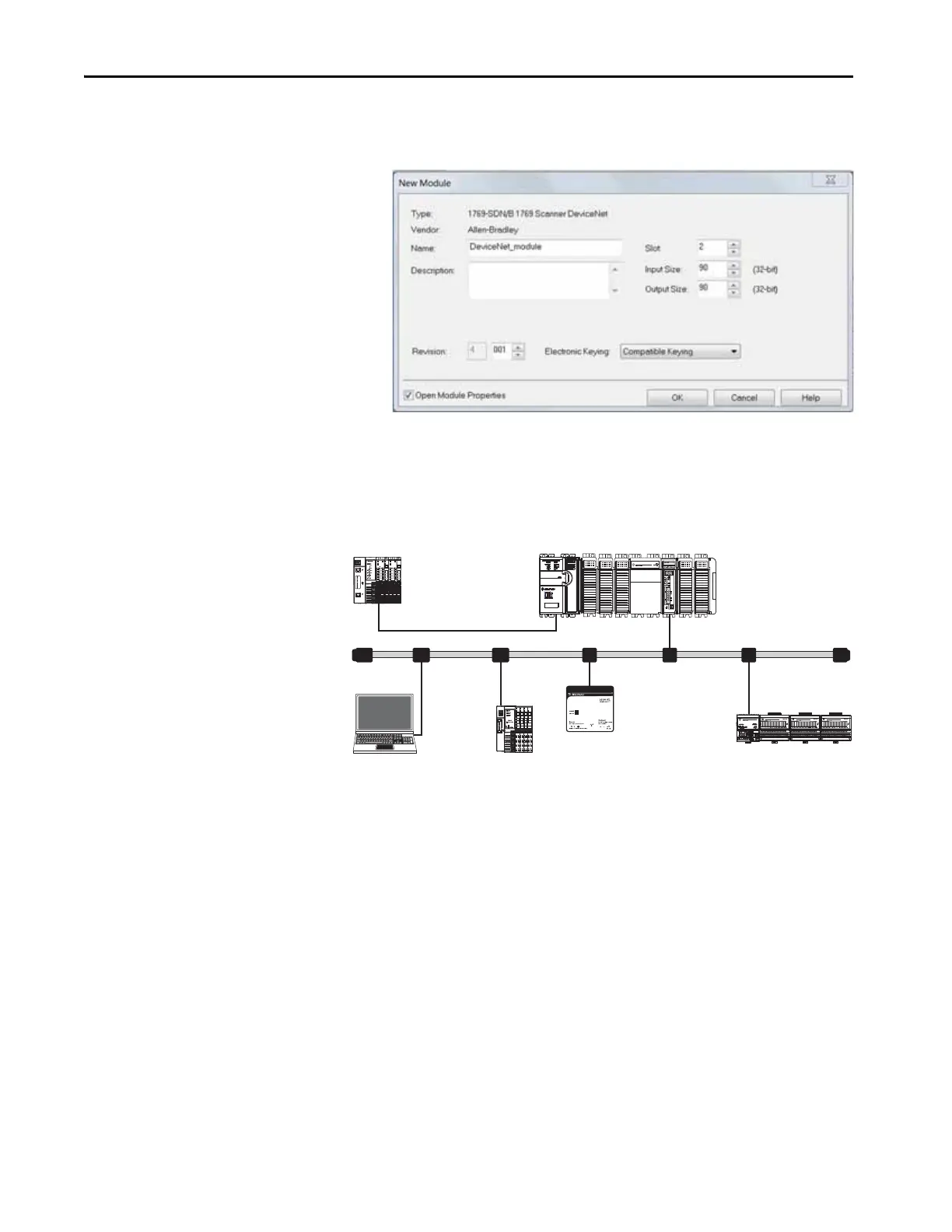102 Rockwell Automation Publication 1769-UM022C-EN-P - June 2018
Chapter 6 Add and Configure Standard I/O Modules
The New Module dialog box appears.
5. Configure the new 1769-SDN scanner as necessary and click OK.
6. Use RSNetWorx for DeviceNet software to define the scan list in the
1769-SDN scanner to communicate data between the devices and the
controller through the scanner.
The following graphic is an example of a 1769-L36ERMS control system that
uses standard distributed I/O modules on a DeviceNet network.
• 1769-L36ERMS
• 1769-SDN Scanner
1794-ADN FLEX I/O
1734-ADN POINT I/O
1606-XLDNET
1734-AENT with
POINT Guard I/O
EtherNet/IP Network
DeviceNet Network
