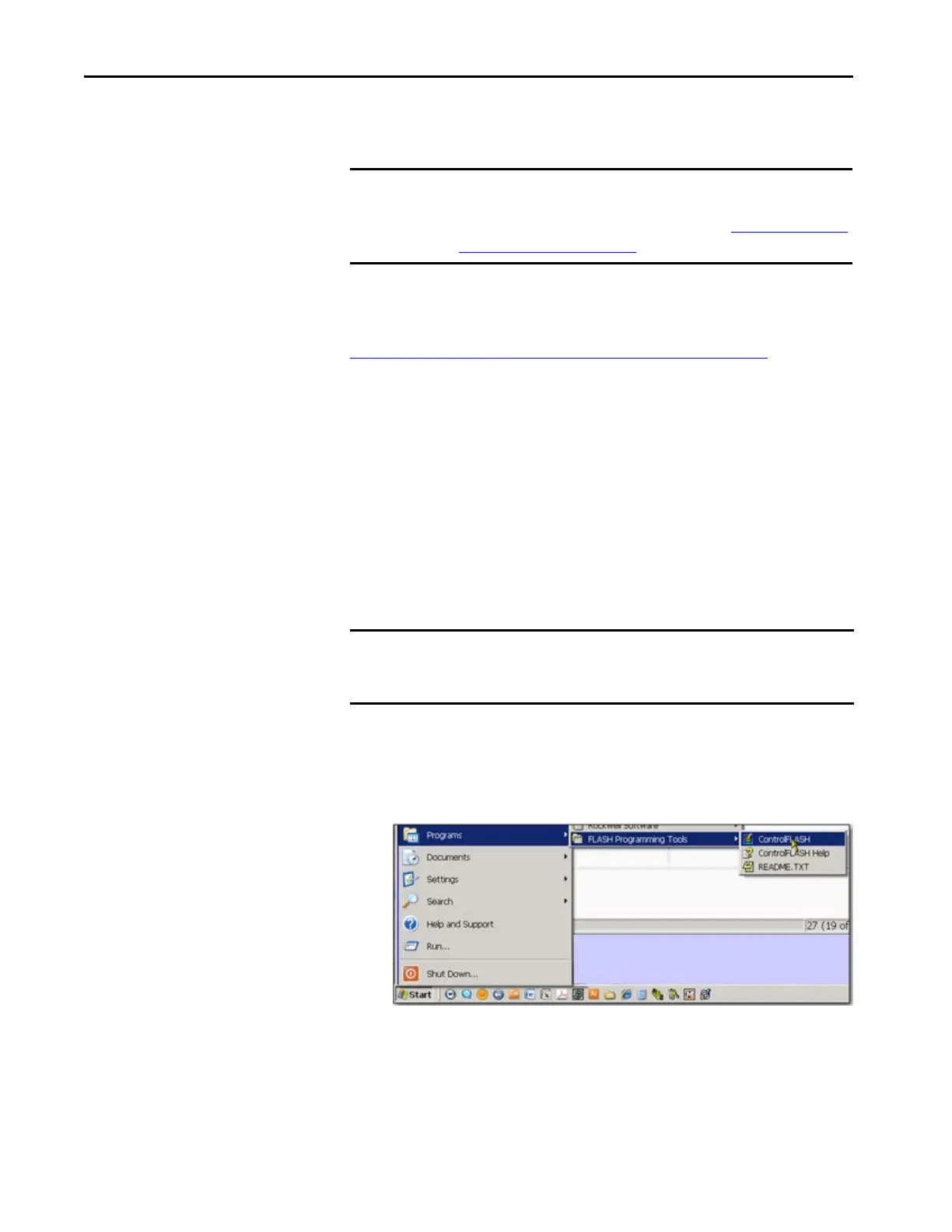46 Rockwell Automation Publication 1769-UM022C-EN-P - June 2018
Chapter 3 Complete the Controller Setup
If you use the ControlFLASH or AutoFlash utilities, you need an EtherNet/IP
network or USB connection to the controller.
The firmware is available with the application or you can download it from the
Rockwell Automation Product Compatibility and Download Center (PCDC)
support website at
http://www.rockwellautomation.com/global/support/pcdc.page
.
Use the ControlFLASH Software to Load Firmware
You can use the ControlFLASH software to load firmware through a USB or
EtherNet/IP network connection. We recommend the following when you
load firmware via the ControlFLASH software:
• Use a USB connection to load the firmware.
• If one is installed in the controller, remove the SD card.
Complete these steps to use the ControlFLASH software to load firmware.
1. Verify that a connection exists between your computer and the Compact
GuardLogix 5370 controller.
2. Choose Start>Programs>FLASH Programming
To o l s > C o n t ro l F L A S H .
IMPORTANT The controller firmware revision that is loaded via the ControlFLASH
software or the AutoFlash option can be overwritten after future controller
power cycles if conditions exist that are described in Use the Secure Digital
Card to Load Firmware on page 52.
IMPORTANT These steps show a 1769-L36ERMS controller. The same steps would also
apply to all Compact GuardLogix 5370 controllers with slight variations in
screens.
