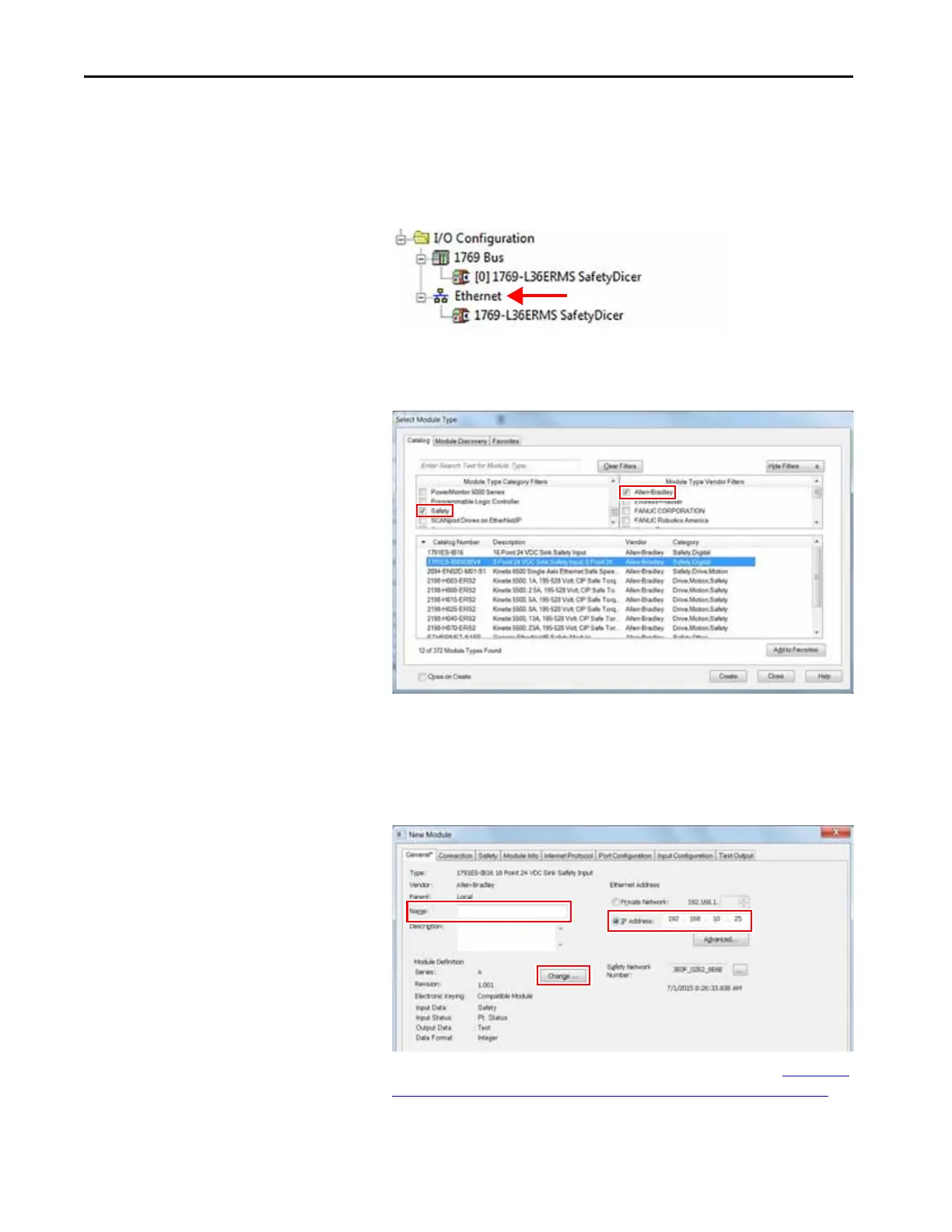106 Rockwell Automation Publication 1769-UM022C-EN-P - June 2018
Chapter 7 Add, Configure, Monitor, and Replace CIP Safety I/O Devices
Configure Safety I/O Devices
Add the safety I/O device to the communication module under the I/O
Configuration folder of the controller project.
1. Right-click the Ethernet network and choose New Module.
2. From the Catalog tab, select the safety I/O device.
3. Click Create.
4. Type a name for the new device.
5. To modify the Module Definition settings, click Change (if required).
6. Enter the IP address for EtherNet/IP networks.
If your network uses network address translation (NAT), see Set the IP
Address by Using Network Address Translation (NAT) on page 107.
TIP You cannot add or delete a safety I/O device while online.
TIP Use the filters to reduce the list of modules from which to choose.
