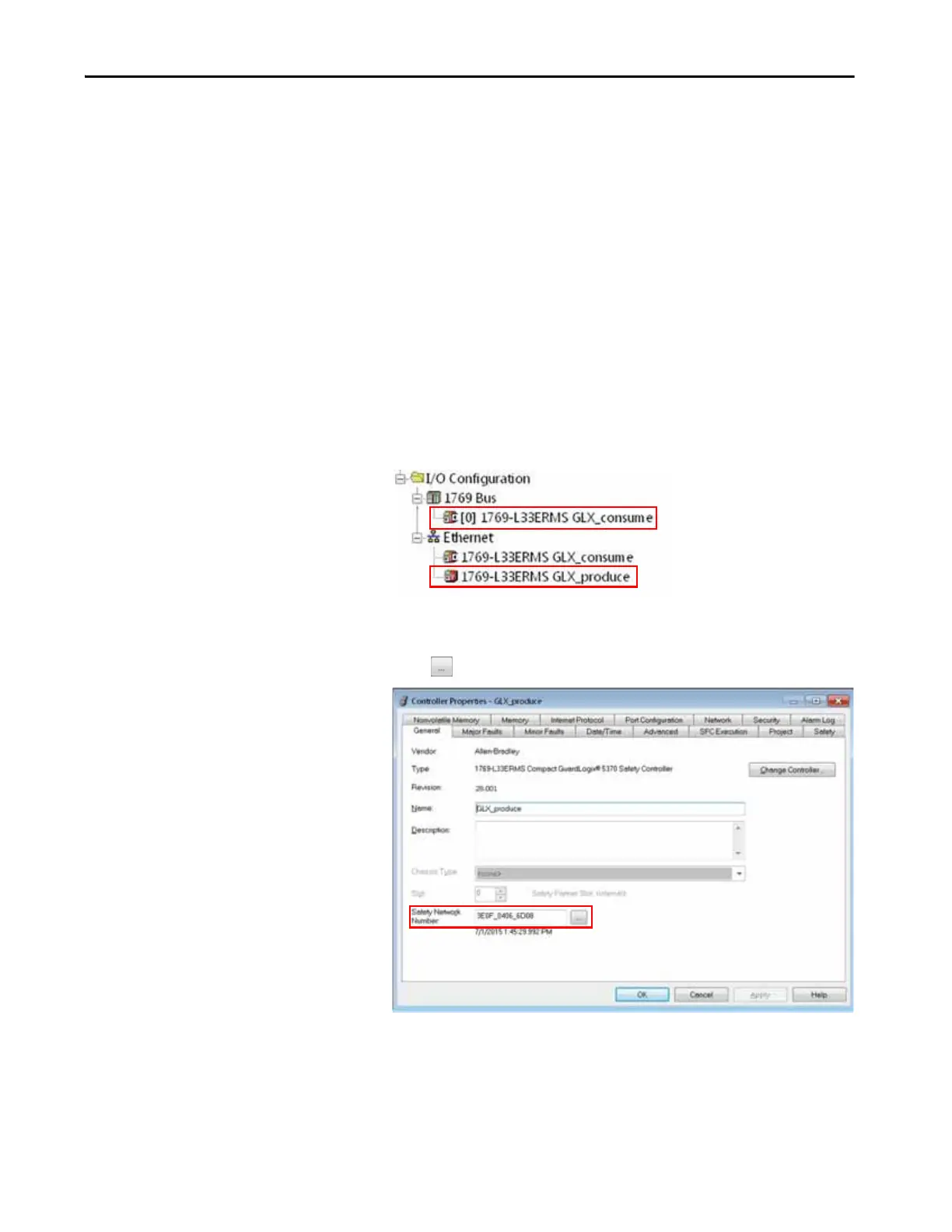Rockwell Automation Publication 1769-UM022C-EN-P - June 2018 149
Develop Safety Applications Chapter 9
To properly configure produced and consumed safety tags to share data
between peer safety controllers, you must properly configure the peer safety
controllers, produce a safety tag, and consume a safety tag, as described below.
Configure the Peer Safety Controllers’ Safety Network Numbers
The peer safety controller is subject to the same configuration requirements as
the local safety controller. The peer safety controller must also have a safety
network number (SNN).
Follow these steps to copy and paste the SNN.
1. Add the producer controller to the consumer controller’s I/O tree.
2. In the producer controller’s project, right-click the producer controller
and choose Controller Properties.
3. Click to open the Safety Network Number dialog box.
TIP The same producing controller must not appear more than once in your
controller’s I/O tree or a verification error occurs.
Consumer Controller
Producer Controller
