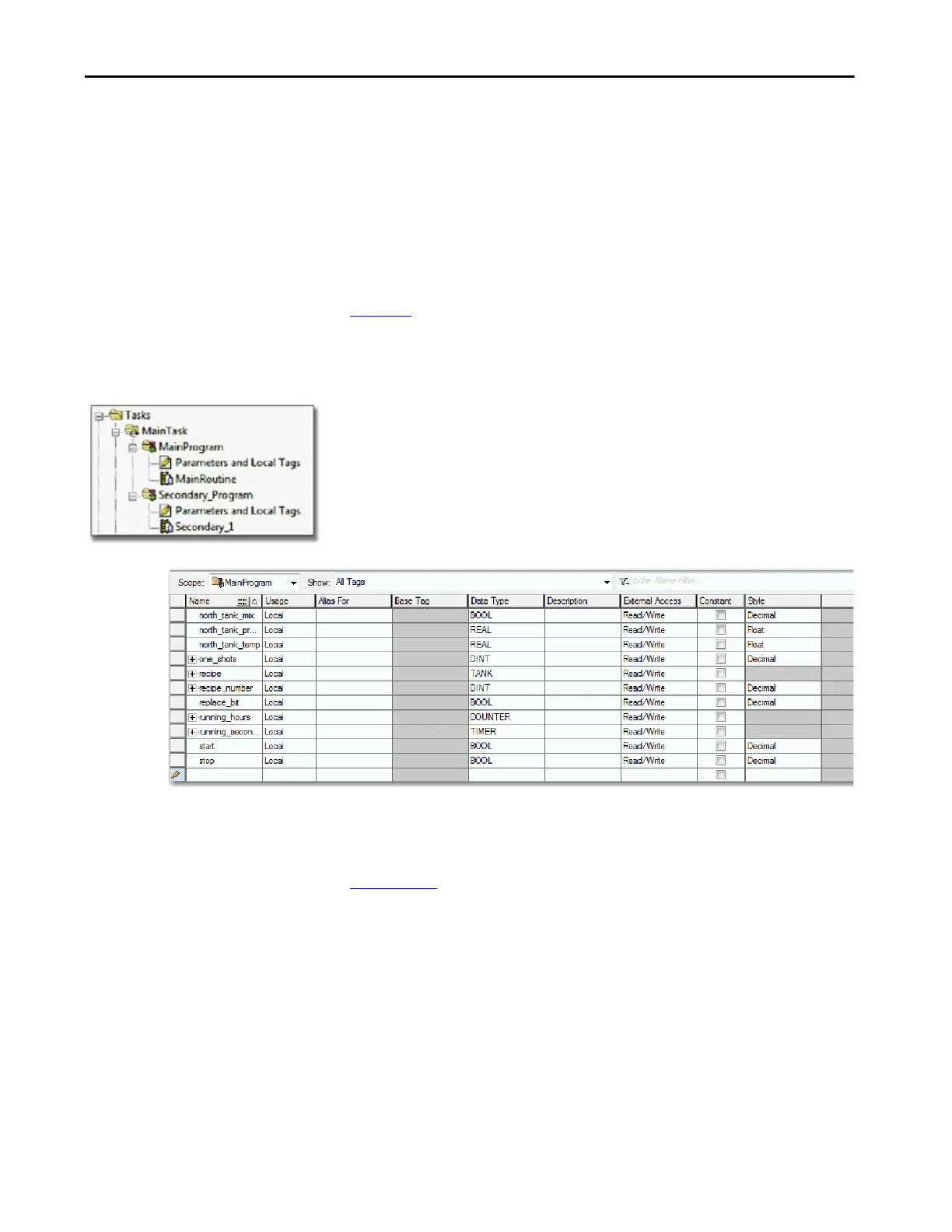Rockwell Automation Publication 1769-UM022C-EN-P - June 2018 131
Elements of a Control Application Chapter 8
Tags
With a Logix 5000 controller, you use a tag (alphanumeric name) to address
data (variables). In Logix 5000 controllers, there is no fixed, numeric format.
For example, as shown in the following figure, you can use the tag name
north_tank_mix instead of a numeric format, such as N7:0.0.
The tag name itself identifies the data. The tag lets you do the following:
• Organize your data to mirror your machinery.
• Document your application as you develop it.
Figure 32
shows data tags that are created in the scope of the Main Program of
the controller.
Figure 32 - Tags Example
There are several guidelines for creating and configuring parameters and local
tags for optimal task and program execution. For more information, see the
Logix 5000 Controllers and I/O Tag Data Programming Manual, publication
1756-PM004
.
Digital I/O Device
Analog I/O Device
Integer Value
Storage Bit
Counter
Timer
Controller Organizer - Main Program Parameters and Local Tags
Program Tags Window - Main Program Tags
