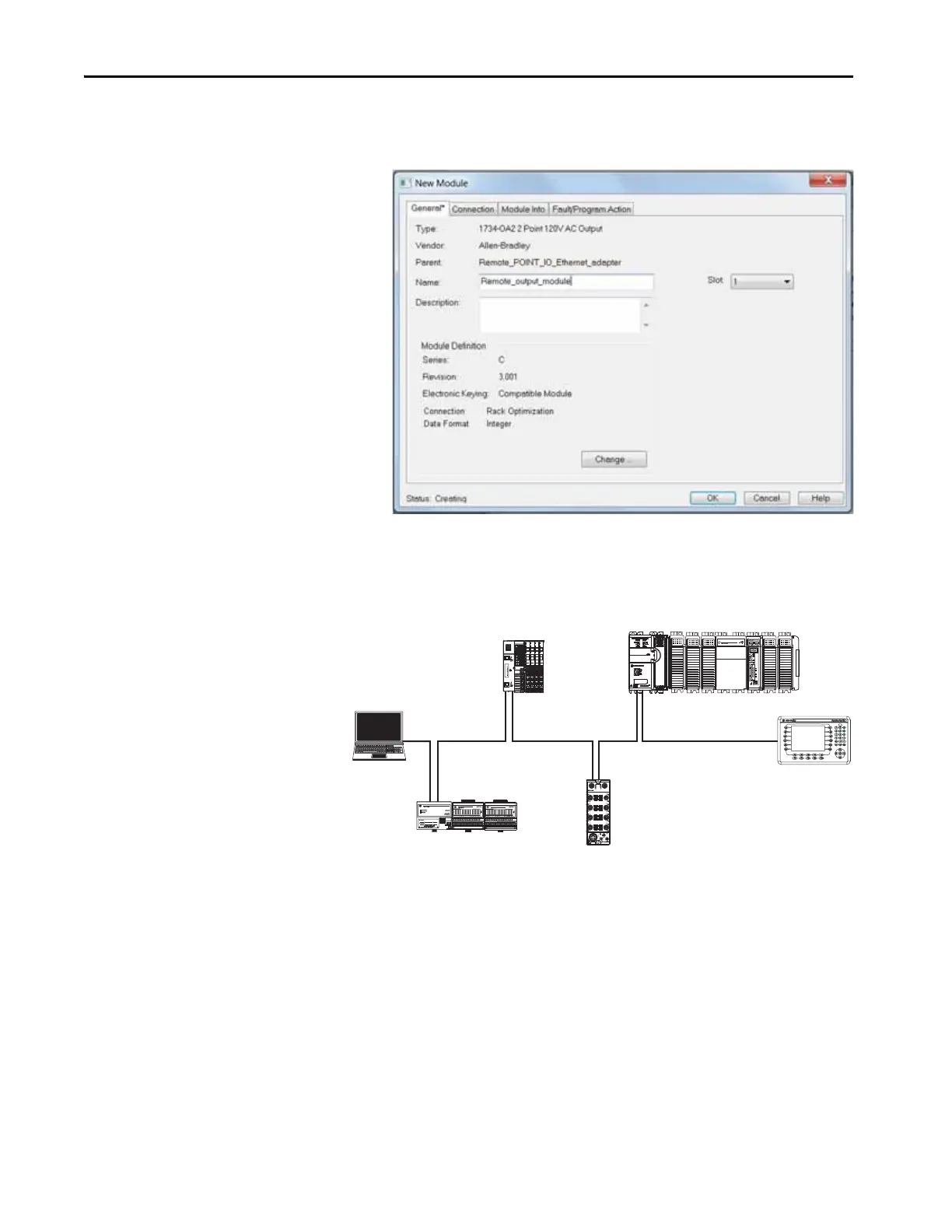100 Rockwell Automation Publication 1769-UM022C-EN-P - June 2018
Chapter 6 Add and Configure Standard I/O Modules
The New Module dialog box appears.
6. Configure the new I/O module as necessary and click OK.
7. Repeat these steps to add the desired distributed I/O modules.
The following graphic is an example of a 1769-L36ERMS control system that
uses distributed I/O modules over an EtherNet/IP network.
Configure Standard
Distributed I/O Modules on a
DeviceNet Network
Your Compact GuardLogix 5370 controller system can use standard distributed
I/O modules
on a DeviceNet network.
Complete these steps to configure standard distributed I/O modules on a
DeviceNet network.
1. If you have not done so, install a 1769-SDN Compact I/O DeviceNet
scanner into the local bank of your Compact GuardLogix 5370
controller system.
1769-L36ERMS Controller
1734-AENTR POINT I/O
PanelView™ Plus
1732E-IB16M12R
1794-AENTR FLEX I/O
