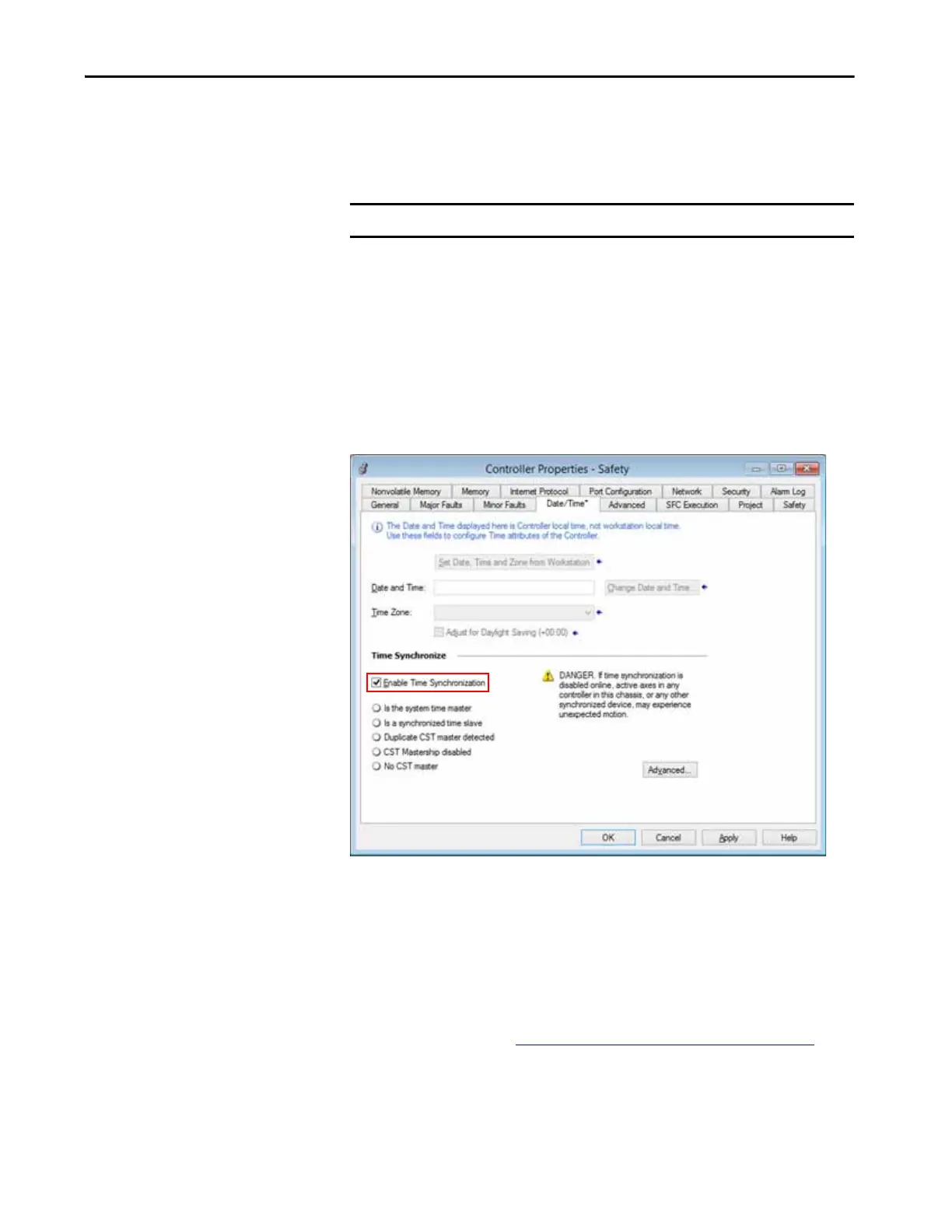Rockwell Automation Publication 1769-UM022C-EN-P - June 2018 63
Configure the Controller Chapter 4
Enable Time Synchronization
In a Compact GuardLogix 5370 controller system, the controller must be
designated as the coordinated system time (CST) master. Time
synchronization provides a standard mechanism to synchronize clocks across a
network of distributed devices.
Follow these steps to configure the controller to become the CST master.
1. Open the Controller Properties dialog box.
2. Click the Date/Time tab.
3. Check Enable Time Synchronization.
4. Click OK.
Figure 6 - Date/Time Tab
Configure a Peer Safety
Controller
You can add a peer safety controller to the I/O configuration folder of your
safety project to allow standard or safety tags to be consumed. To share safety
data between peer controllers, you produce and consume controller-scoped
safety tags.
For details on configuring the peer safety controllers and producing and
consuming
safety tags, see Produced/Consumed Safety Tags on page 148.
IMPORTANT Time synchronization is required for motion applications.
