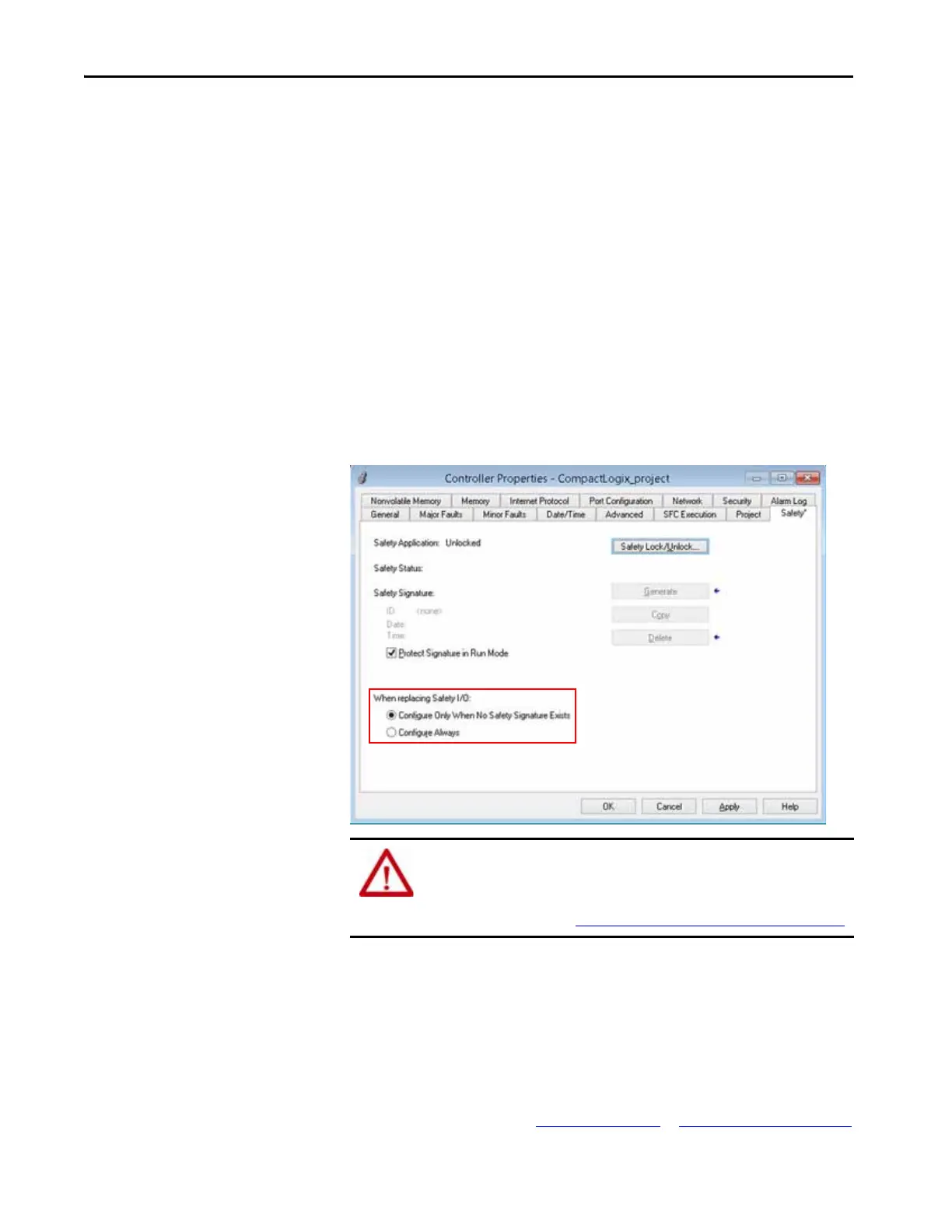62 Rockwell Automation Publication 1769-UM022C-EN-P - June 2018
Chapter 4 Configure the Controller
I/O Device Replacement
Options
The Safety tab of the Controller Properties dialog box lets you define how the
controller handles the replacement of an I/O device in the system. This option
determines whether the controller sets the safety network number (SNN) of an
I/O device that it is connected to and has configuration data for when a safety
task signature
(1)
exists.
Follow these steps to configure how the controller handles the replacement of
an I/O device in the system.
1. Open the Controller Properties dialog box.
2. Click the Safety tab.
3. Select the configure option for the controller to use when replacing
safety I/O.
4. Click OK.
Figure 5 - I/O Device Replacement Options
(1) The safety task signature is a number used to uniquely identify each project’s logic, data, and configuration, thereby protecting
the system’s safety integrity level (SIL). See Safety Task Signature
on page 16 and Generate a Safety Task Signature on page 160
for more information.
ATTENTION: Enable the Configure Always feature only if the entire routable
CIP Safety control system is not being relied on to maintain SIL 3 during the
replacement and functional testing of a device.
For more information, see Chapter 5
, Communicate Over Networks on page 65.
