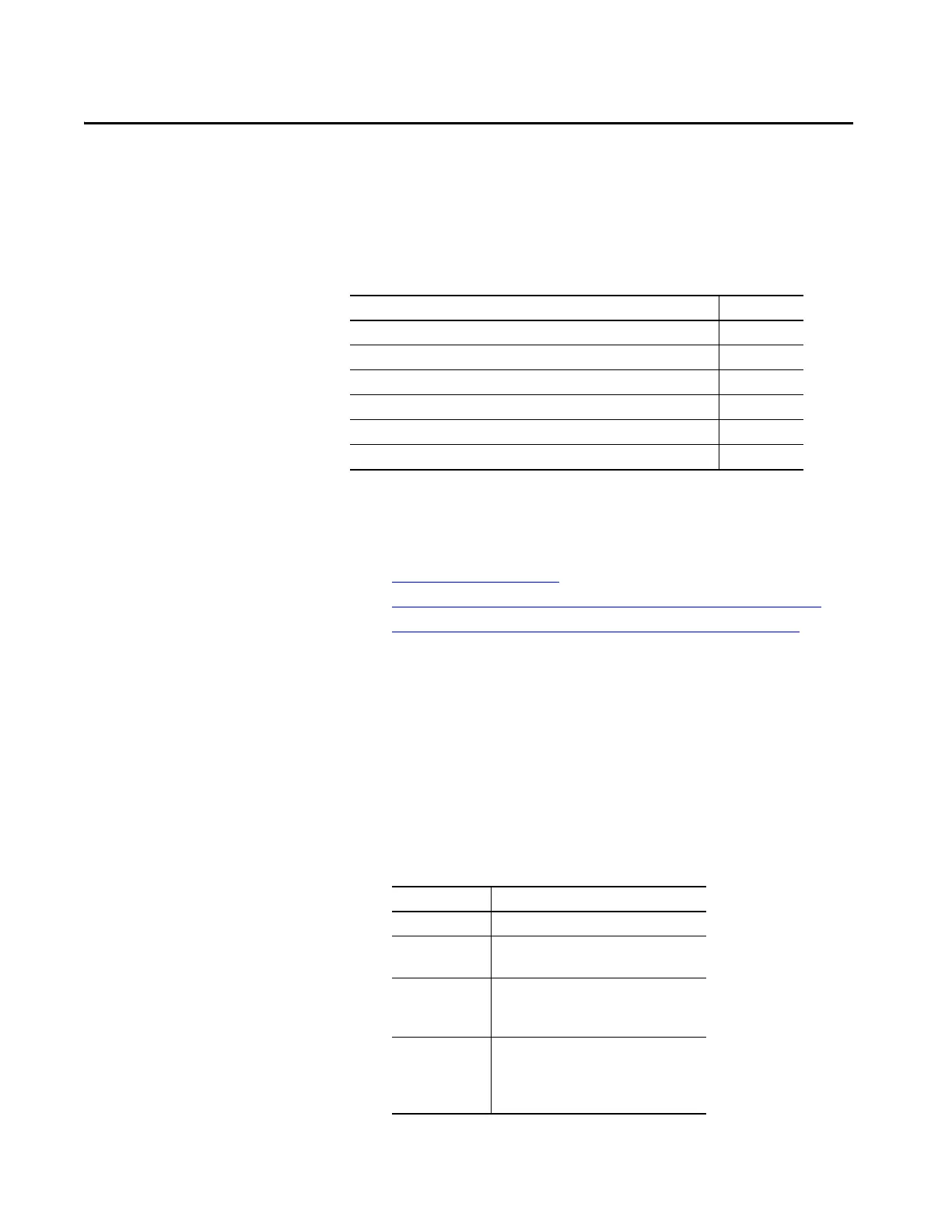Rockwell Automation Publication 1769-UM022C-EN-P - June 2018 83
Chapter 6
Add and Configure Standard I/O Modules
Select I/O Modules
Compact GuardLogix® 5370 controller systems offer these standard I/O
module options:
• Local Expansion Modules
• Standard Distributed I/O Modules Over an EtherNet/IP Network
• Standard Distributed I/O Modules Over a DeviceNet Network
Local Expansion Modules
Compact GuardLogix 5370 controller systems support the use of standard
Compact I/O™ modules as local expansion modules along a CompactBus
backplane.
Consider the following when using local expansion modules:
• The controllers support this many local Compact I/O modules across
up to three I/O banks, that is, the local bank and two more banks.
Topic Page
Select I/O Modules 83
Validate Standard I/O Layout 86
Configure Standard I/O 96
Configure Standard Distributed I/O Modules on an EtherNet/IP Network 98
Configure Standard Distributed I/O Modules on a DeviceNet Network 100
Monitor Standard I/O Modules 103
Cat. No. Local Expansion Modules Supported, max
1769-L30ERMS 8
1769-L33ERMS
1769-L33ERMSK
16
1769-L36ERMS
1769-L37ERMS
(1)
1769-L38ERMS
(1)
30
1769-L33ERMOS
1769-L36ERMOS
1769-L37ERMOS
(1)
1769-LE8ERMOS
(1)
(1) Available at firmware revision 31.
—
