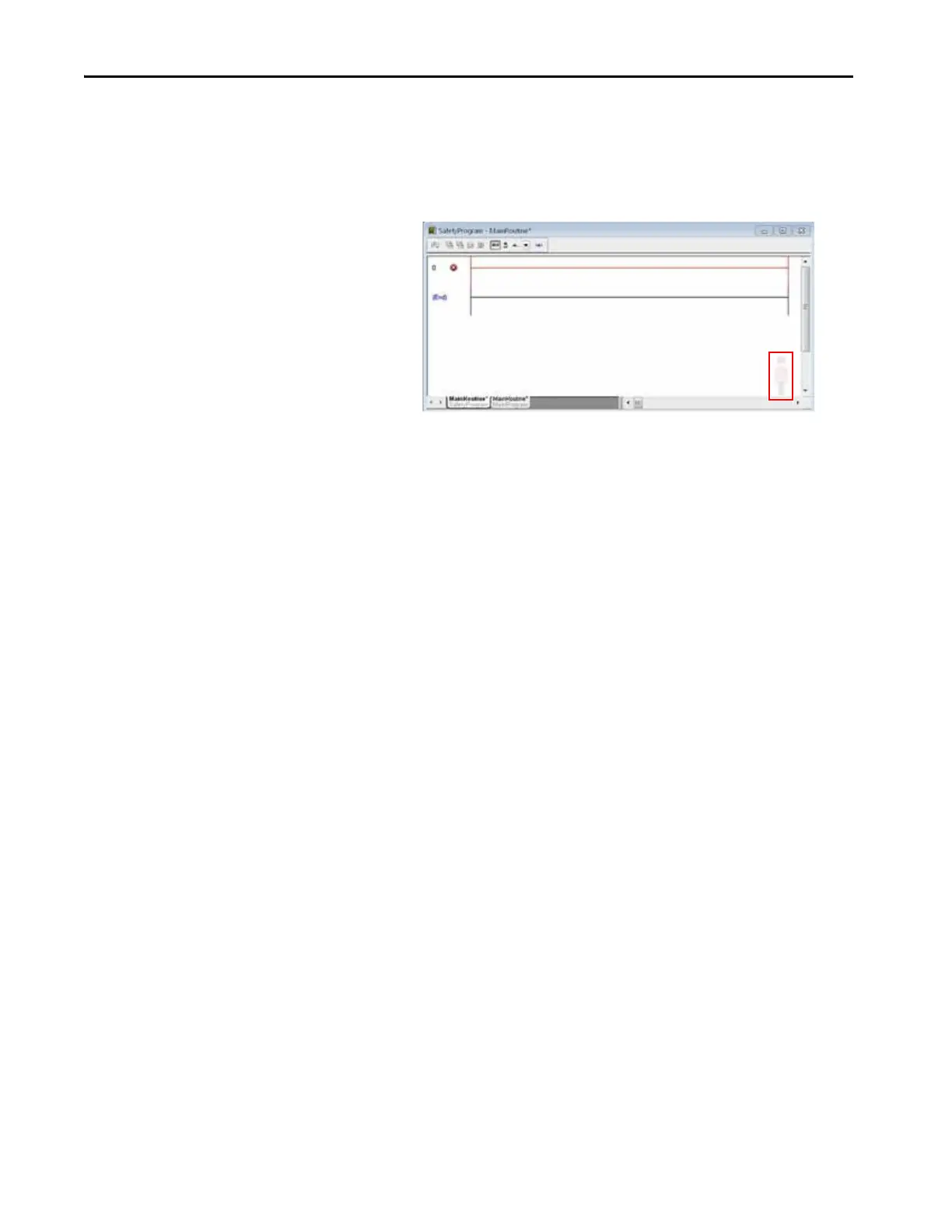144 Rockwell Automation Publication 1769-UM022C-EN-P - June 2018
Chapter 9 Develop Safety Applications
Safety Routines
Safety routines have all the attributes of standard routines, except that they
exist only in a safety program. At this time, only ladder diagram is supported
for safety routines.
Safety Tags
A tag is an area of a controller’s memory where data is stored. Tags are the basic
mechanism for allocating memory, referencing data from logic, and monitoring
data. Safety tags have all the attributes of standard tags with the addition of
mechanisms certified to provide SIL 3 data integrity.
When you create a tag, you assign the following properties:
•Name
• Description (optional)
•Tag type
•Data type
•Scope
•Class
•Style
• External Access
You can also specify if the tag value is a constant.
To create a safety tag, open the New Tag dialog box by right-clicking
Controller Tags or Program Tags and choose New Tag.
TIP A watermark feature visually distinguishes a safety routine from a standard
routine.
