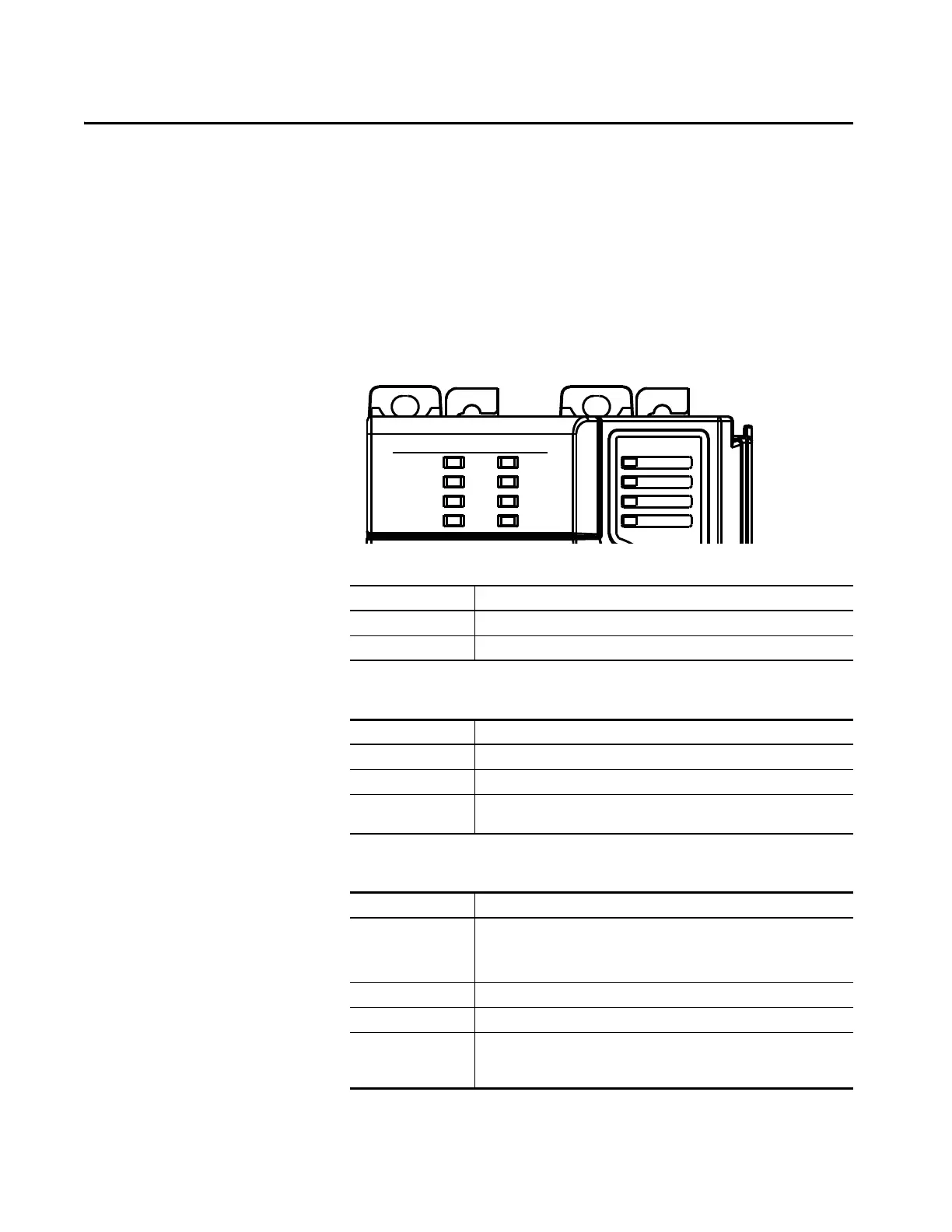Rockwell Automation Publication 1769-UM022C-EN-P - June 2018 197
Appendix A
Status Indicators
This section explains how to interpret the status indicators on your
Compact GuardLogix® 5370 controllers.
Figure 44 - Status Indicators
Table 39 - Controller Mode (RUN) Status Indicator
Status Description
Off The controller is in Program or Test mode.
Green The controller is in Run mode.
Table 40 - Force State (FORCE) Status Indicator
Status Description
Off No tags contain I/O force values. I/O forces are inactive (disabled).
Yellow I/O forces are active (enabled). I/O force values can exist.
Flashing yellow One or more input or output addresses have been forced to an On or Off condition, but
the forces have not been enabled.
Table 41 - I/O State (I/O) Status Indicator
Status Description
Off One of the following conditions exists:
• There are no devices in the I/O configuration of the controller.
• The controller does not contain a project.
Green The controller is communicating with all devices in its I/O configuration.
Flashing green One or more devices in the I/O configuration of the controller are not responding.
Flashing red One of the following conditions exists:
• The controller is not communicating with any devices.
• A fault has occurred on the controller.
Compact GuardLogix
RUN
FORCE
I/O
OK
NS
LINK 1
LINK 2
SD
SAFETY CPU
SFTY RUN
SFTY TASK
SFTY LOCK
SFTY OK
