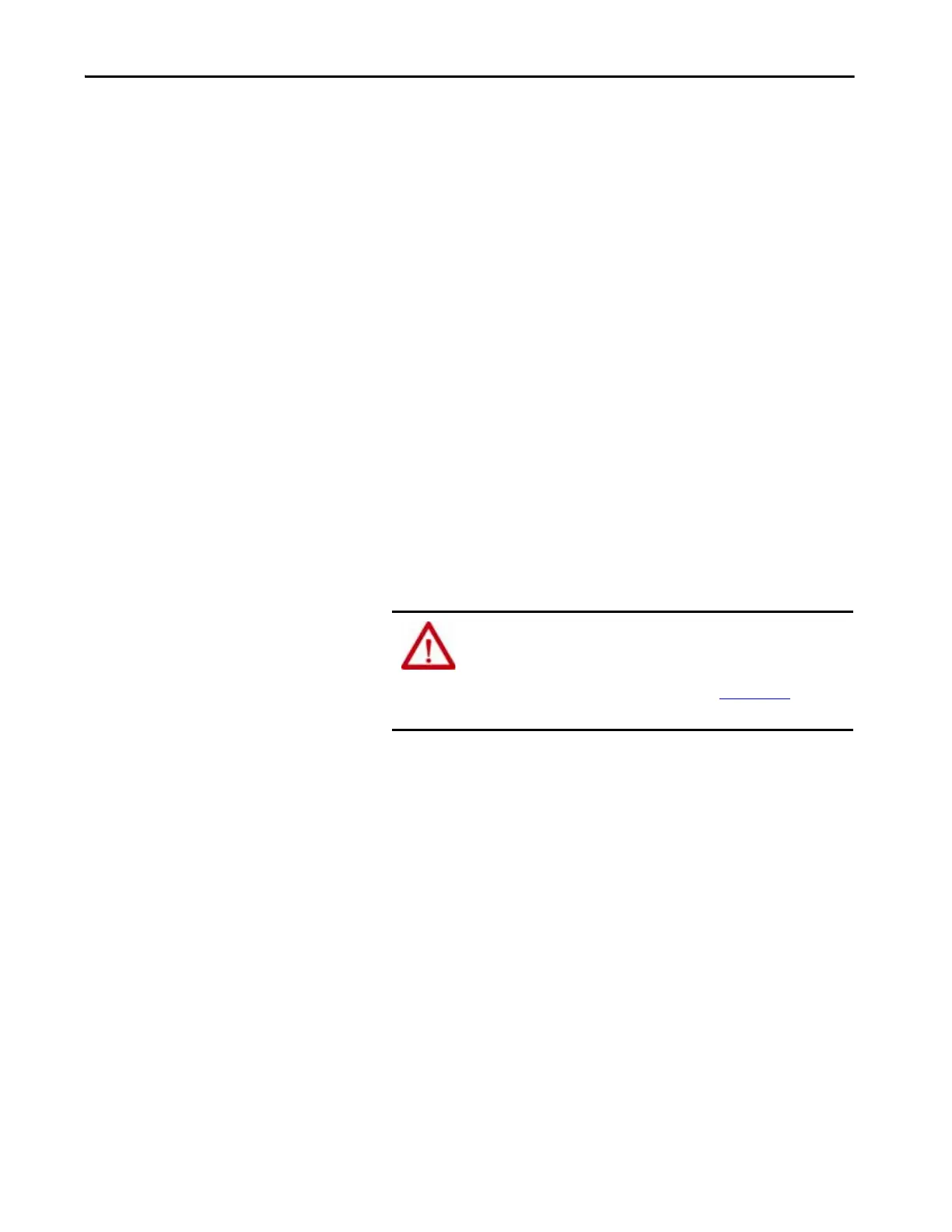Rockwell Automation Publication 1769-UM022C-EN-P - June 2018 161
Develop Safety Applications Chapter 9
When a safety task signature exists, the following actions are not permitted in
the safety portion of the application:
• Online/offline programming or editing (including safety Add-on
Instructions)
•Forcing safety I/O
• Changing the inhibit state of safety I/O or producer controllers
• Safety data manipulation (except by safety routine logic)
Copy the Safety Task Signature
You can use the Copy button to create a record of the safety task signature for
use in safety project documentation, comparison, and validation. Click Copy,
to copy the ID, Date, and Time components to the Windows clipboard.
Delete the Safety Task Signature
Click Delete to delete the safety task signature. The safety task signature
cannot be deleted when the following is true:
• The controller is safety-locked.
• The controller is in Run mode with the key switch in RUN.
• The controller is in Run or Remote Run mode with run mode
protection enabled.
ATTENTION: If you delete the safety task signature, you must retest
and revalidate your system to meet SIL 3/PLe.
Refer to the GuardLogix 5570 and Compact GuardLogix 5370 Controller
Systems Safety Reference Manual, publication 1756-RM099
, for more
information on SIL 3/PLe requirements.
