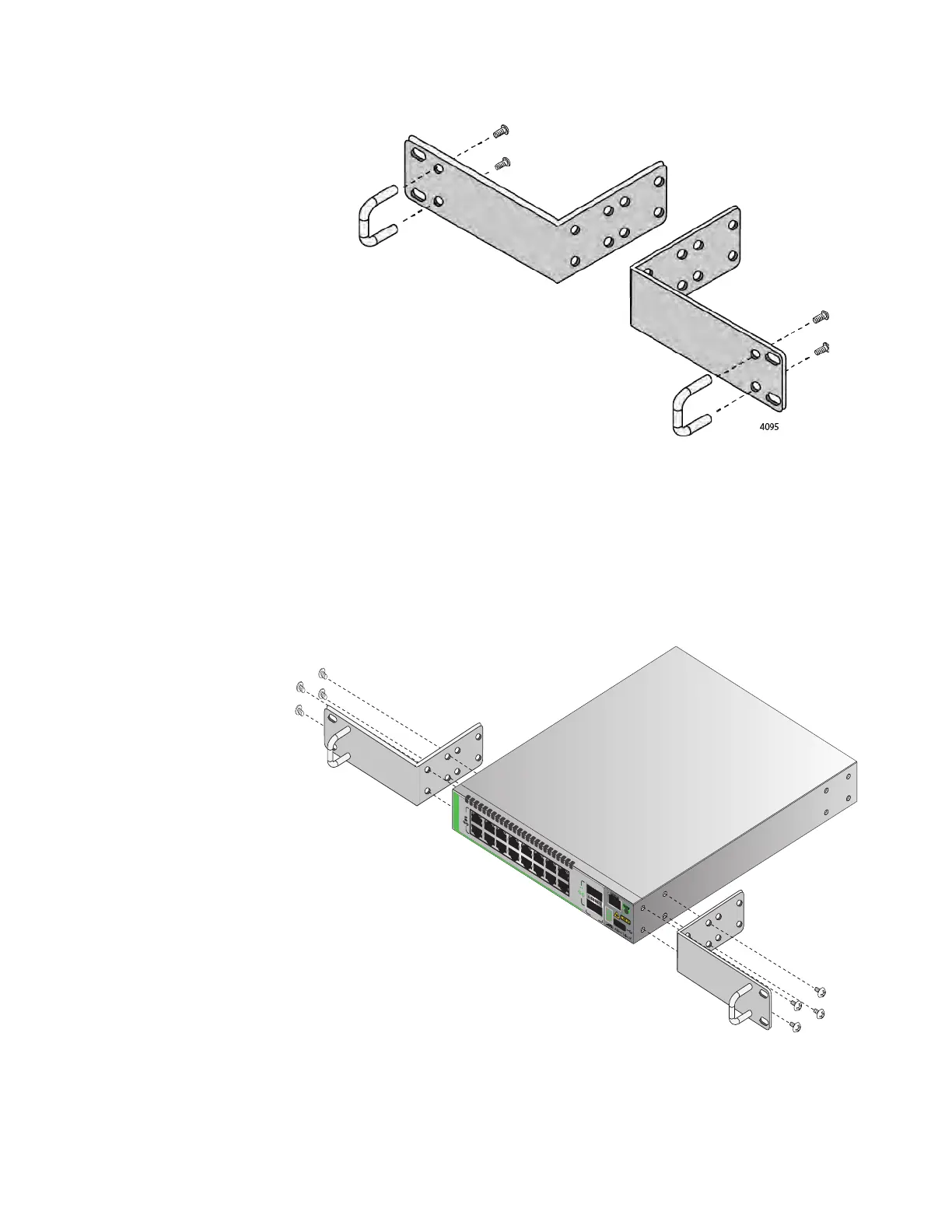GS980MX Series Installation Guide for Virtual Chassis Stacking
111
Figure 54. Attaching the Handles to the RKMT-J14 Brackets
2. Place the switch on a level, secure surface.
3. Attach the two brackets to the sides of the switch in the selected
position, using the eight M4x6mm screws included with the unit. (Refer
to Figure 52 on page 109 and Figure 53 on page 110.) The illustration
in Figure 55 shows the installation of the brackets such that the front
panel of the switch is even with the front of the equipment rack.
Figure 55. Attaching the RKMT-J14 Brackets to the Switch
1357
2468
9 11 13 15/S1
10 12 14 16/S2
SFP+
10G / 1G
17/S3
21/S4
QSFP+
LINK
ACT
AT-GS980MX/10HSm
