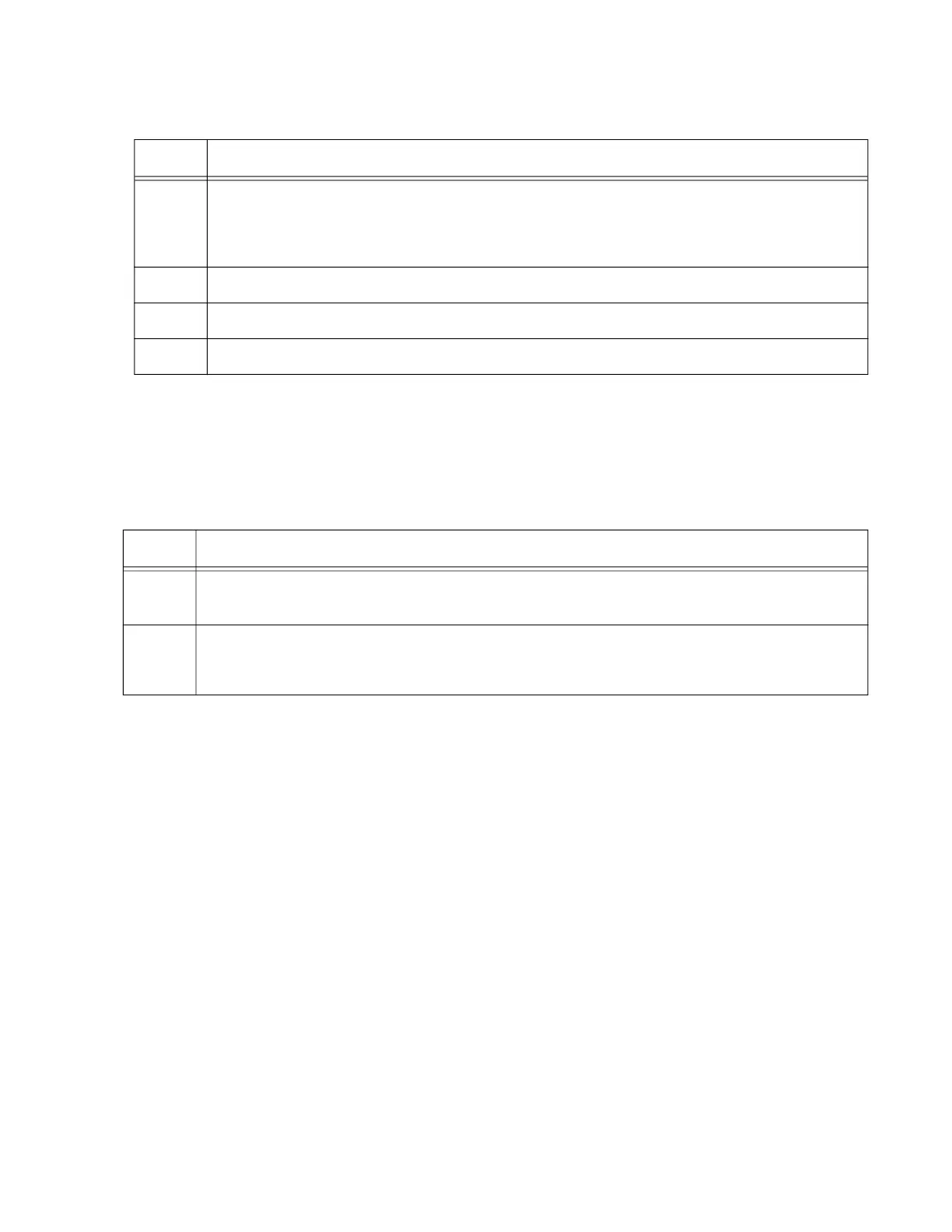GS980MX Series Installation Guide for Virtual Chassis Stacking
219
Verifying
Member
GS980MX/
28PSm Switches
Perform the steps in Table 42 to confirm the configuration of a member
switch.
12 Restart the switch.
awplus# reboot
reboot system? (y/n):
13 Type “Y” for yes.
14 Wait two minutes for the switch to initialize its management software.
15 Go to “Verifying Member GS980MX/28PSm Switches” on page 219.
Table 41. Configuring Member GS980MX/28PSm Switches – Part II (Continued)
Step Description and Command
Table 42. Verifying Member GS980MX/28PSm Switches
Step Description and Command
1 Start a local management session. Refer to “Starting a Local Management Session” on
page 150.
2 Move to the Privileged Exec mode.
awplus> enable
