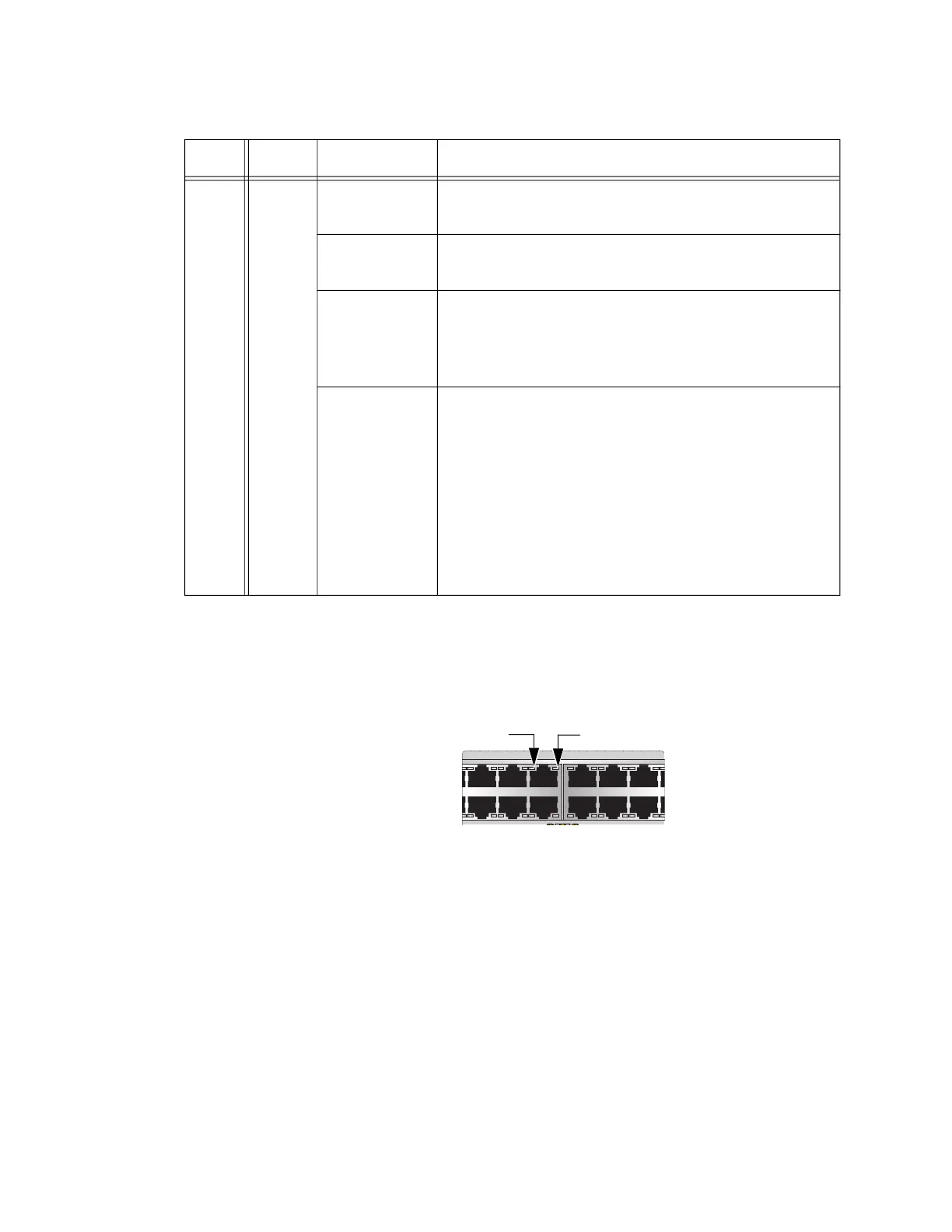Chapter 1: Overview
36
GS980MX/18HSm
The LEDs indicate Link/Activity (L/A) and PoE (PD ON/PD ERR/MAX
CURRENT) information. These LEDs are shown in Figure 13.
Figure 13. GS980MX/18HSm Twisted Pair Ports
PoE 1-8
Solid Green PD On - The switch is delivering power to a
powered device connected to the port.
Solid Amber PD Error - The switch has shut down PoE on the
port because of a fault condition.
Flashing
Amber
PD Max Current - The switch has detected a
powered device on the port but is not delivering
power to it because doing so would exceed its
available power budget.
Off No PD - This LED state can result from the following
conditions:
- The port is not connected to a powered device or
the device is powered off.
- The port is disabled in the management software.
- PoE is disabled on the port.
- The LEDs are turned off. To turn on the LEDs, use
the eco-friendly button.
Table 8. GS980MX/10HSm Twisted Pair Ports 1-8 LED Functions (Continued)
LED Ports State Description
7 9 11 13 15 17
16 1814
81012
L/A LED PoE LED
