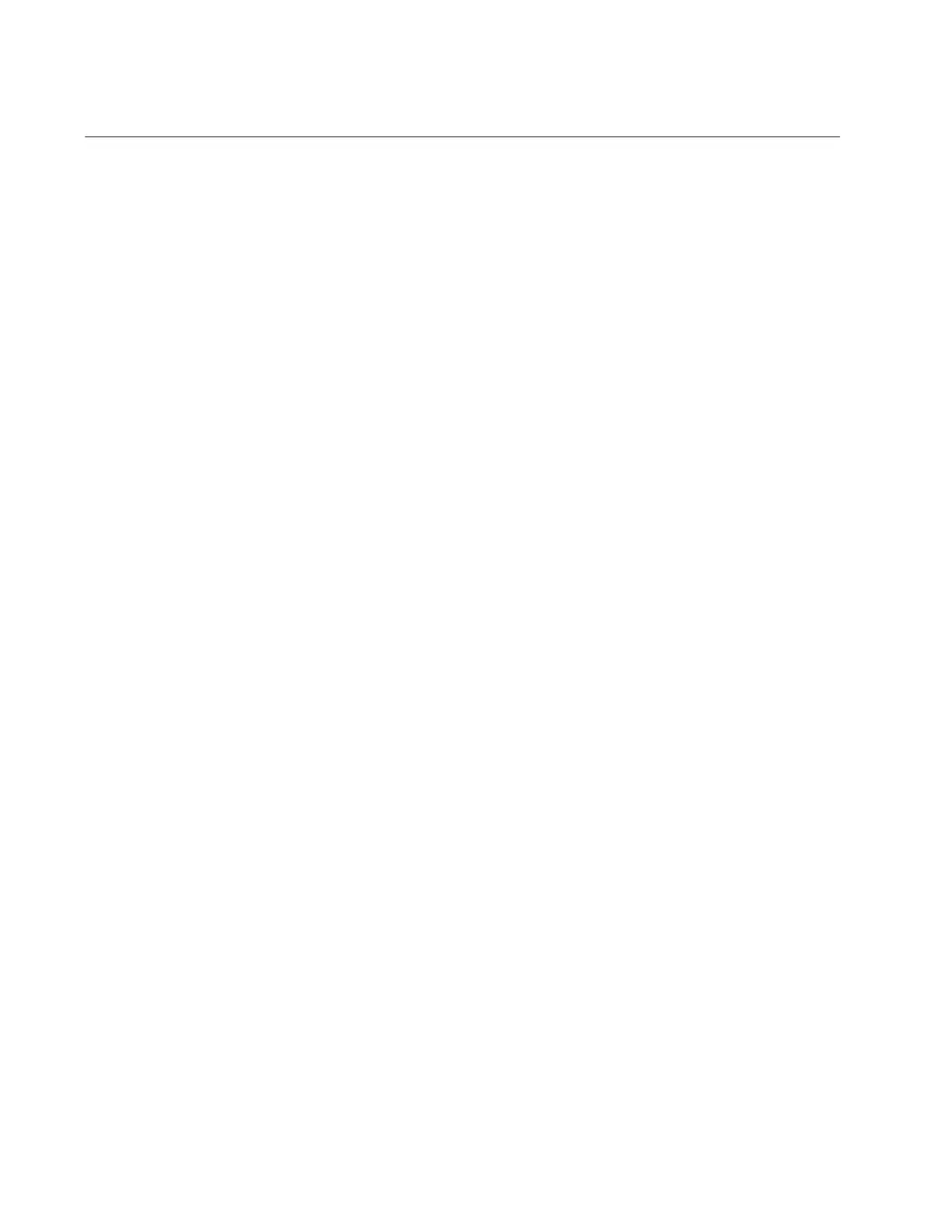Chapter 2: Virtual Chassis Stacking
60
Overview
The VCStack feature is used to connect multiple GS980MX Series
switches into a single, virtual networking unit. Some of the benefits of the
VCStack feature are listed here:
Simplifies management - You can manage the devices of the stack
as a single unit, rather than individually. Your local and remote
management sessions give you management access to all the
switches in the stack.
Reduces IP addresses - A stack requires only one IP address for
remote management access, thereby reducing the number of IP
addresses you have to assign to network devices.
Adds feature flexibility and resiliency - A stack gives you flexibility
in the available configurations of features. For example, you can
create port aggregators of ports from different switches in a stack,
rather than from only one switch. Distributing the ports of an
aggregator across two or more switches in a stack increases its
resiliency because it can continue to function, though at a reduced
bandwidth, even if one of the switches stops functioning.
Reduces protocol requirements - Building a stack might eliminate
the need to configure some protocols, such as the Virtual Router
Redundancy Protocol or Spanning Tree Protocol.
