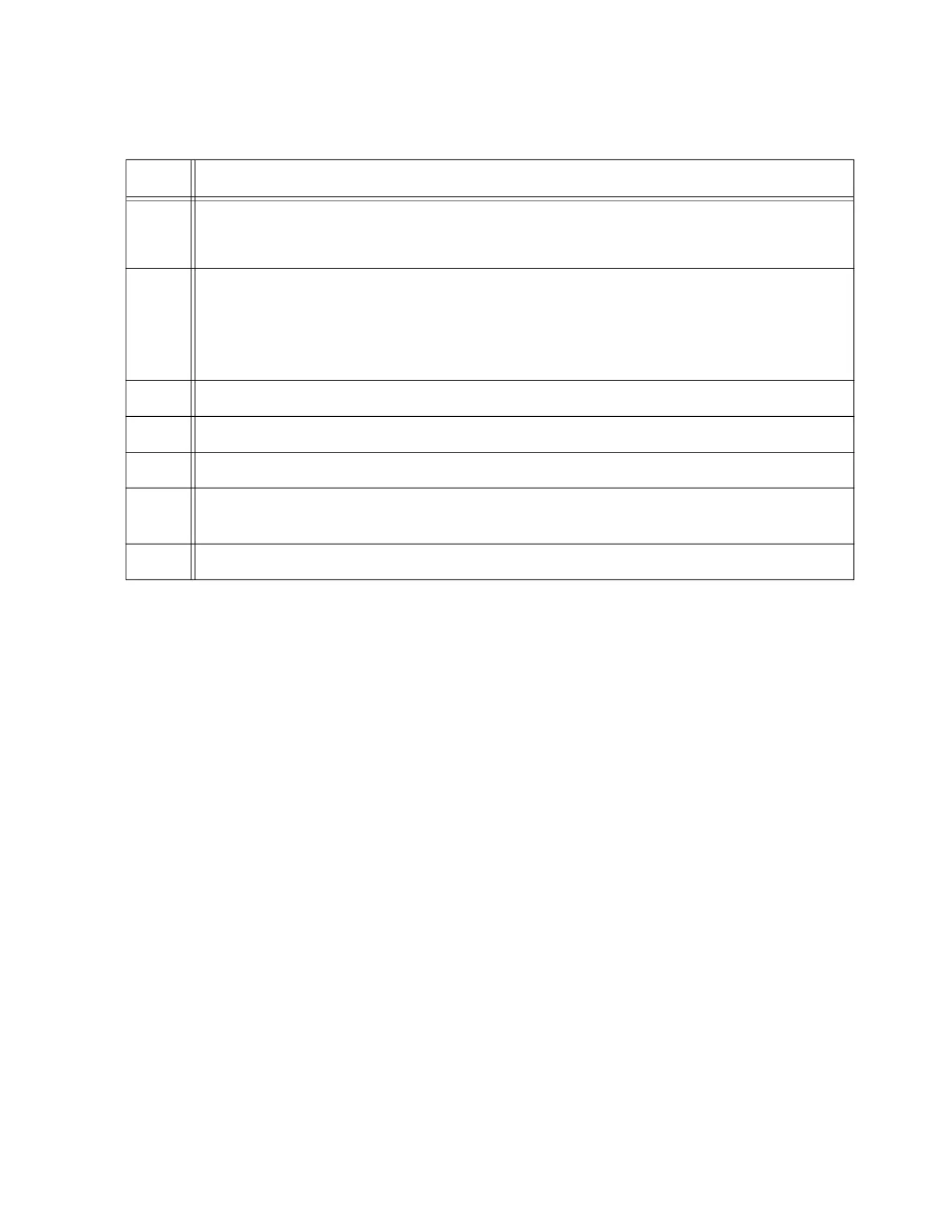GS980MX Series Installation Guide for Virtual Chassis Stacking
157
7
Return to the Privileged Exec mode.
awplus(config)# exit
8
Enter the WRITE command to save your change.
awplus# write
Building configuration ...
[OK]
9 Power off the switches of the stack.
10 Cable ports 49 and 50.
11 Power on the switches.
12 Wait three minutes for the switches to initialize their management software and form
the stack.
13 Repeat “Verifying the Stack” on page 153.
Table 21. Adding Ports 49 and 50 to the Stack Trunk on the GS980MX/52 or GS980MX/52PSm
Switch (Continued)
Step Description and Command
