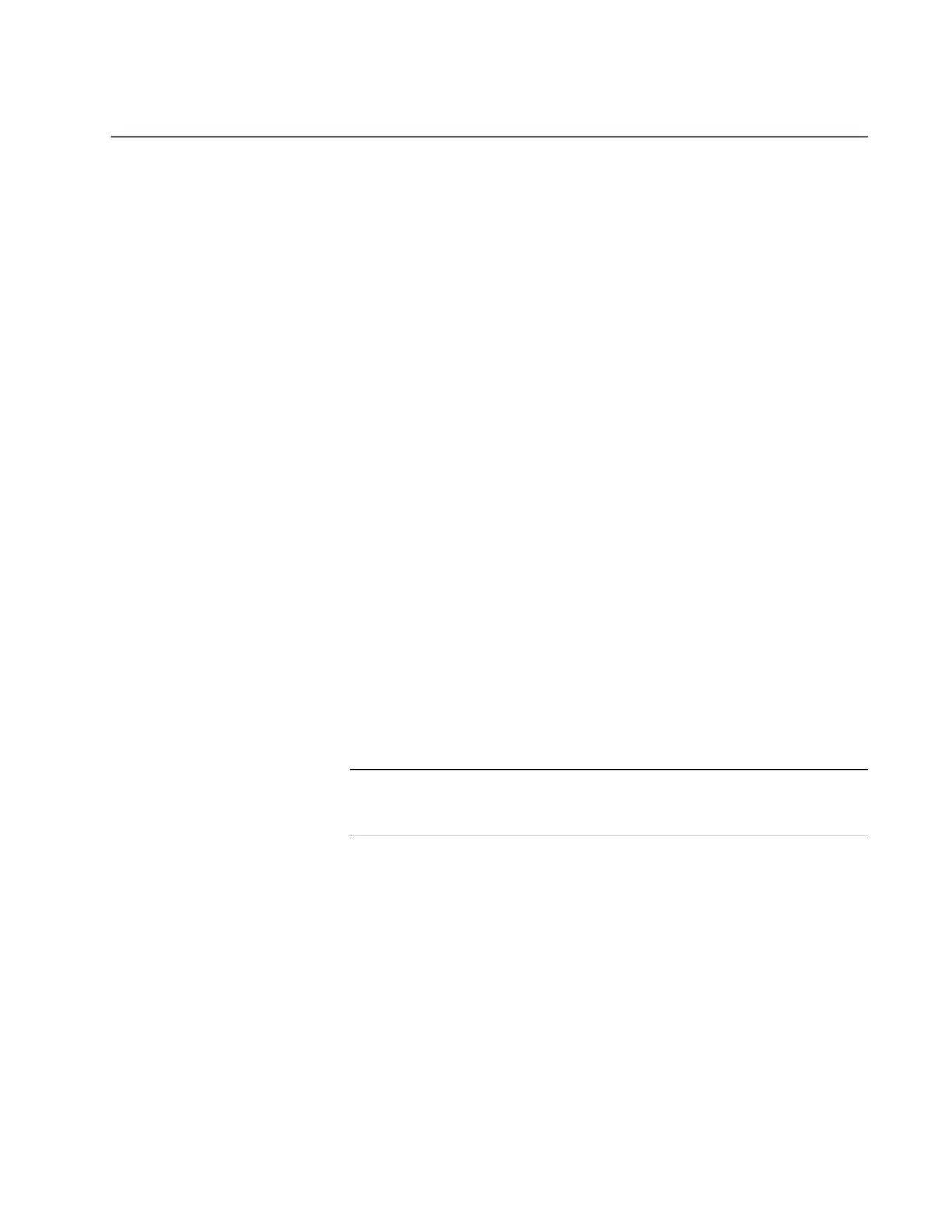GS980MX Series Installation Guide for Virtual Chassis Stacking
167
Configuring the Master Switch
This section contains the procedures for configuring the master switch of
the stack:
“General Steps for the Master Switch,” next
“Configuring the Master GS980MX/10HSm Switch – Part I” on
page 169
“Configuring the Master GS980MX/10HSm Switch – Part II” on
page 173
“Verifying the Master GS980MX/10HSm Switch” on page 174
“Configuring the Master GS980MX/18HSm Switch – Part I” on
page 177
“Configuring the Master GS980MX/18HSm Switch – Part II” on
page 180
“Verifying the Master GS980MX/18HSm Switch” on page 181
“Configuring the Master GS980MX/28PSm Switch – Part I” on
page 184
“Configuring the Master GS980MX/28PSm Switch – Part II” on
page 187
“Verifying the Master GS980MX/28PSm Switch” on page 188
“Configuring the Master GS980MX/52PSm Switch – Part I” on
page 191
“Configuring the Master GS980MX/52PSm Switch – Part II” on
page 194
“Verifying the Master GS980MX/52PSm Switch” on page 195
Note
The procedures require reseting the switch. Some network traffic will
be lost if the unit is already connected to an active network.
You need to know the following to perform these procedures:
How many member switches will be in the stack?
Which 5Gbps ports will be used as the stack trunk on the master
and member switches? Refer to “Stack Trunks” on page 63.
The procedures should be performed in the order presented here.
