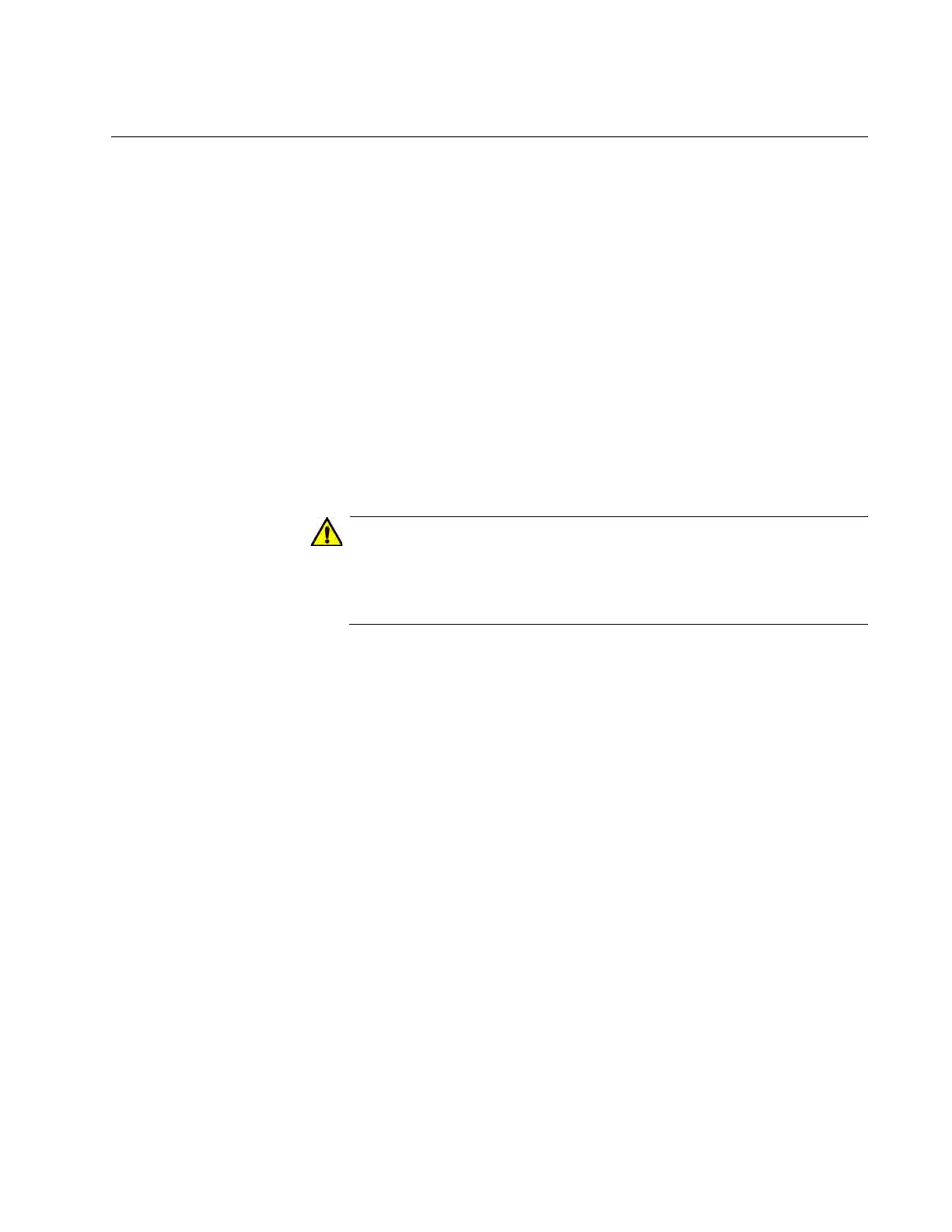GS980MX Series Installation Guide for Virtual Chassis Stacking
81
Switch ID Numbers
Each switch in a stack must have a unique ID number. The possible ID
numbers depend on the version number of the AlliedWare Plus
management software. The ID numbers are 1 to 4 for the four switches in
a stack with AlliedWare Plus v5.4.9-2 or later. The default is 1.
The ID numbers are displayed on the ID LEDs on the front panels of the
units. You can assign the numbers yourself or let the master switch
assign the numbers automatically when you initially power on the stack.
Use the ID numbers to identify the individual switches and ports when
configuring the devices with the commands in the management software.
The ID numbers are also used to identify the parameter settings of the
switches in the configuration files. When the stack is reset or power
cycled, the master switch uses the ID numbers to identify the devices to
which the parameter settings belong.
Caution
Do not change the ID numbers of the switches after configuring the
parameter settings of the stack. Otherwise, the parameter settings
might be applied to the wrong devices when you reset or power
cycle the stack. E79
The switches do not use the ID numbers to select the master switch. The
selection of the master switch is based on their priority numbers and MAC
addresses, as explained in “Selection of the Master Switch” on page 79.
