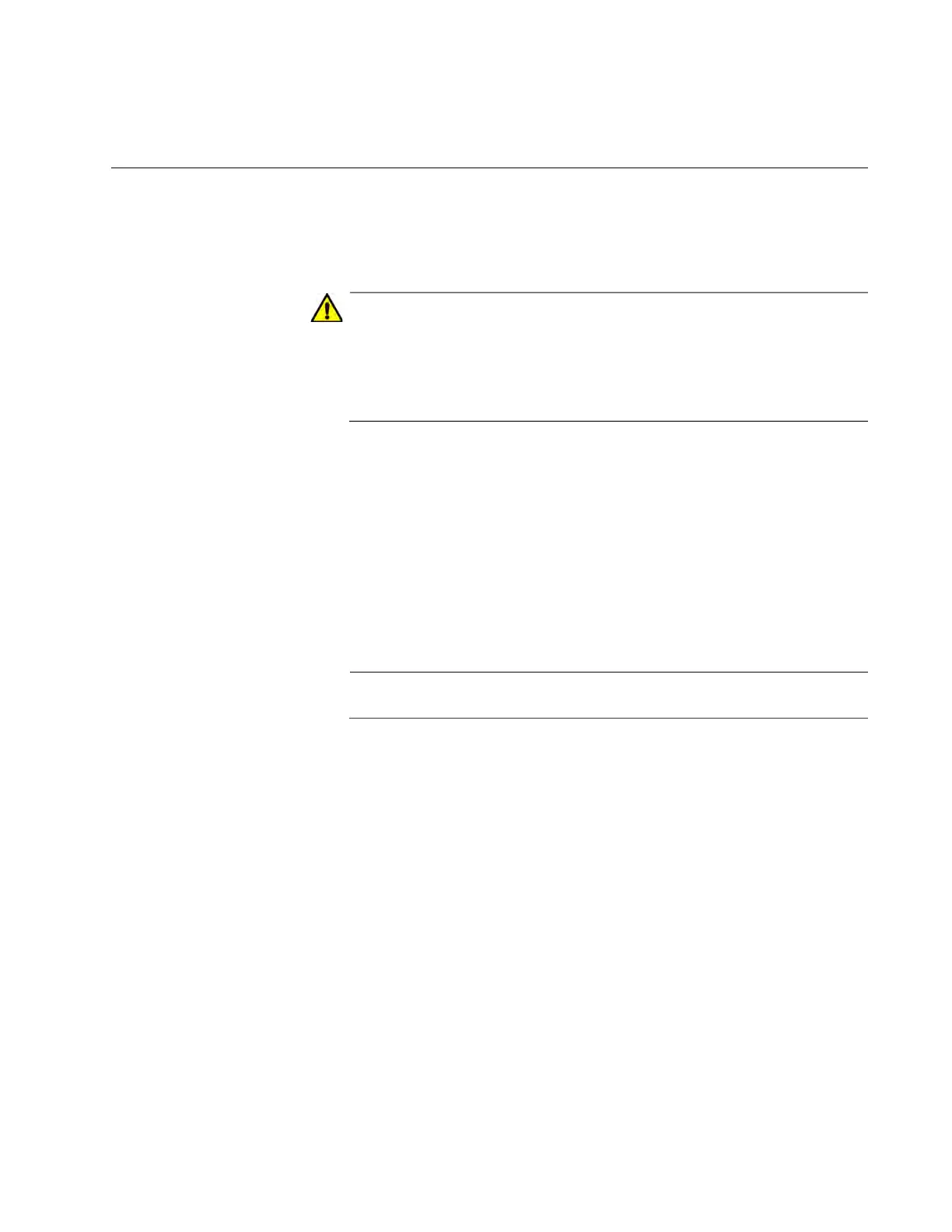GS980MX Series Installation Guide for Virtual Chassis Stacking
113
Installing the GS980MX/10HSm Switch in an Equipment Rack with the
RKMT-J15 Bracket
This section contains the procedure for installing the GS980MX/10HSm
switch in a standard 19-inch equipment rack, with the optional RKMT-J15
Bracket.
Caution
Stability Hazard - The rack may tip over causing serious personal
injury. Before extending the rack to the installation position, read the
installation instructions. Do not put any load on the slide-rail
mounted equipment in the installation position. Do not leave the
slide-rail mounted equipment in the installation position. E134
Required Items The following items are required to install the GS980MX/10HSm switch in
an equipment rack with the RKMT-J15 Bracket:
One RKMT-J15 equipment rack-mount bracket (sold separately)
Four M4x6mm bracket screws (included with the RKMT-J15)
Cross-head screwdriver (not provided)
Flat-head screwdriver (not provided)
Four standard equipment rack screws (not provided)
Note
If the rubber feet have been attached to the device, remove them.
Installing the
Switch
To install the GS980MX/10HSm switch in a 19-inch equipment rack with
the RKMT-J15 Bracket, perform the following procedure:
1. Have another person hold the RKMT-J15 Bracket at the desired
location in the equipment rack while you secure it using four standard
equipment rack screws (not provided). Refer to Figure 57.
