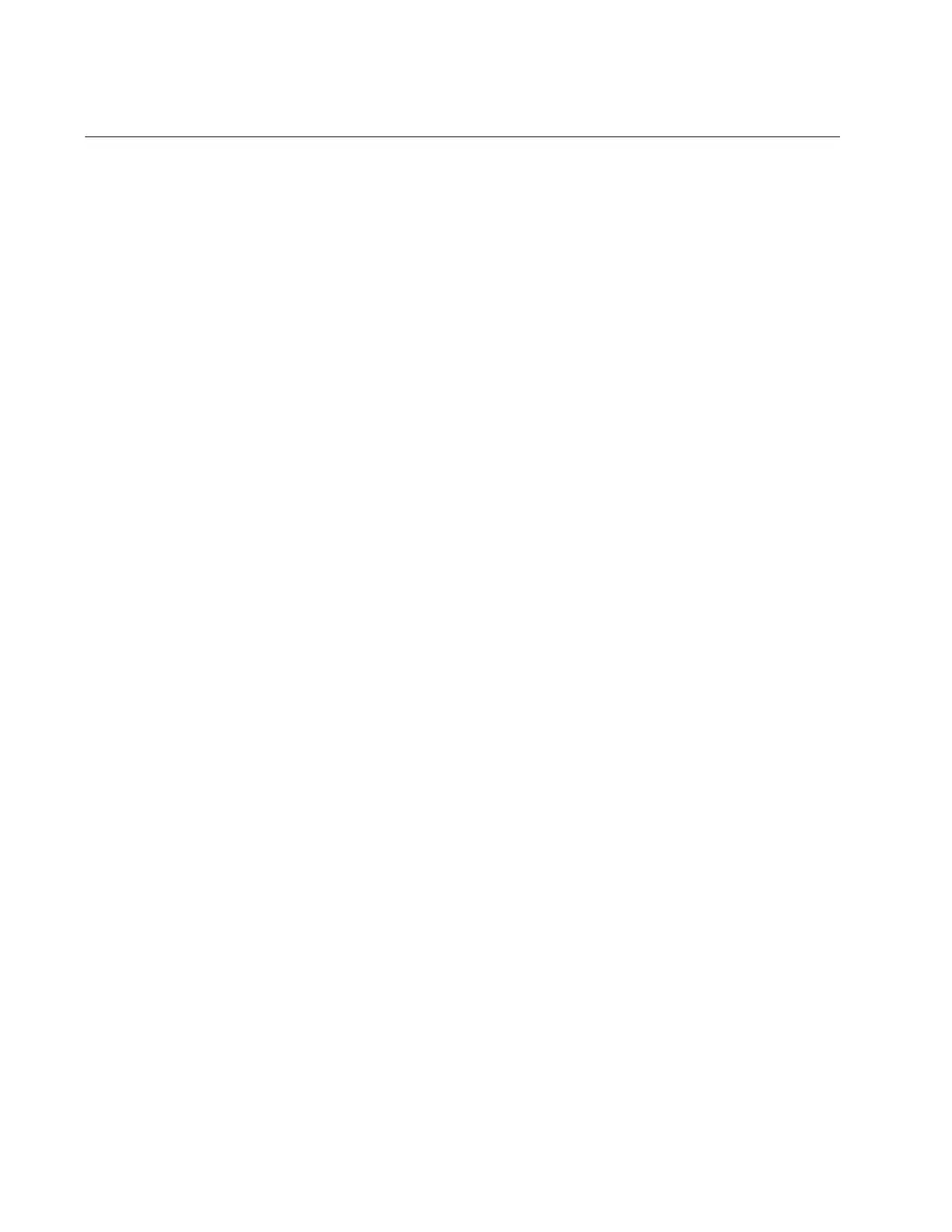Chapter 2: Virtual Chassis Stacking
84
Configuring Mixed-Mode VCStacking
To configure mixed-mode VCStacking, on each unit in the stack you must:
1. Install the mixed-mode stacking license. Once you have downloaded
your license, you can transfer it onto the device’s Flash storage by any
preferred method. For example, you can use the copy command to
copy the file from a USB device to your Flash storage.
2. Enter the mixed-mode VCStacking command:
The command is: awplus(config)# STACK MIXED-MODE
3. Save the configuration.
4. Re-boot.
