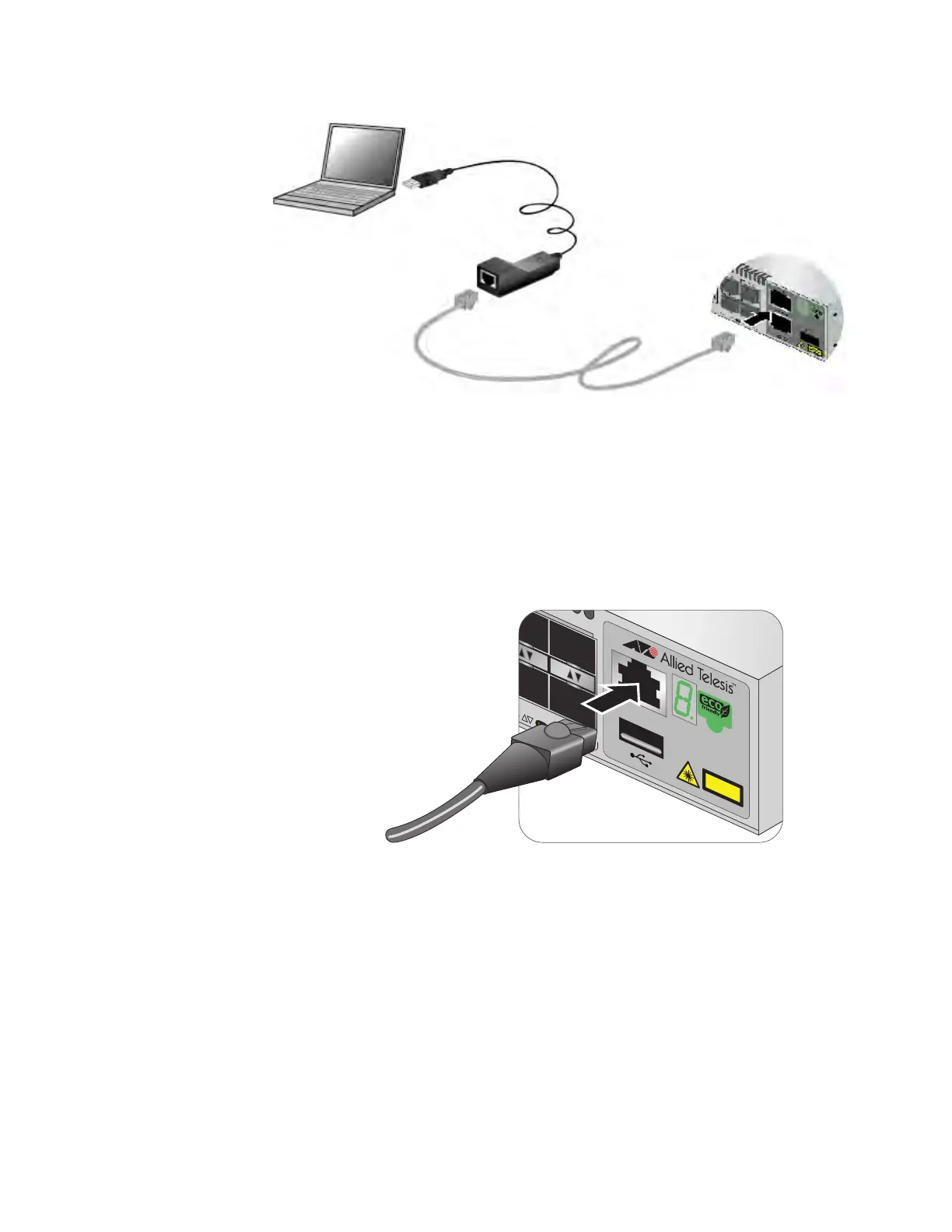GS980MX Series Installation Guide for Virtual Chassis Stacking
151
Figure 84. Management Workstation, VT-Kit3 Management Cable, and
Switch
To start a local management session on the stack, perform the following
procedure:
1. Connect the RJ-45 connector of the management cable to the console
port on the front panel of any switch in the stack. Refer to Figure 85.
Figure 85. Connecting the Management Cable to the Console Port
2. Connect the other end of the cable to an RS-232 port on a terminal or
computer with a terminal emulator program.
4578
CLASS
1
LASER PRODUCT
CONSOLE
28/S2
