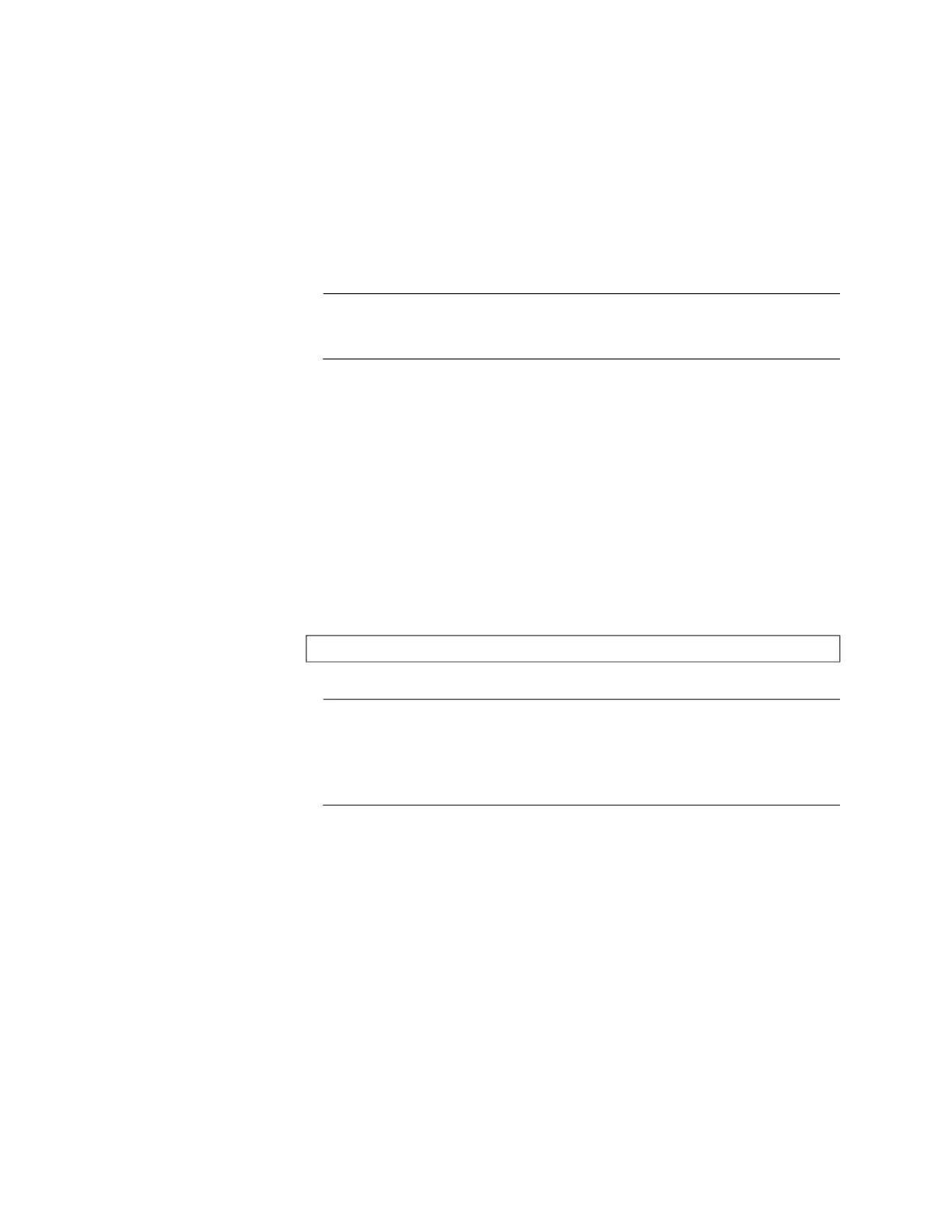Chapter 7: Building the Trunk with the Default 10Gbps Stacking Ports
152
3. Configure the terminal or terminal emulator program as follows:
Default baud rate: 9,600 bps (range is 9,600 to 115,200 bps)
Data bits: 8
Parity: None
Stop bits: 1
Flow control: None
Note
The port settings are for a DEC VT100 or ANSI terminal, or an
equivalent terminal emulator program.
4. Press Enter.
You are prompted for a user name and password.
5. When prompted, type a user name and password to log on the switch.
If this is the initial management session, enter “manager” as the user
name and “friend” as the password. The user name and password are
case sensitive.
The local management session starts when the User Exec mode
prompts:
Note
The User Exec mode is the first level in the command mode
interface. For complete information on the modes and commands,
refer to the Command Reference: GS980MX Series Switches
Running AlliedWare Plus 5.5.1 at www.alliedtelesis.com.
6. Go to “Verifying the Stack” on page 153.
awplus>
