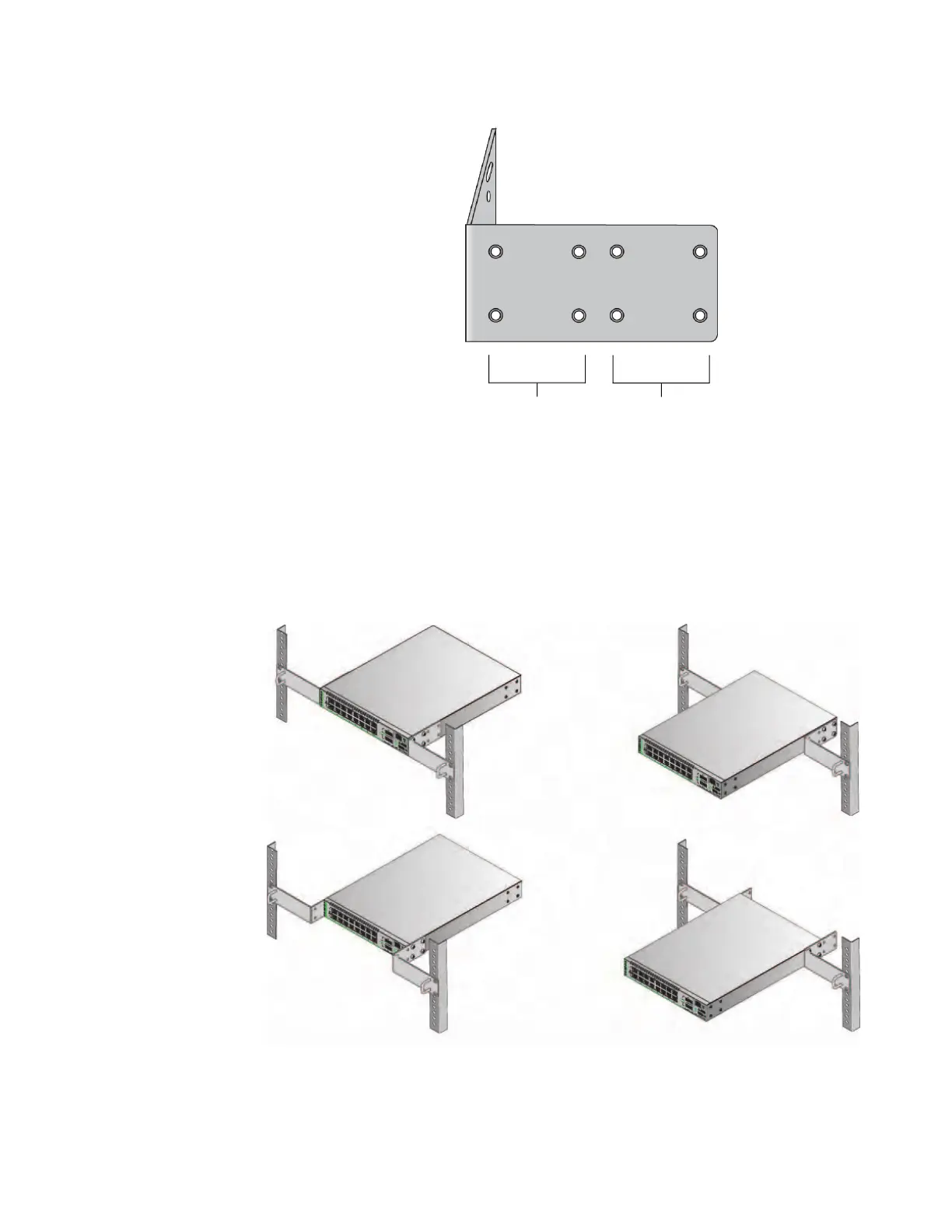GS980MX Series Installation Guide for Virtual Chassis Stacking
109
Figure 51. RKMT-J14 Bracket Holes
You can use the different sets of holes on the switch and brackets to install
the switch in the equipment rack in a variety of orientations. You can install
it with the front panel flush with, extending in front of, or recessed behind
the front of the equipment rack. The illustrations in Figure 52 show the
switch orientations with the front panel facing the front of the equipment
rack.
Figure 52. Switch Orientations with the Front Panel Facing the Front of the
Equipment Rack
Set 1 Set 2
