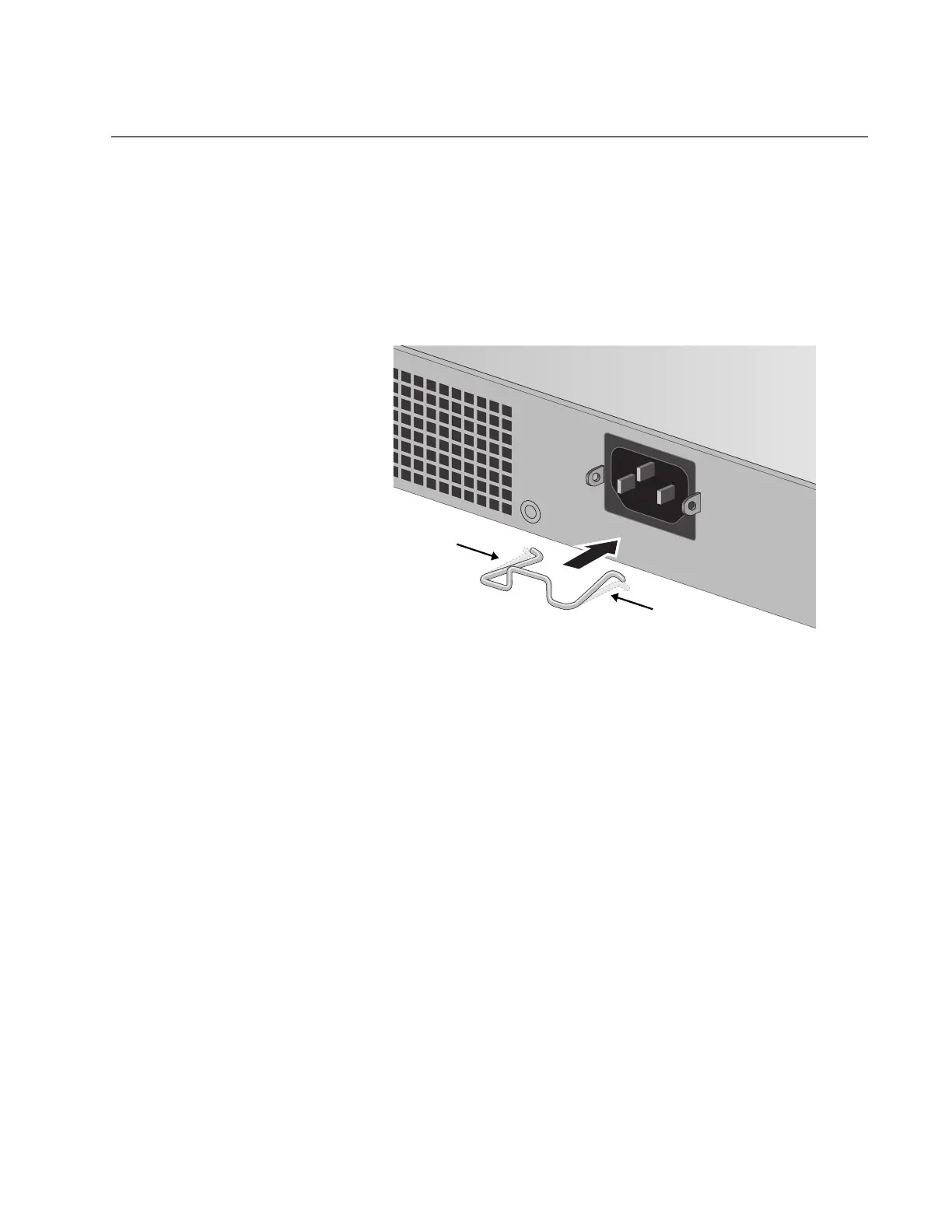GS980MX Series Installation Guide for Virtual Chassis Stacking
143
Installing the Power Cord Retaining Clip
The power cord retaining clips that come with the switch protect the power
cords from being accidentally unplugged from the unit.
To power on the switch, perform the following procedure:
1. Install the power cord retaining clip on the AC power connector on the
rear panel of the switch. Refer to Figure 78.
Figure 78. Installing the Retaining Clip
2. Go to “Powering On the Switches Individually” on page 144 or
“Powering On the Switches Simultaneously” on page 148.
