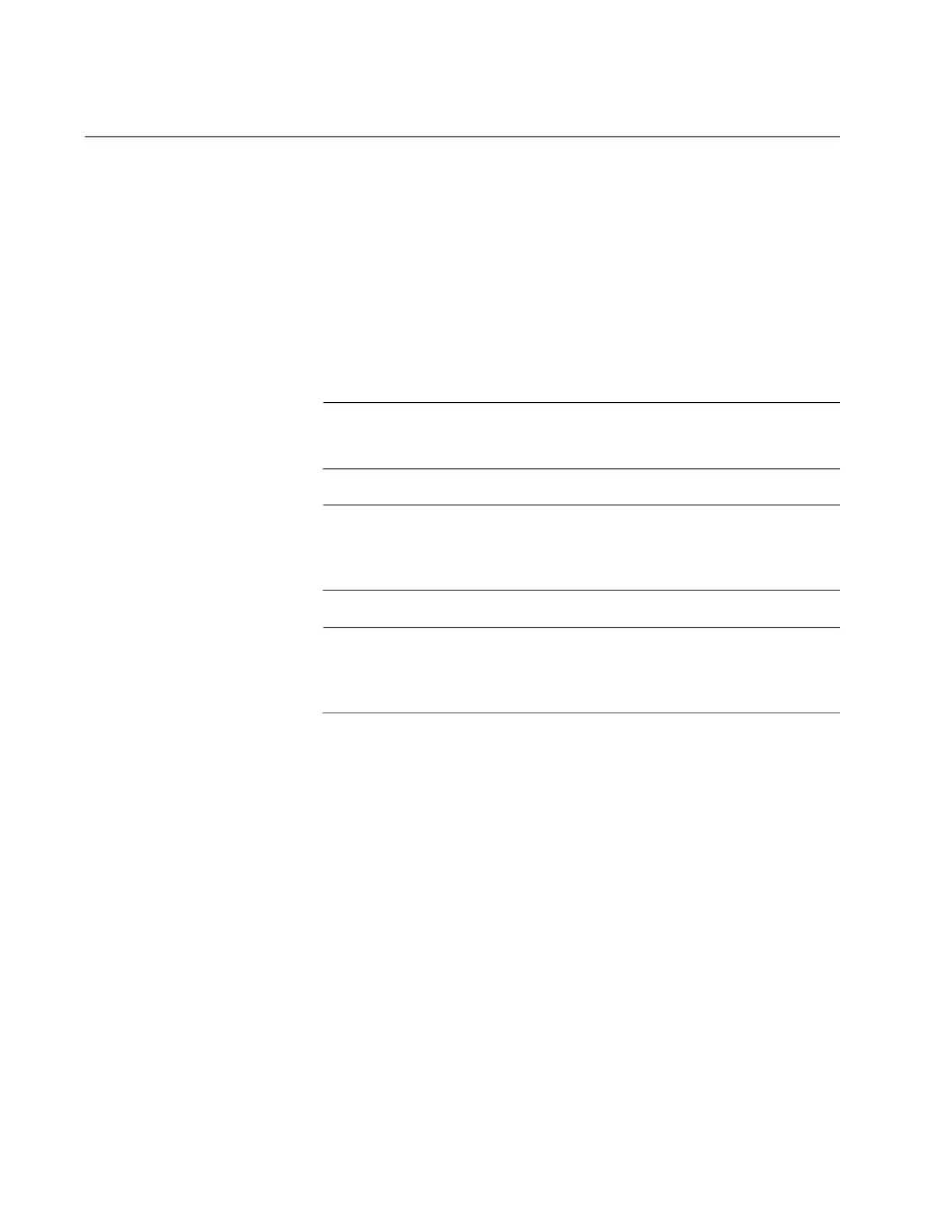Chapter 9: Configuring the Member(s) of the Stack Trunk with 5Gbps Multi-Speed Ports
200
Introduction
The trunk ports of a stack of GS980MX/10HSm, GS980MX/18HSm,
GS980MX/28PSm, or GS980MX/52PSm switches can be the 5Gbps
multi-speed ports or the 10Gpbs SFP+ ports.The default trunk ports are
10Gbps ports. Directions on how to use the default ports as the stack
trunk are provided in Chapter 7, “Building the Trunk with the Default
10Gbps Stacking Ports” on page 141.
This chapter contains the procedures for configuring GS980MX/10HSm,
GS980MX/18HSm, GS980MX/28PSm, or GS980MX/52PSm member
switches to use 5Gbps ports for the stack trunk.
Note
Refer to “Command Summary” on page 163 for description of the
commands and their usage.
Note
Cabling the ports of the stack trunk before configuring the switches
can result in loops in your network topology, which can cause poor
network performance.
Note
The procedures require resetting the member switch twice. Some
network traffic will be lost if the switch is already connected to an
active network.
The procedures should be performed in the order presented here.
