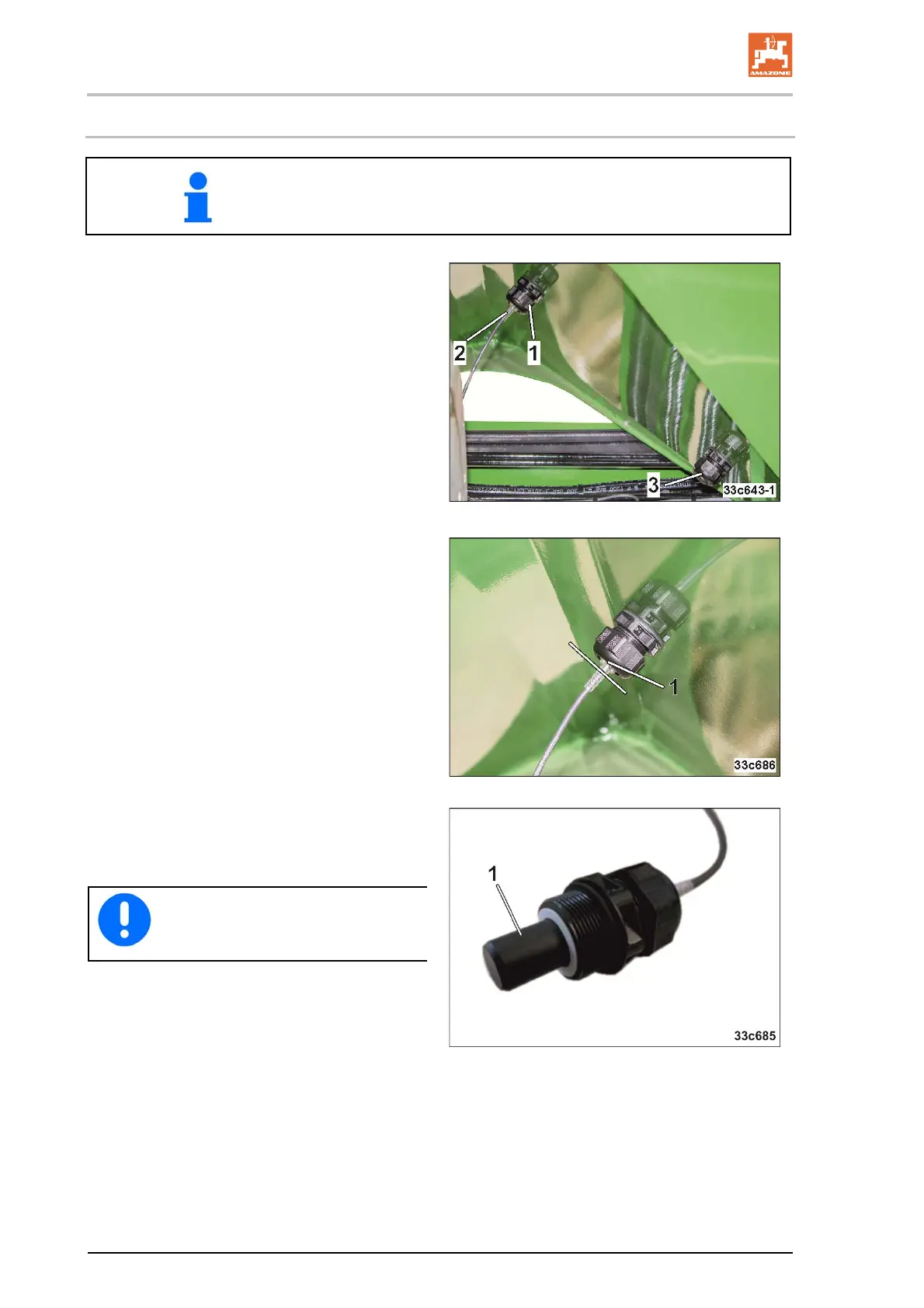Settings
108
Condor 12001-C/15001-C BAH0030-4 07.15
8.1 Repositioning the fill level sensor
Reposition the fill level sensor only when the hopper is empty. When
the hopper is full, the seed or fertiliser runs out through the sensor
holder as soon as the sensor is removed!
1. Disengage the tractor PTO shaft, engage
the tractor parking brake, shut off the tractor
engine and remove the ignition key.
2. Release the nut (Fig. 114/1).
3. Detach the fill level sensor (Fig. 114/2) and
insert it in the intended holder.
Fig. 114
4. Insert the fill level sensor into the holder
until the cable output fits flush in the holder
(Fig. 115/1).
Fig. 115
This ensures that the sensor head (Fig.
116/2) protrudes into the seed or fertiliser.
5. Tighten up the nut (Fig. 114/1).
The close the opening, insert the
dummy (Fig. 114/3) into the holder
and clamp it firmly.
Fig. 116
