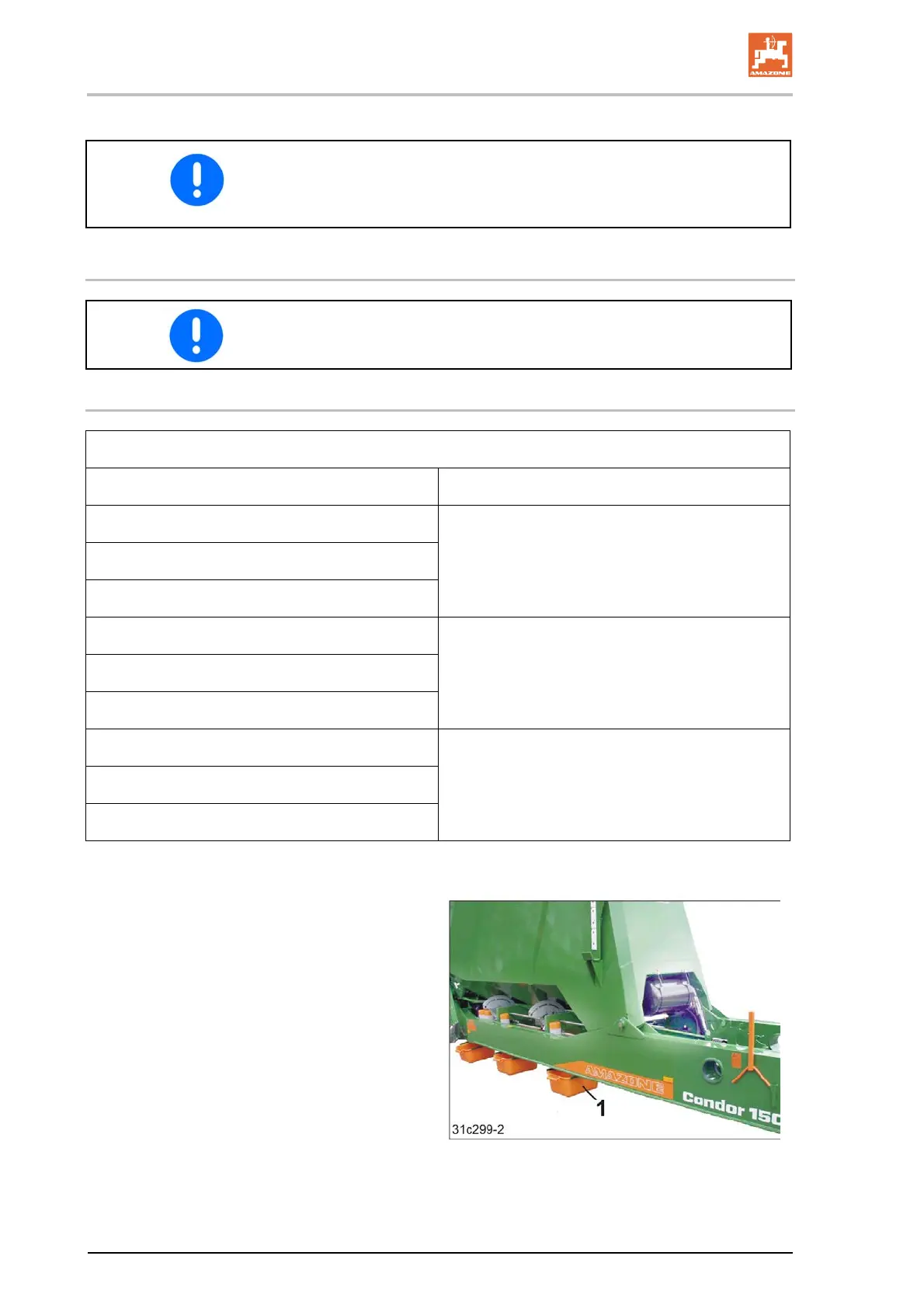Settings
112
Condor 12001-C/15001-C BAH0030-4 07.15
Set the shutter to the parking position and secure with two screws
(see Fig. 118).
8.4 Adjusting seed and fertiliser quantity using a calibration test
Select the main setting and working range between 20 and 80.
8.4.1 Gearbox setting values for the first calibration test
Setting values for spreading seed
Metering roller Gearbox position
7.5 cm³
15
20 cm³
40 cm³
120 cm³
50
210 cm³
350 cm³
600 cm³
50
660 cm³
880 cm³
Fig. 123
1. Fold out the implement into the working
position (see section "Unfolding/folding the
implement boom", Seite 138).
2. Disengage the tractor PTO shaft, engage
the tractor parking brake, shut off the tractor
engine and remove the ignition key.
3. Fill the seed and fertiliser hopper (see
section "Filling the hopper", Seite 144)
The minimum filling quantity for calibration
is 1/4 hopper content (for fine seeds,
accordingly less hopper content).
4. Put a calibration trough (Fig. 124/1) in the
bracket under each metering unit.
Fig. 124
