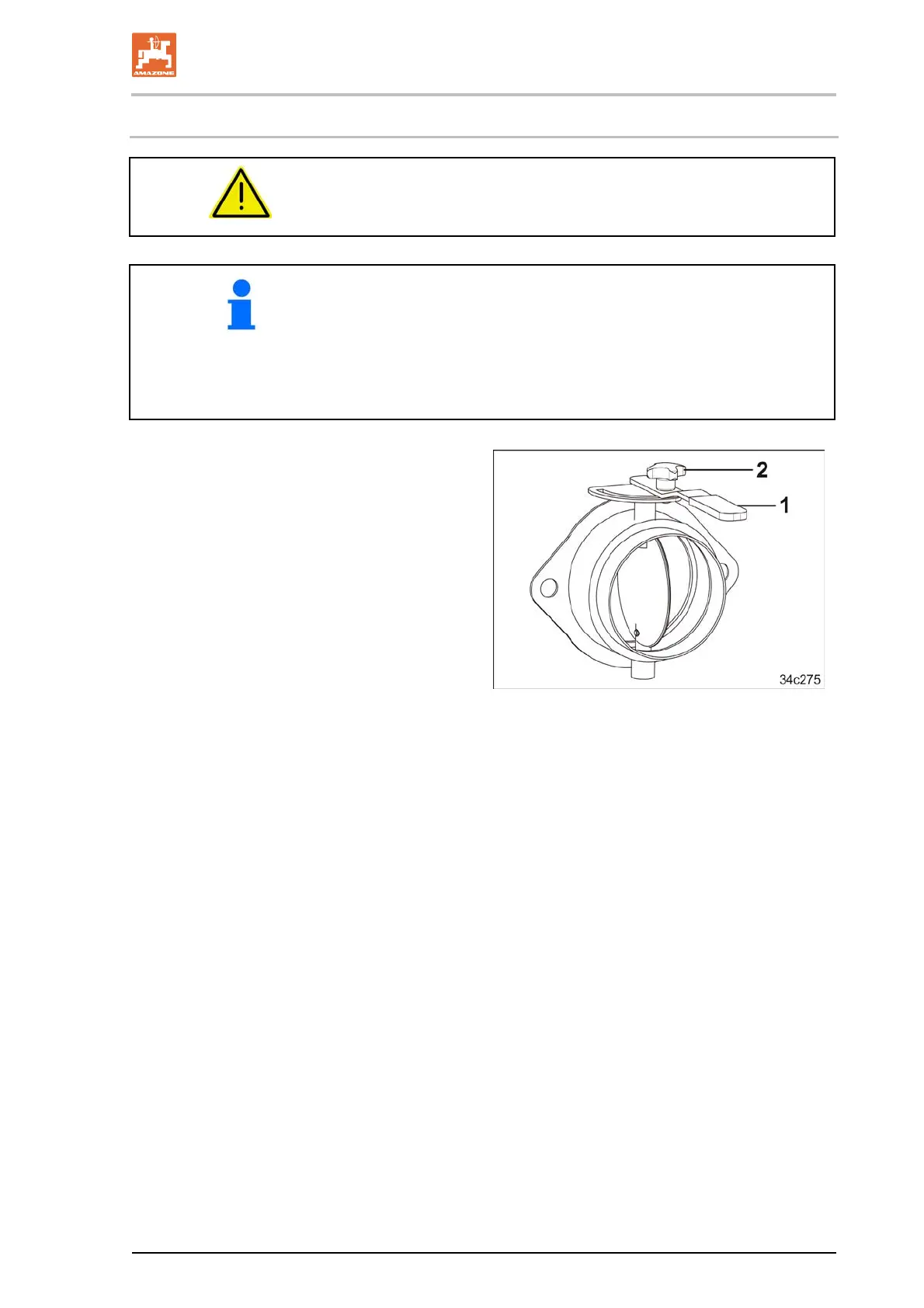Layout and function
Condor 12001-C/15001-C BAH0030-4 07.15
65
5.9 Quick emptying (optional)
WARNING
The hopper chambers are under pressure when the blower fan is
running. Before opening the quick emptying, switch off the blower fan.
Clean the sealing area of the quick emptying before putting back into
operation.
The rotary connection cannot be sealed pressure tight if the filling
seed level protrudes in the opening of the quick emptying. This is why
the chamber must be emptied completely and the sealing area of the
quick emptying has to be cleaned before being put back into
operation.
1. Switch off the blower fan.
2. Hold the lever (Fig. 57/1) and undo the
knurled screw (Fig. 57/2).
3. Slowly open the quick emptying with the
lever.
4. Clean the sealing area of the quick
emptying before putting back into operation.
5. Close the quick emptying.
6. Secure the lever (Fig. 57/1) using the
knurled screw (Fig. 57/2).
Fig. 57
