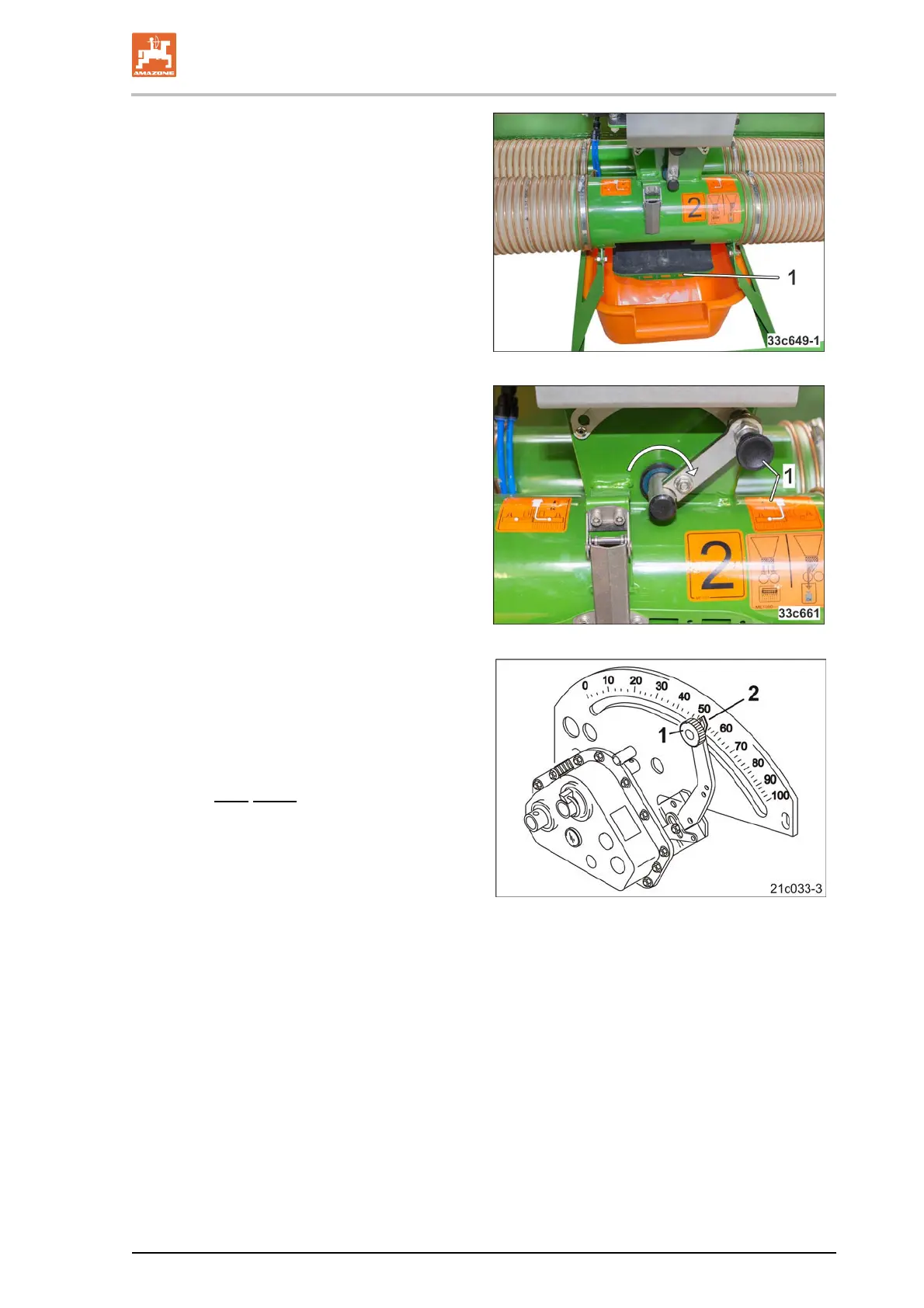Settings
Condor 12001-C/15001-C BAH0030-4 07.15
113
5. Open all of the rubber mats (Fig. 125/1).
Fig. 125
6. Throw the lever to the right (Fig. 126/1) and
lock it.
Fig. 126
7. Release the locking knob (Fig. 127/1) on
the Vario gearbox.
8. Consult the table (Fig. 123, Seite 112) for
the gearbox setting value for the first
calibration test.
9. Set the pointer (Fig. 127/2) of the gearbox
leaver from below to the gearbox setting
value.
10. Tighten the locking knob.
11. The implement is equipped with two Vario
gearboxes.
Repeat the procedure as described.
Fig. 127
