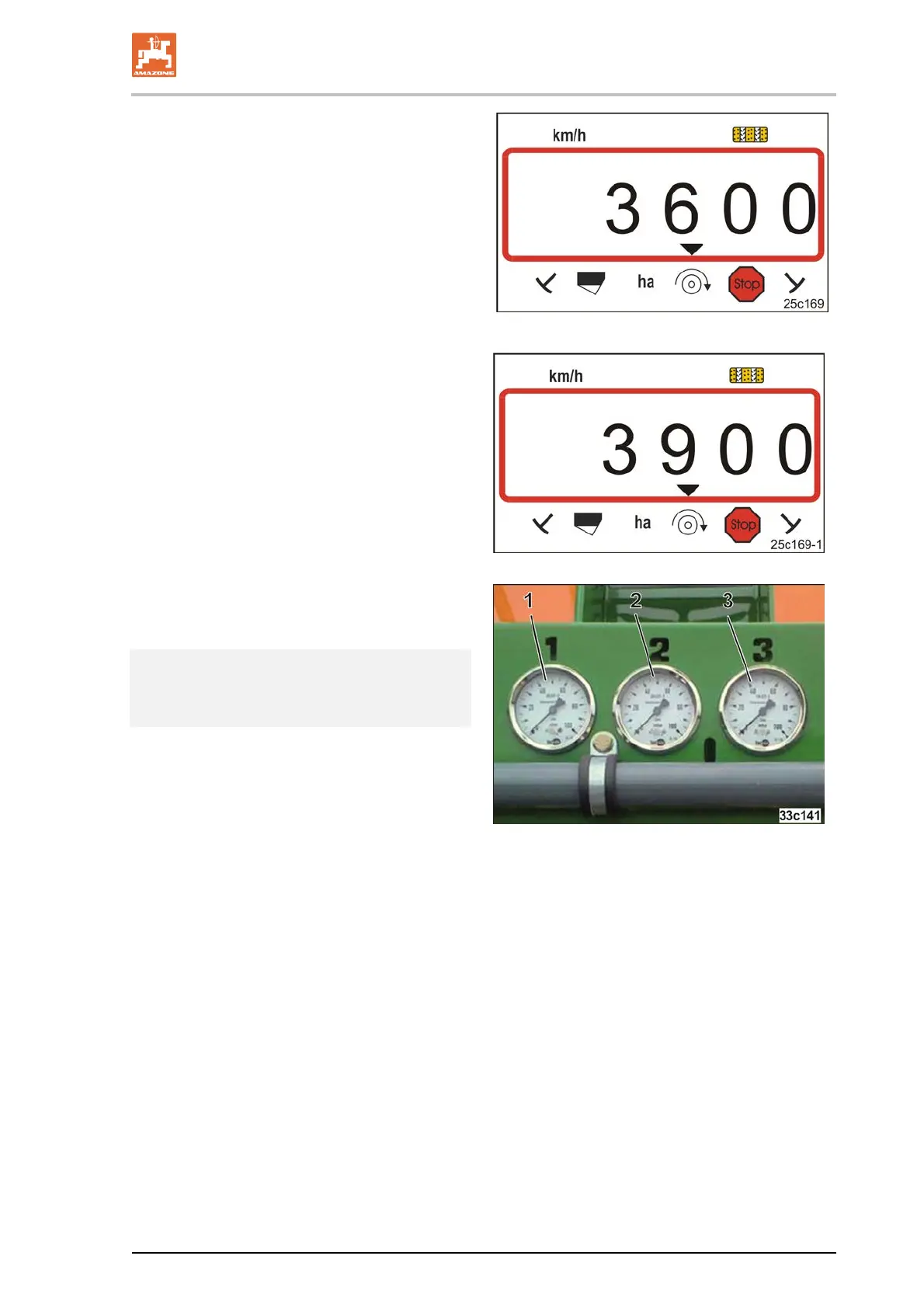Settings
Condor 12001-C/15001-C BAH0030-4 07.15
119
1. Initially, set the blower fan speed
at 3200 rpm for fine seeds
e.g., rapeseed
at 3600 rpm for cereals.
The AMALOG
+
(Fig. 135) shows the blower
fan speed (see AMALOG
+
operating
manual).
Fig. 135
2. Set the required system pressure.
3. Set the displayed blower fan speed that
generates the system pressure as the
nominal speed on the AMALOG+ (see
AMALOG
+
operating manual).
The AMALOG+ issues an alarm as soon as
the speed goes outside of the set tolerance
speed range (see AMALOG
+
operating
manual).
Fig. 136
4. The pressure gauges (Fig. 137/1-3) indicate
the pressures in the individual hopper
chambers.
Fig. 137
The pressure difference between the
individual hopper chambers may
not exceed a maximum of 5 mbar!
5. If the system pressure is not reached,
check the system for leaks.
