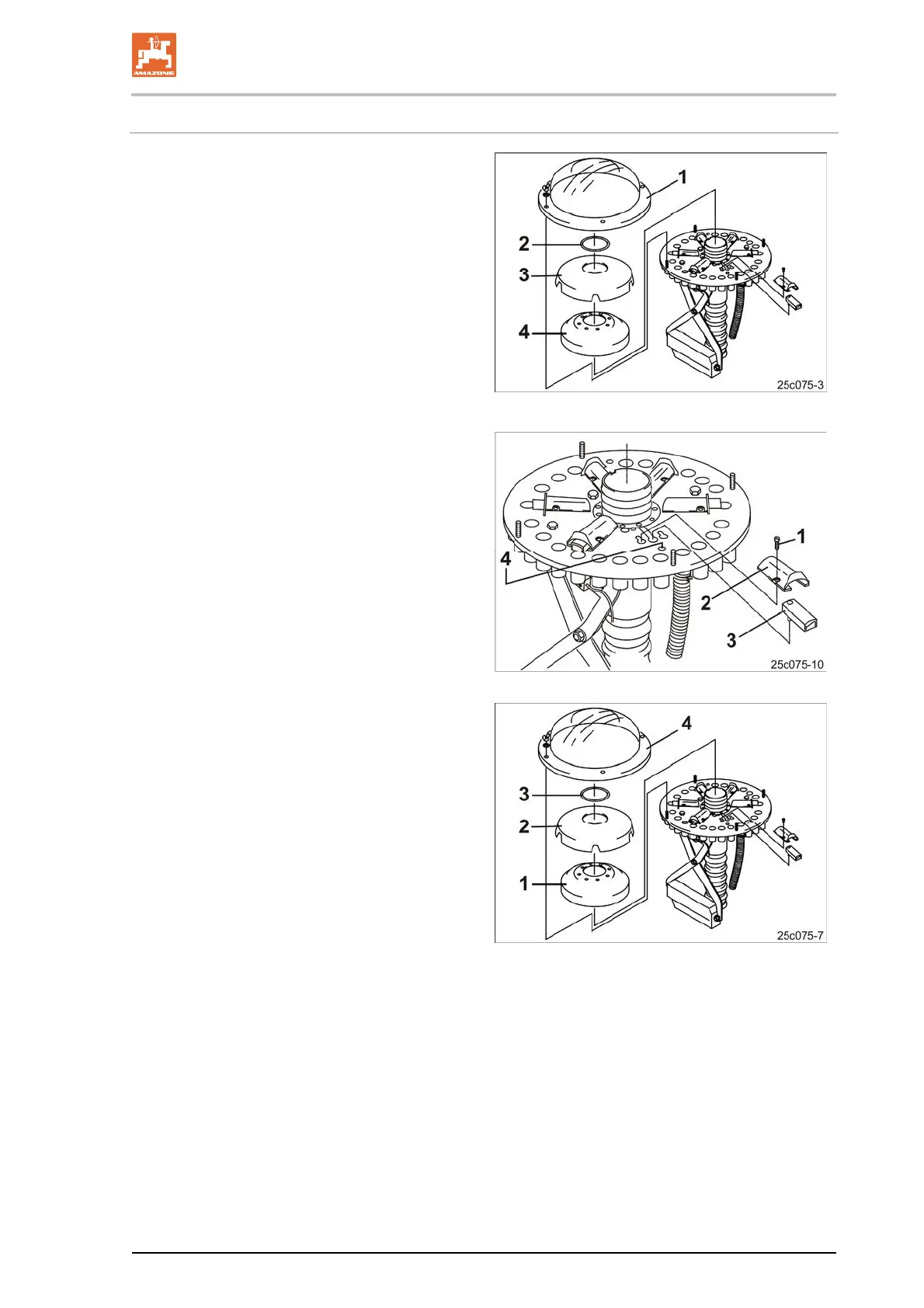Cleaning, maintenance and repairs
Condor 12001-C/15001-C BAH0030-4 07.15
173
Activating or deactivating shutters
1. Apply the tractor parking brake, switch the
tractor engine off and remove the ignition
key.
2. Set the tramline counter in the AMALOG
+
to "0" as for creating tramlines.
3. Switch off the AMALOG
+
.
4. Remove the outer distributor cover (Fig.
219/1).
5. Remove the ring (Fig. 219/2).
6. Remove the inner distributor cover (Fig.
219/3).
7. Remove the foam insert (Fig. 219/4).
Fig. 219
8. Loosen the bolts (Fig. 220/1).
9. Remove the shutter tunnel (Fig. 220/2).
Activating the shutters:
10. The shutter (Fig. 220/3) is in the guide, as
shown in the diagram.
Deactivating the shutters:
11. Turn the shutters around (Fig. 220/3) and
push them into the drill hole (Fig. 220/4).
12. Screw the shutter tunnel (Fig. 220/2) onto
the base plate.
Fig. 220
13. Install the foam insert (Fig. 221/1).
14. Install the inner distributor cover (Fig.
221/2).
15. Install the ring (Fig. 221/3).
16. Install the outer distributor cover (Fig.
221/4).
17. Check the function of the tramline circuit.
Fig. 221
