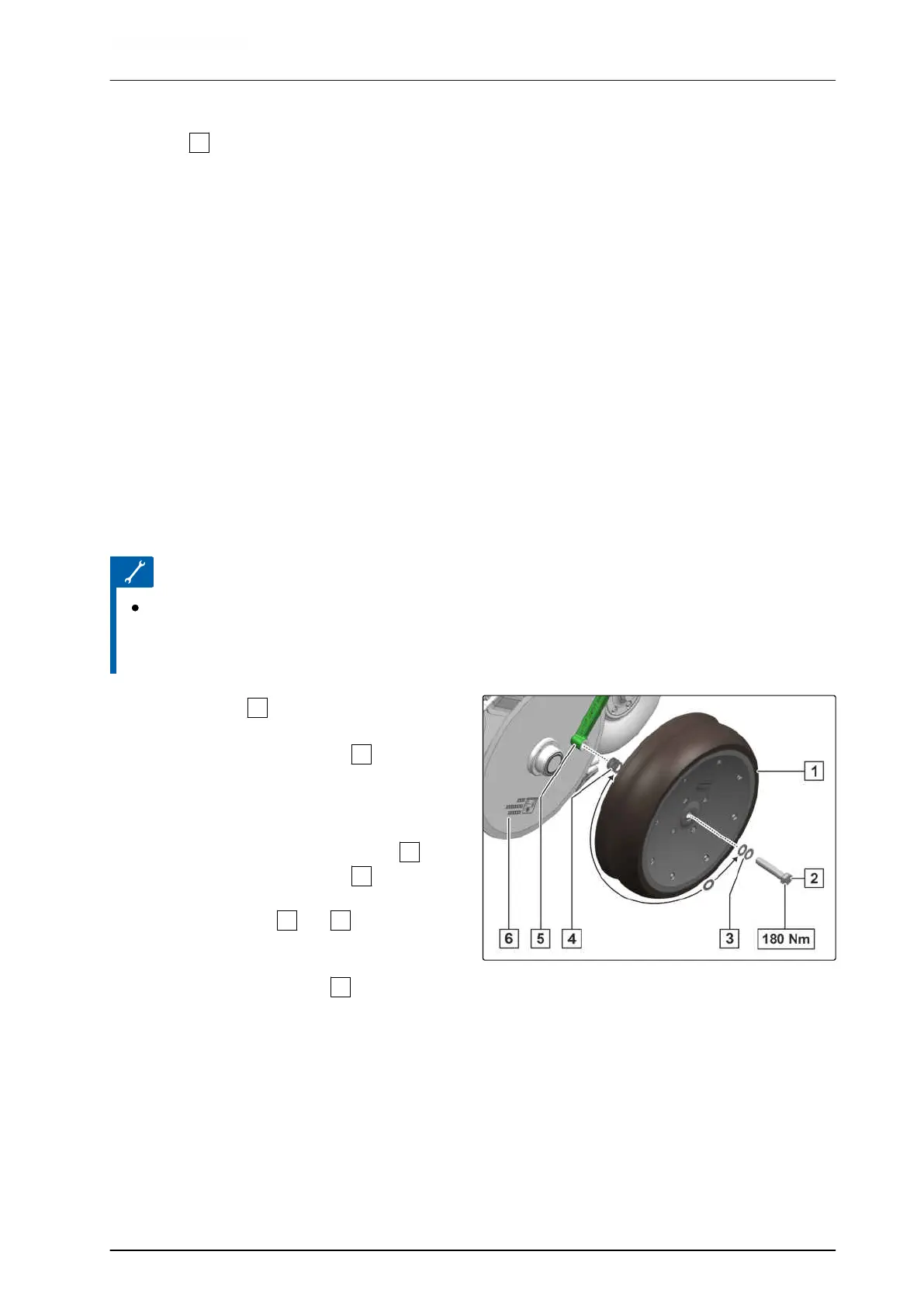4. To ensure that the cutting discs touch slightly,
remove
or
add the spacer discs as required.
5. Install spacer discs that are not required on the
opposite side of the cutting disc bearing with the
central bolt.
6. Put on and tighten the central bolt.
7. Install the dust caps.
8. Install the depth control wheel along with the
bracket.
9.1.4 Adjusting the cutting disc drive on the PreTeC coulter
INTERVAL
Every 50 operating hours
or
Every 3 months
1. Remove the bolt
.
2. Remove the depth control wheel
.
The depth control wheel drives the cutting disc
through rotation.
3. To ensure that the depth control wheel
slightly touches the cutting disc
,
adjust the distance of the depth control wheel
with the spacer discs
and
.
4. Spacer discs that are not needed are fastened to
the depth control wheel arm
.
Fasten the discs on the opposite side using the
bolt.
CMS-I-00002016
CMS-T-00002377-E.1
9 | Repairing the machine
Maintaining the machine
MG6660-EN-II | D.1 | 27.09.2021
187
