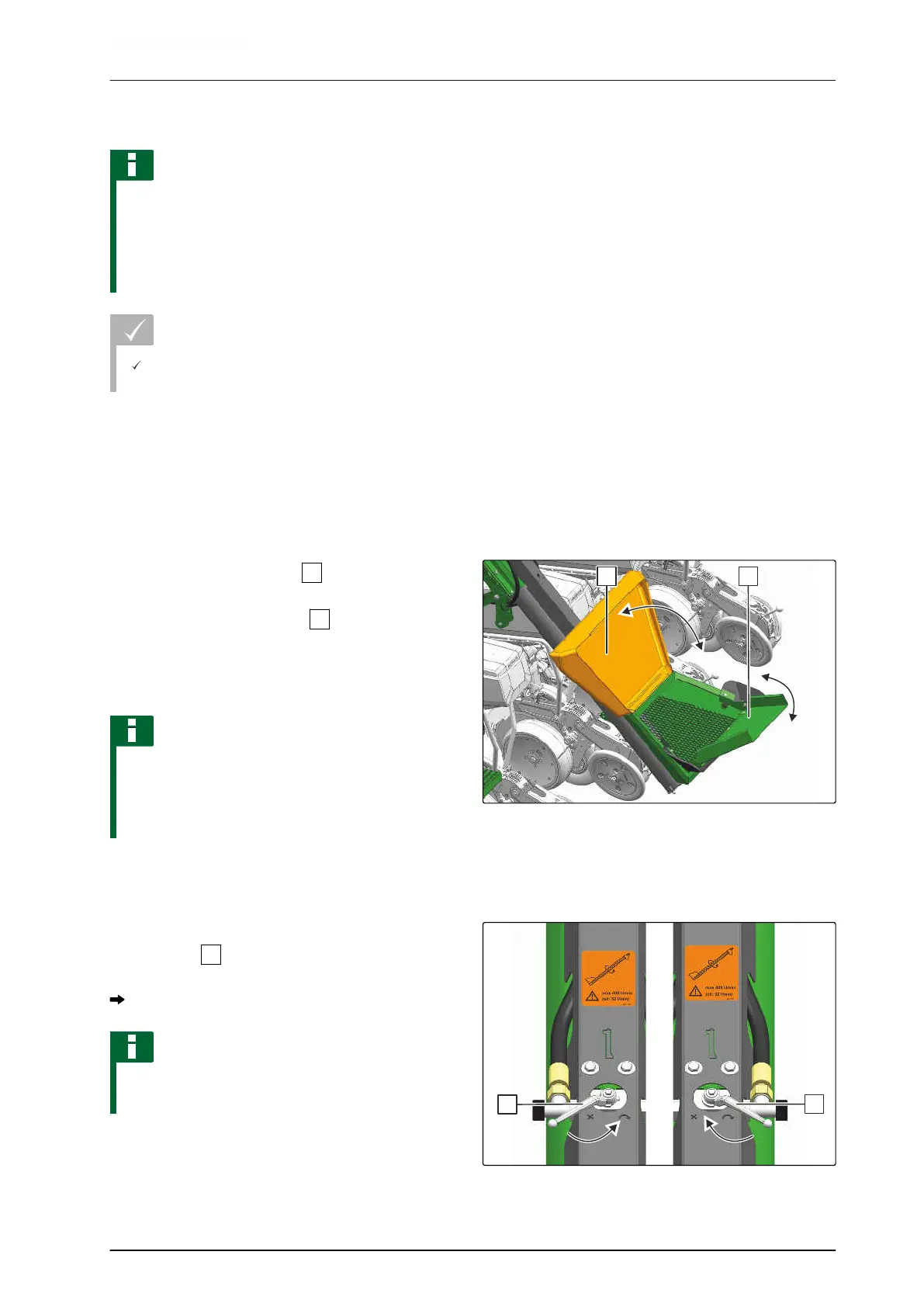6.4.3.2 Filling the fertiliser hopper with the filling auger
NOTE
The guard screen and function screen in the
fertiliser hopper are closed. Only a closed guard
screen and function screen can prevent fertiliser
clumps and/or foreign objects from entering the
fertiliser hopper and clogging the metering unit.
REQUIREMENTS
The transport vehicle carrying the fertiliser is
standing on a level surface
1. Couple the implement to the tractor.
2. Secure the tractor and implement.
3. When working at night, switch on the interior
lighting of the fertiliser hopper.
4. Open the cover tarpaulin
of the filling funnel.
5. Swivel out the filling chute
.
6. Remove residues or foreign objects from the
filling funnel.
NOTE
The maximum filling capacity is reached when a
material cone is formed over the feed auger. If
possible, let the fertiliser run directly into the filling
funnel.
7. Switch on the "beige" tractor control unit at 32
litres/minute.
CMS-I-00001894
8. Slowly switch on the filling auger's drive on the
ball valve
.
The fill level in the fertiliser hopper rises.
NOTE
Determine the payload of the implement and
axles loads of the tractor.
9. Monitor the fill level through the inspection
window.
CMS-I-00001895
CMS-T-00001912-A.1
6 | Preparing the machine
Preparing the implement for operation
MG6660-EN-II | D.1 | 27.09.2021
69