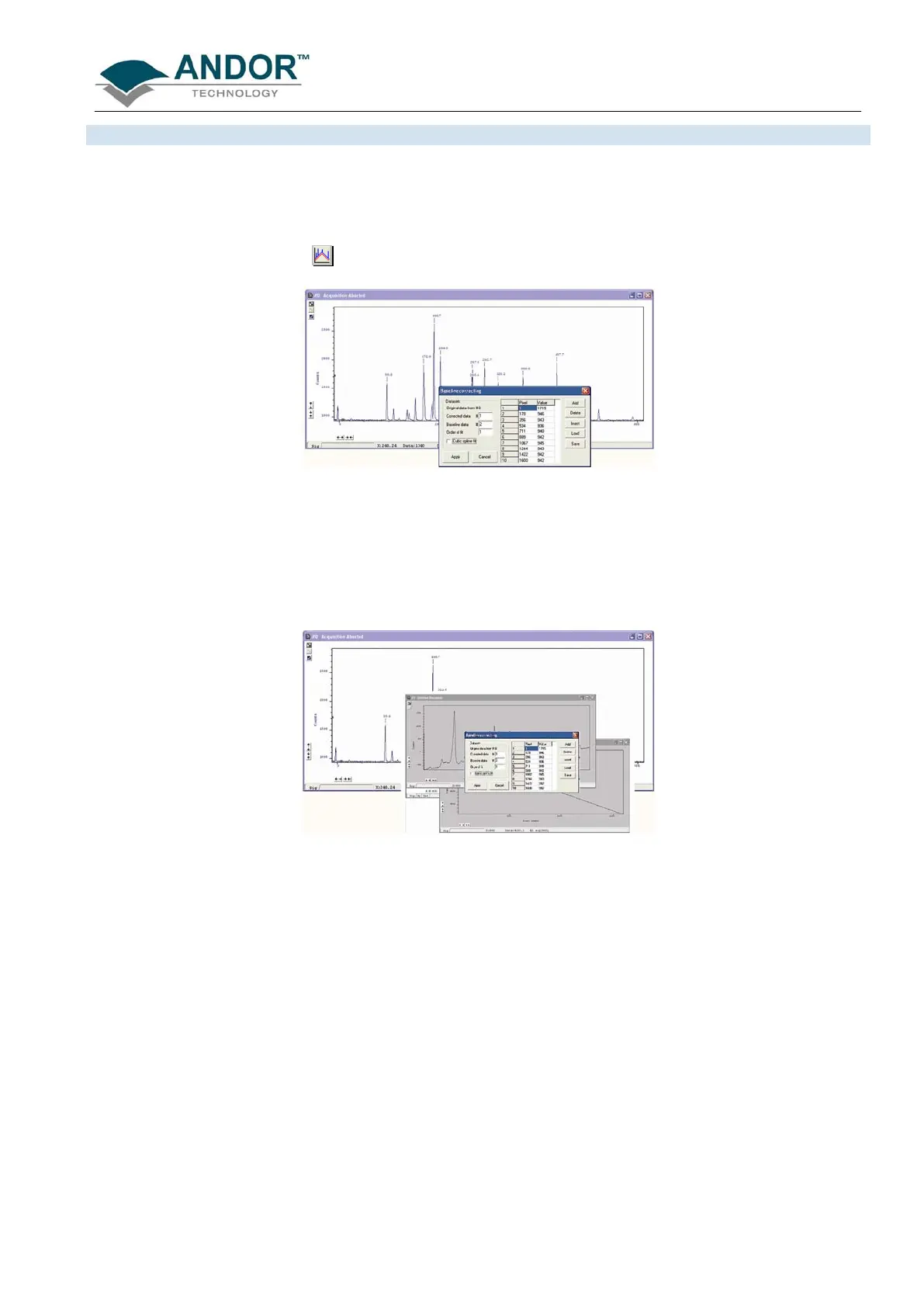DISPLAYING DATA
iKon-L SECTION 6
Page 100
6.7.7 - Baseline Correction
With Baseline Correction, a series of points on a signal are selected through which a smooth, continuous
reference is obtained. This reference is subsequently subtracted from the original signal and the resultant
spectrum saved to a new data set.
To select the function, click the
button and the Baseline correcting dialog box appears, e.g.:
The user can now enter and define customized baselines. The values to be subtracted are entered against
individual pixel numbers in the dialog box. The user can select whether to fit the data using polynomial or cubic
spline. The user can also select where the Corrected and Baseline data are stored. When the necessary
parameters have been set and the Apply button is clicked, other data windows will be generated as defined by
the user, e.g.:
Window #0 will show the raw data as acquired during the last acquisition, by default window #2 will show the
profile of the customized baseline to be subtracted off the raw data and window #1 will show the baseline
corrected data i.e. #0 - #2). The window number labels of the customized baseline profile and corrected data
can be adjusted by changing the numbers detailed in the Baseline correcting dialog box.
