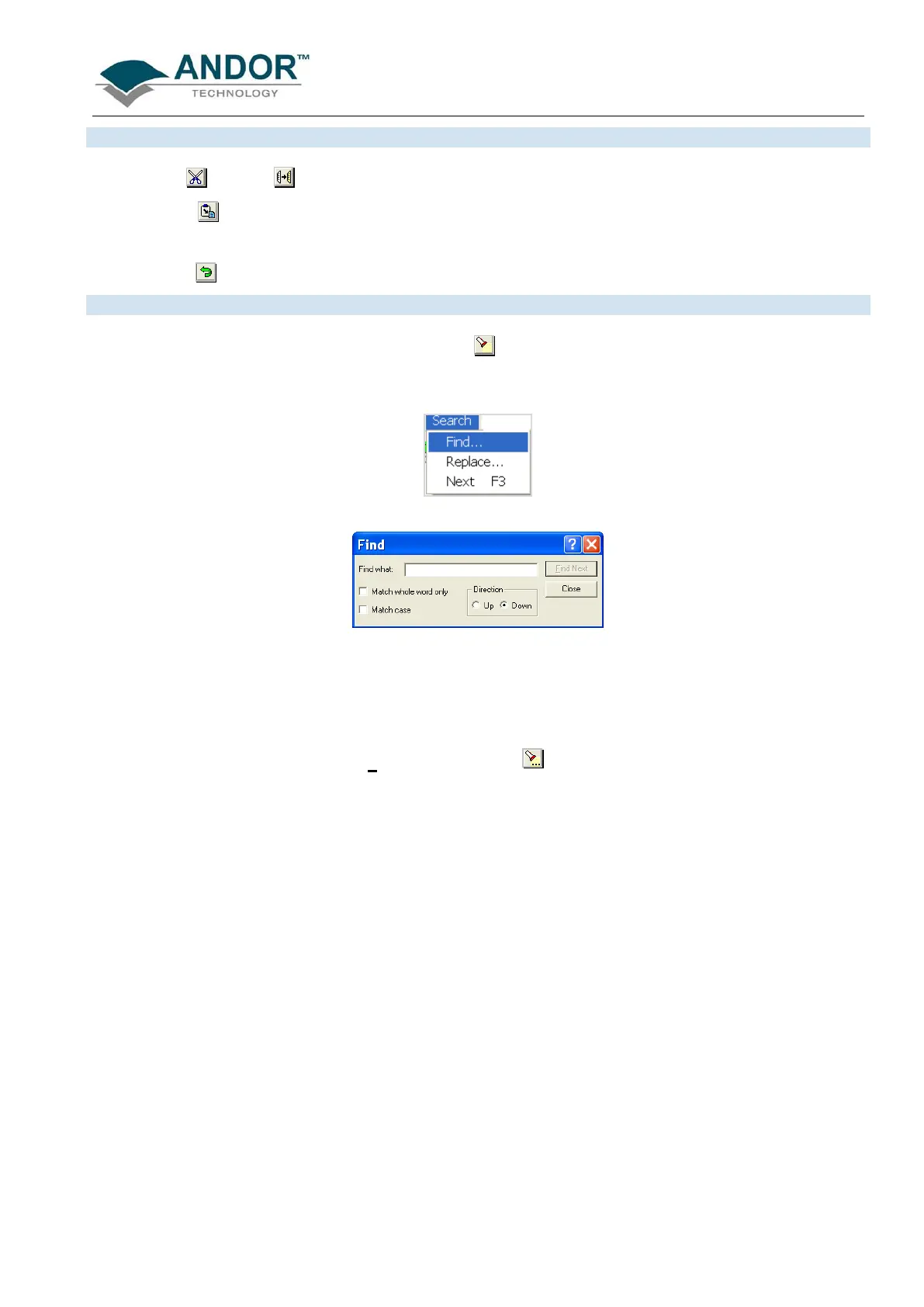WORKING WITH PROGRAMS
iKon-L SECTION 9
Page 151
9.1.4 - Cut, Copy, Paste, Undo
• Cut or Copy text that you have highlighted then paste the text into a new position
• Paste inserts cut or copied text into the position following the cursor, or replaces text that you have
highlighted
• Undo causes the text to revert to its state before the last change was made
To search for items, either click on the Find button on the Program Window or select Find… from the
Search drop-down menu:
The Find dialog box appears:
• In the Find what field, type the word or phrase (the ‘search string’) that you want to find.
• Select Match whole word only to look for a complete word or for the same combination of capital
and/or small letters as occur in the search string, select Match case.
• Select Direction to determine in which way the search will be carried out search
• To activate the search, click on Find Next or click the button.
