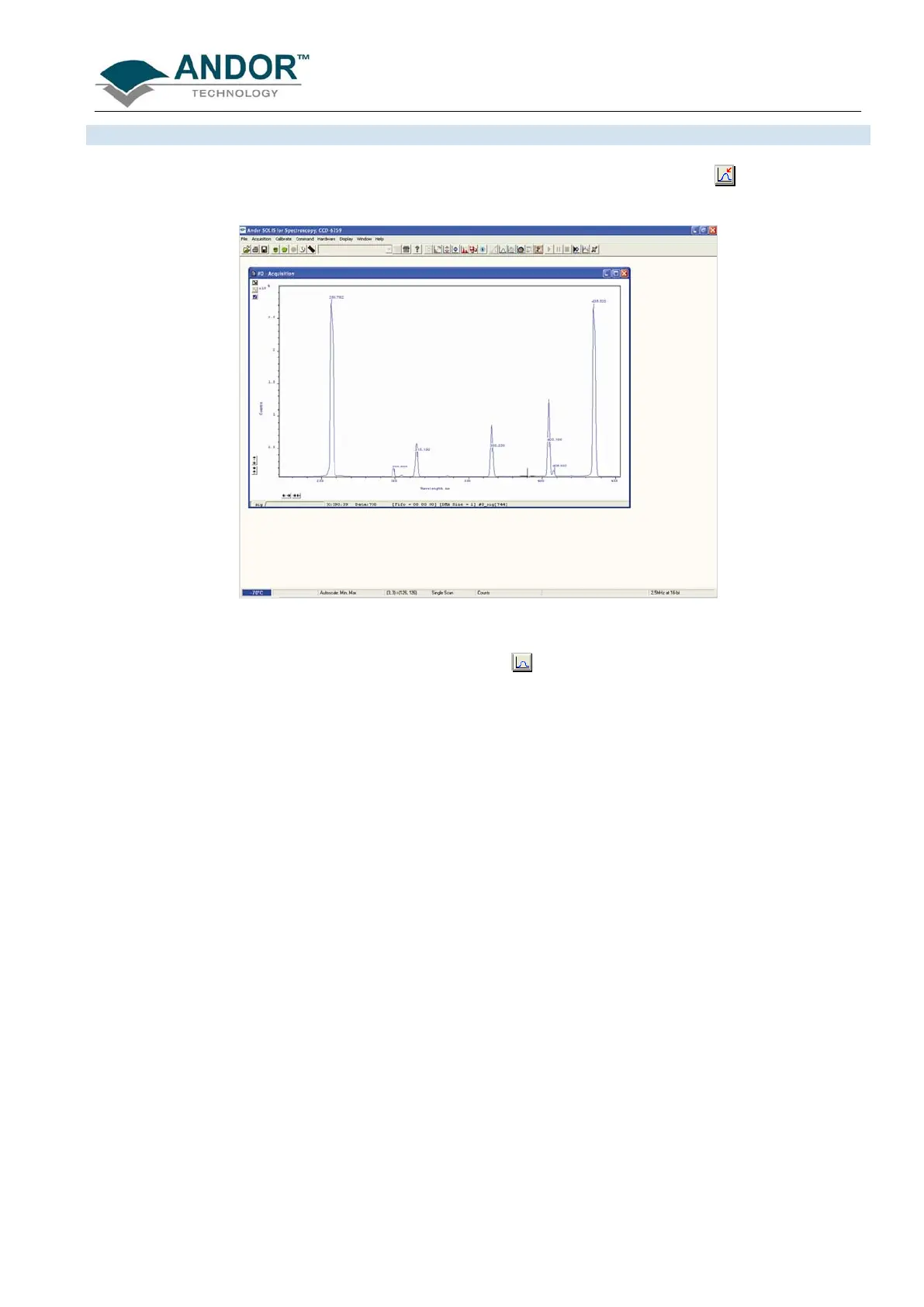DISPLAYING DATA
iKon-L SECTION 6
Page 93
6.7.4 - 2D with Peak Labeling
To label peaks automatically, either select 2D from the drop-down menu or click the button. The data
window display will change e.g. :
When labeling is selected, you can label a peak manually by double clicking it. To remove a peak label, double
click it again. If you switch off peak labeling, (by clicking the
button), your manual labeling will be lost.
NOTE: To manually label peaks accurately, it is best to zoom in on the trace as described on page 89.
By default, the x-axis will be calibrated in pixels (1 on the x-axis corresponds to the position of the first column
of pixels on the CCD-chip, etc.). The data-axis will by default be calibrated in counts. For details of how to
change the calibration on the x-axis, please refer to Section 9.
• If you have acquired data in an imaging mode you will be able to view the data from each track on the
CCD-chip (or row if you have acquired a Full Resolution image).
To view the traces from each track or row individually, use the scroll bar on the data window. The numeric
display on the bottom edge of the data window will indicate which track or row you are currently viewing. NOTE:
If there is only one track of data, no track or row number will be displayed, nor will there be a scroll bar.
• If you have acquired data as a Kinetic Series, you may also use the scroll bar to move between the
members of the series. The display on the bottom edge of the data window will indicate which member
of the series you are currently viewing.
To read off a data value, click on the trace to position the cursor on the point of interest (you may need to use
the left and right arrow keys on your keyboard to position the cursor precisely). The numeric display on the
status bar along the bottom edge of the data window will indicate the corresponding x- and data-values.
