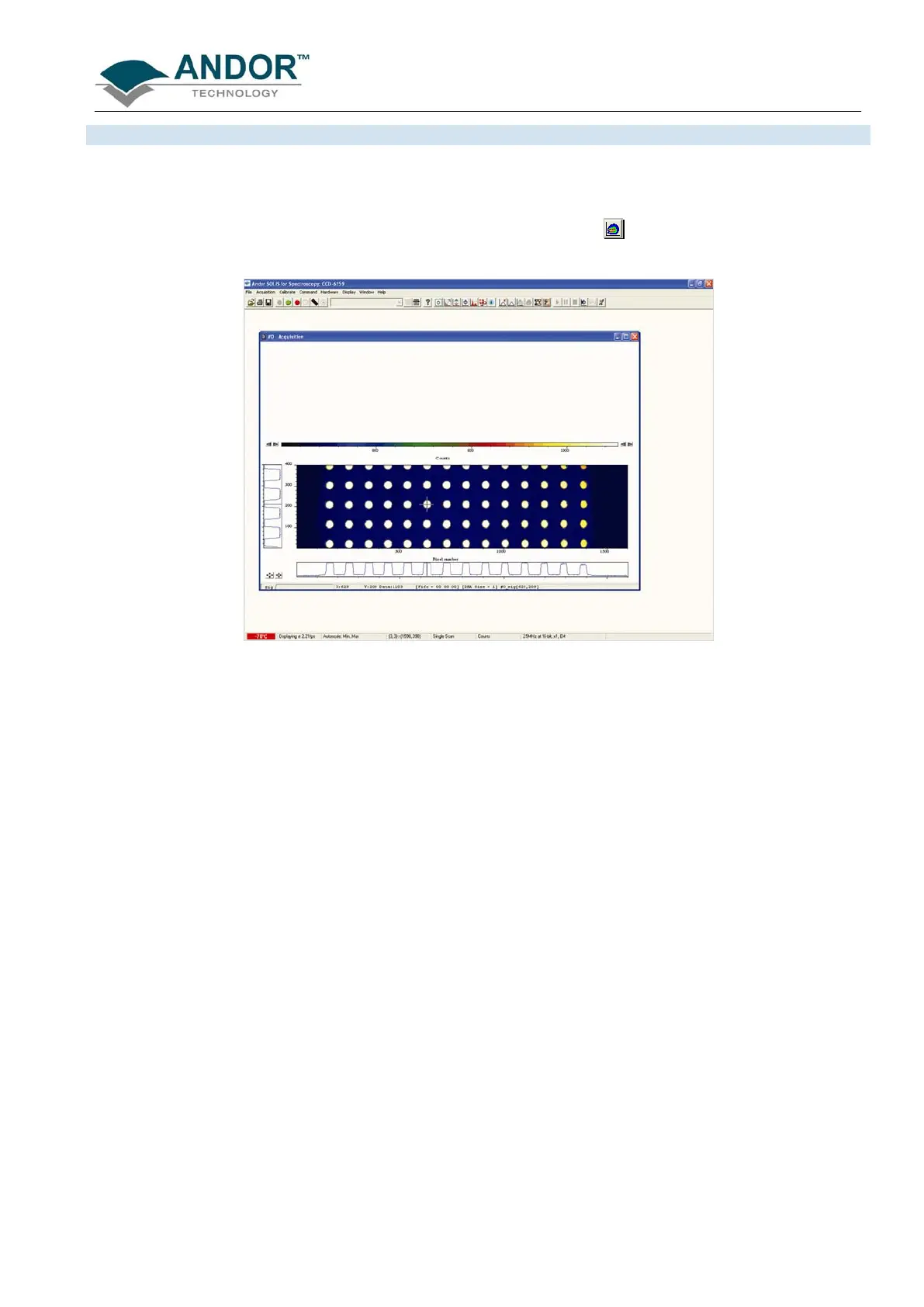DISPLAYING DATA
iKon-L SECTION 6
Page 103
Data acquired in Imaging mode can be viewed as an image in a data window. You can then adjust the color or
brightness using the controls associated with the Palette Bar (see next page).
Select the Image option from the Display drop-down menu or click the
button and an image will appear,
e.g.:
The cross-hair (see also Large Cursor and Show 2D Cross Sections under Preferences later in this section)
moves to any point on the image that you click. The data value for the point, along with the pixel numbers on
the x- and y-axes that identify the point, is displayed on the bottom edge of the data window.
NOTE: If your data set contains a Kinetic Series, each member of which has been acquired in an
Imaging mode, you will notice a vertical scroll bar that allows you to move between the images that
make up the series. The number of the member of the Kinetic Series is also displayed on the bottom
edge of the data window.
