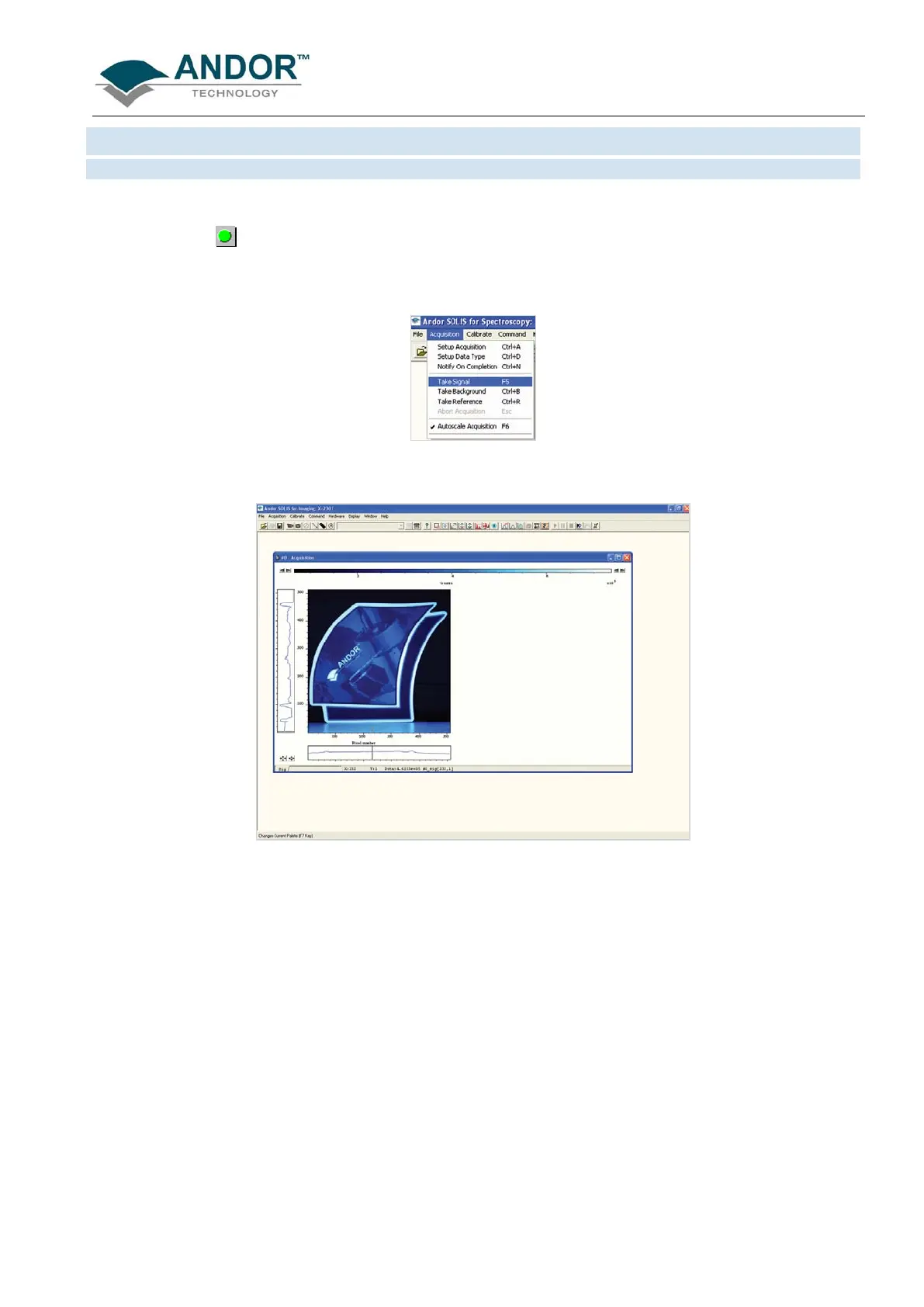ACQUIRING DATA
iKon-L SECTION 5
Page 46
SECTION 5 - ACQUIRING DATA
5.1 - INITIAL ACQUISITION
To start an initial data acquisition you can either:
• Click the
button on the Main Window,
• Press F5 on the keyboard
• Select the Take Signal option from the Acquisition drop-down menu as shown:
The Data Window opens (labeled #0 Acquisition) and displays the acquired data, according to the
parameters selected on the Setup Acquisition Dialog box. e.g.:
