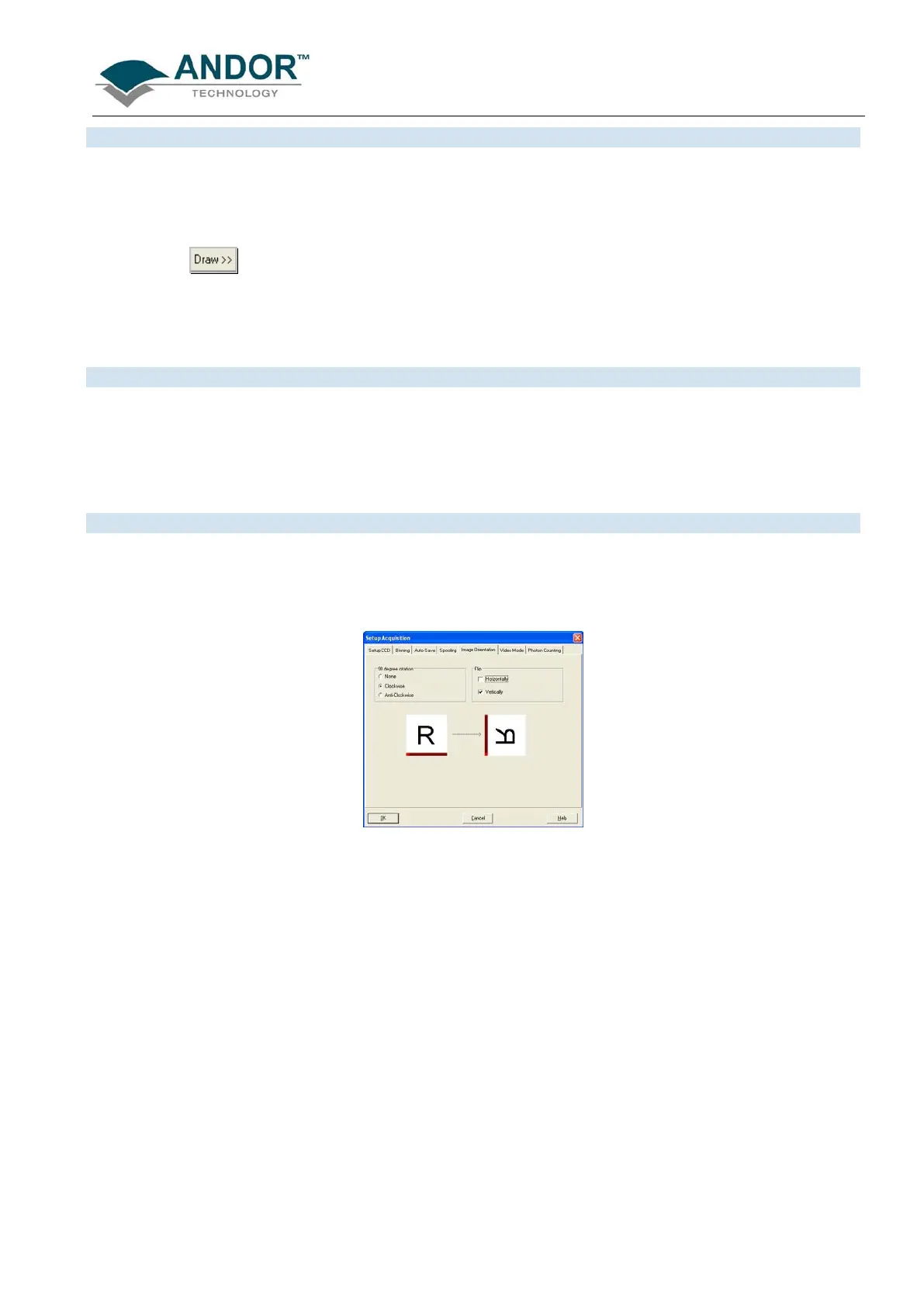ACQUIRING DATA
iKon-L SECTION 5
Page 71
5.10.1.1 - Draw
In addition to the previous methods of defining a Sub Image on the CCD, you can also use the Draw Option to
select the size and location of your Sub Image. In order to use the Draw Option, you must first acquire a full
resolution image. This will be the template on which you will draw your Sub Image.
Click on the
button then use the Draw tool to select the size and position of your Sub Image by
dragging rulers form the X and Y-axis.
Alternatively, a Sub Image can be drawn on the template by positioning your cursor on the image, and
dragging out the shape of the Sub Image area you require.
5.10.1.2 - Superpixels
As well as selecting a Sub Image of the CCD, you can also use a system of pixel charge aggregation, known
as Binning, to create Superpixels.
Superpixels consist of two or more individual pixels that are binned and read out as one large pixel: the CCD,
or your selected sub-area, becomes a matrix of superpixels.
5.10.1.3 - Image Orientation
In Image mode, the data can also be orientated as they are acquired.
To orientate the image data, click the Image Orientation tab on the Setup Acquisition dialog box, then select
the required parameters with the appropriate check buttons, e.g.:
NOTE: Flip Horizontally is also available in Full Vertical Binning & Multi-track modes.
